Hello,
I am having issues with our Linux VMs not showing the correct amount of RAM allocated to them. Our system/VM has balloning + KSM enabled (apt install ksm-control-daemon). I have found only dmidecode to show the correct amount of RAM.
What can be done to make it show the correct amount while ballooning is still enabled? I have noticed that the less amount of RAM our node has free the the lower the amount will be sown for each VM even though we have RAM to spare still (it was even doing this when the total usage as <100GB)
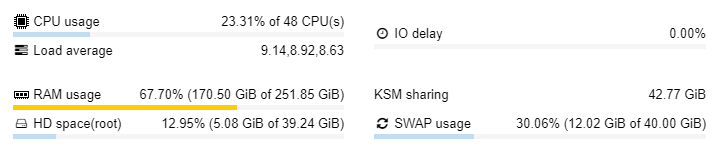
I am having issues with our Linux VMs not showing the correct amount of RAM allocated to them. Our system/VM has balloning + KSM enabled (apt install ksm-control-daemon). I have found only dmidecode to show the correct amount of RAM.
Code:
root@hostname:~# sudo dmidecode --type memory
# dmidecode 3.1
Getting SMBIOS data from sysfs.
SMBIOS 2.8 present.
Handle 0x1000, DMI type 16, 23 bytes
Physical Memory Array
Location: Other
Use: System Memory
Error Correction Type: Multi-bit ECC
Maximum Capacity: 24 GB
Error Information Handle: Not Provided
Number Of Devices: 2
Handle 0x1100, DMI type 17, 40 bytes
Memory Device
Array Handle: 0x1000
Error Information Handle: Not Provided
Total Width: Unknown
Data Width: Unknown
Size: 16384 MB
Form Factor: DIMM
Set: None
Locator: DIMM 0
Bank Locator: Not Specified
Type: RAM
Type Detail: Other
Speed: Unknown
Manufacturer: QEMU
Serial Number: Not Specified
Asset Tag: Not Specified
Part Number: Not Specified
Rank: Unknown
Configured Clock Speed: Unknown
Minimum Voltage: Unknown
Maximum Voltage: Unknown
Configured Voltage: Unknown
Handle 0x1101, DMI type 17, 40 bytes
Memory Device
Array Handle: 0x1000
Error Information Handle: Not Provided
Total Width: Unknown
Data Width: Unknown
Size: 8192 MB
Form Factor: DIMM
Set: None
Locator: DIMM 1
Bank Locator: Not Specified
Type: RAM
Type Detail: Other
Speed: Unknown
Manufacturer: QEMU
Serial Number: Not Specified
Asset Tag: Not Specified
Part Number: Not Specified
Rank: Unknown
Configured Clock Speed: Unknown
Minimum Voltage: Unknown
Maximum Voltage: Unknown
Configured Voltage: Unknown
Code:
root@hostname:~# grep MemTotal /proc/meminfo
MemTotal: 10754692 kB
Code:
root@hostname:~# free -g
total used free shared buff/cache available
Mem: 10 0 8 0 1 9
Swap: 0 0 0What can be done to make it show the correct amount while ballooning is still enabled? I have noticed that the less amount of RAM our node has free the the lower the amount will be sown for each VM even though we have RAM to spare still (it was even doing this when the total usage as <100GB)
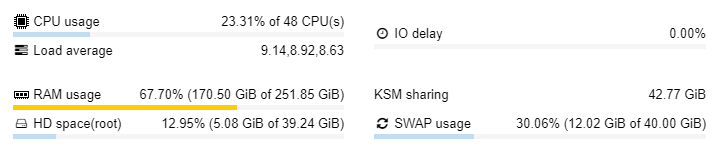
Last edited:

