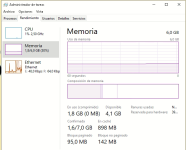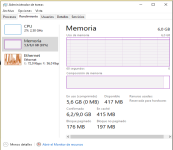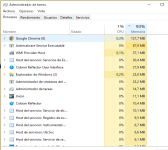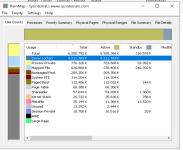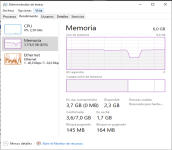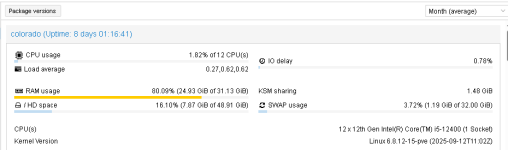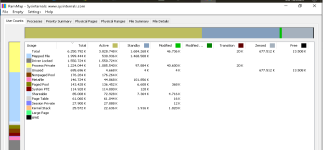Hi, I'm trying to get memory ballooning to work on Proxmox 8.4.14 with Windows 2022 +VirtioIO 1.266 (it also fails on Win 2012).
Basically, I set it to a minimum of 2G and a maximum of 6G. Over time, the RAM reaches 100% (although a process consumes it).
I only managed to free up RAM by disabling the VirtioIO Balloon Driver from Device Manager. (If I re-enable it, the RAM slowly grows again.)
This happens when I start copying files or running MSSQL.
vm.conf:
agent: 1
balloon: 2048
bios: ovmf
boot: order=ide0;virtio1
cores: 5
cpu: host
efidisk0: zpool_4T:vm-104-disk-2,efitype=4m,pre-enrolled-keys=1,size=1M
ide0: none,media=cdrom
machine: pc-q35-8.1
memory: 6144
meta: creation-qemu=8.1.5,ctime=1735219775
name: DESA
net0: virtio=BC:24:11:3C:70:CA,bridge=vmbr0,firewall=1
numa: 0
onboot: 1
ostype: win11
scsihw: virtio-scsi-pci
serial0: socket
smbios1: uuid=4bc1976b-1a98-4b51-91cc-16bde73dd072
sockets: 2
vga: std
virtio1: zpool_4T:vm-104-disk-1,aio=threads,size=83G
virtio2: zpool_4T:vm-104-disk-0,iothread=1,size=2T
vmgenid: 0f086493-dddd-480a-b0af-fe8fa244a42d
vmstatestorage: zpool_4T
Some images
1Ram_ini.PNG:
RAM status at startup SO
2Ram_Fin-Full.PNG
2Ram_Fin-Full-processes.PNG
The status is at 93% RAM. If I leave it for another 24 hours, it reaches 100% (but I couldn't take the picture)
3Ram_Fin-Full-RamMap.PNG
You can see that the consumption is due to the locked driver, which appears to be the Balloon Driver.
Honestly, I've tried disabling KSM, trying different versions of the virtioIO driver, and other AI recommendations.
But I can't find a way to fix it.
Should ballooning be working? Or is there some kind of bug?
Thank you for coming this far.
Basically, I set it to a minimum of 2G and a maximum of 6G. Over time, the RAM reaches 100% (although a process consumes it).
I only managed to free up RAM by disabling the VirtioIO Balloon Driver from Device Manager. (If I re-enable it, the RAM slowly grows again.)
This happens when I start copying files or running MSSQL.
vm.conf:
agent: 1
balloon: 2048
bios: ovmf
boot: order=ide0;virtio1
cores: 5
cpu: host
efidisk0: zpool_4T:vm-104-disk-2,efitype=4m,pre-enrolled-keys=1,size=1M
ide0: none,media=cdrom
machine: pc-q35-8.1
memory: 6144
meta: creation-qemu=8.1.5,ctime=1735219775
name: DESA
net0: virtio=BC:24:11:3C:70:CA,bridge=vmbr0,firewall=1
numa: 0
onboot: 1
ostype: win11
scsihw: virtio-scsi-pci
serial0: socket
smbios1: uuid=4bc1976b-1a98-4b51-91cc-16bde73dd072
sockets: 2
vga: std
virtio1: zpool_4T:vm-104-disk-1,aio=threads,size=83G
virtio2: zpool_4T:vm-104-disk-0,iothread=1,size=2T
vmgenid: 0f086493-dddd-480a-b0af-fe8fa244a42d
vmstatestorage: zpool_4T
Some images
1Ram_ini.PNG:
RAM status at startup SO
2Ram_Fin-Full.PNG
2Ram_Fin-Full-processes.PNG
The status is at 93% RAM. If I leave it for another 24 hours, it reaches 100% (but I couldn't take the picture)
3Ram_Fin-Full-RamMap.PNG
You can see that the consumption is due to the locked driver, which appears to be the Balloon Driver.
Honestly, I've tried disabling KSM, trying different versions of the virtioIO driver, and other AI recommendations.
But I can't find a way to fix it.
Should ballooning be working? Or is there some kind of bug?
Thank you for coming this far.