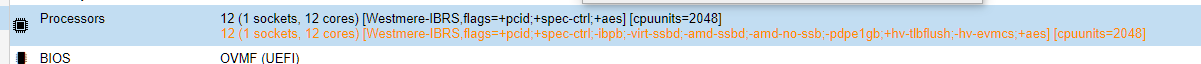Even if AIDA has a Problem there, that doesnt explain how 3 different Tests in the Phoronix Test Suite take like 10 Times longer, than in a Linux VM. Makes no sense. Proxmox has a Problem and I´m not the only one "complaining" about sluggish Performance, even with all Drivers and GPU Passthrough. But the one who made the Thread and I have (maybe) narrowed it down to a Memory Problem. At least thats what i suspect here.I have test in WinRAR:
Proxmox: ~7600 KB/s
Bare metal: ~8900 KB/s
Looks like 17% performance hit, not 20x as AIDA64 shows. So, i think, it's AIDA64 measurements bug in VM.
EDIT: WinRAR Benchmark on Baremetal (same Platform but only one CPU) ~14500KB/s. On Proxmox ~3500 KB/s. Something is wrong.
Last edited: