Previous PBS server version: 3.0 before crash
current PBS server version: 3.1-4 reinstalled using
I am trying to mount an existing data store after a fresh install of PBS but the backups are not showing up in PBS.
I am running PBS as a VM on unraid and the data store on the same unraid machine as an unraid share. I had to reinstall PBS on unraid from scratch. There was no backup of the pbs config so all configuration had to be put in from memory which I am sure is not exact from the previous install. I added the pbs backup data store to the PBS server in two different methods. 1. as a network share and 2. as a mounted shared via the VM. Both data stores show up on PBS but none of the backups show up. I tried using the methods refrenced here datastore recovery thread, I am not getting any errors just the backups are not showing up. One thing that I notice is the free space showing on both data stores reflects the disk size I gave the VM when I created it for the PBS OS drive, not the remaining size of the share. Below are some screen shots of my config.

My PBS .config file (newly created install, I don't have the .confg from the old install)

How the data store shows from the gui, both data stores are the same.

This is how I mapped the unraid share in the unraid VM, so the share is local to the machine I just passed it to the VM. I did not create a VM disk for the VM backups i just passed the share from the host machine.
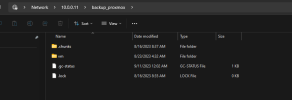

This is the screen shot from windows of the network share directory
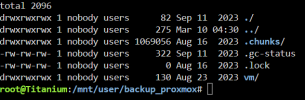
This is a screen shot of the proxmox backup directory from within unraid command line
Hope this isn't confusing.
current PBS server version: 3.1-4 reinstalled using
I am trying to mount an existing data store after a fresh install of PBS but the backups are not showing up in PBS.
I am running PBS as a VM on unraid and the data store on the same unraid machine as an unraid share. I had to reinstall PBS on unraid from scratch. There was no backup of the pbs config so all configuration had to be put in from memory which I am sure is not exact from the previous install. I added the pbs backup data store to the PBS server in two different methods. 1. as a network share and 2. as a mounted shared via the VM. Both data stores show up on PBS but none of the backups show up. I tried using the methods refrenced here datastore recovery thread, I am not getting any errors just the backups are not showing up. One thing that I notice is the free space showing on both data stores reflects the disk size I gave the VM when I created it for the PBS OS drive, not the remaining size of the share. Below are some screen shots of my config.

My PBS .config file (newly created install, I don't have the .confg from the old install)

How the data store shows from the gui, both data stores are the same.

This is how I mapped the unraid share in the unraid VM, so the share is local to the machine I just passed it to the VM. I did not create a VM disk for the VM backups i just passed the share from the host machine.
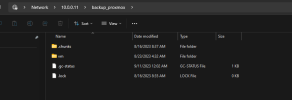

This is the screen shot from windows of the network share directory
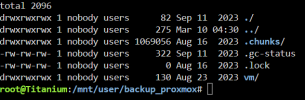
This is a screen shot of the proxmox backup directory from within unraid command line
Hope this isn't confusing.

