Hello,
I am trying to configure backups to backup a few servers. The backups restore to the original backup regardless of how many I take or how many time I make changes on the server. IE: one server is a game server and I take a snapshot backup, make a change, then take another snapshot backup and it shows both under backups. However when I stop the VM and restore it to the second snapshot it restore it to the first and the change is not there. This is pretty well out of the box, any ideas from the community?
backup storage is set to vmbackup(see below)
Gigabyte x570 with Ryzen 5900x, 64GB ram, one NVME for boot, one NVME for vmstorage, and one NVME for backups.
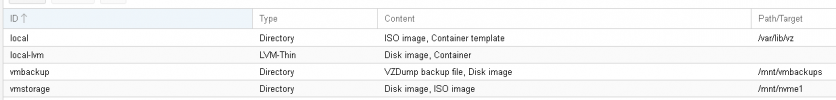
NAME MAJ:MIN RM SIZE RO TYPE MOUNTPOINT
nvme0n1 259:0 0 476.9G 0 disk
├─nvme0n1p1 259:1 0 1007K 0 part
├─nvme0n1p2 259:2 0 1G 0 part /boot/efi
└─nvme0n1p3 259:3 0 475.9G 0 part
├─pve-swap 253:0 0 8G 0 lvm [SWAP]
├─pve-root 253:1 0 96G 0 lvm /
├─pve-data_tmeta 253:2 0 3.6G 0 lvm
│ └─pve-data 253:4 0 348.8G 0 lvm
└─pve-data_tdata 253:3 0 348.8G 0 lvm
└─pve-data 253:4 0 348.8G 0 lvm
nvme2n1 259:4 0 931.5G 0 disk
nvme1n1 259:5 0 953.9G 0 disk
└─nvme1n1p1 259:6 0 953.9G 0 part /mnt/nvme1
I am trying to configure backups to backup a few servers. The backups restore to the original backup regardless of how many I take or how many time I make changes on the server. IE: one server is a game server and I take a snapshot backup, make a change, then take another snapshot backup and it shows both under backups. However when I stop the VM and restore it to the second snapshot it restore it to the first and the change is not there. This is pretty well out of the box, any ideas from the community?
backup storage is set to vmbackup(see below)
Gigabyte x570 with Ryzen 5900x, 64GB ram, one NVME for boot, one NVME for vmstorage, and one NVME for backups.
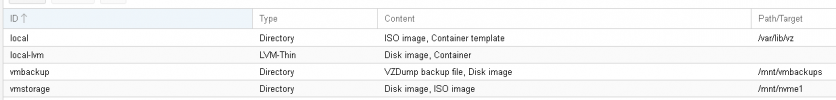
NAME MAJ:MIN RM SIZE RO TYPE MOUNTPOINT
nvme0n1 259:0 0 476.9G 0 disk
├─nvme0n1p1 259:1 0 1007K 0 part
├─nvme0n1p2 259:2 0 1G 0 part /boot/efi
└─nvme0n1p3 259:3 0 475.9G 0 part
├─pve-swap 253:0 0 8G 0 lvm [SWAP]
├─pve-root 253:1 0 96G 0 lvm /
├─pve-data_tmeta 253:2 0 3.6G 0 lvm
│ └─pve-data 253:4 0 348.8G 0 lvm
└─pve-data_tdata 253:3 0 348.8G 0 lvm
└─pve-data 253:4 0 348.8G 0 lvm
nvme2n1 259:4 0 931.5G 0 disk
nvme1n1 259:5 0 953.9G 0 disk
└─nvme1n1p1 259:6 0 953.9G 0 part /mnt/nvme1

