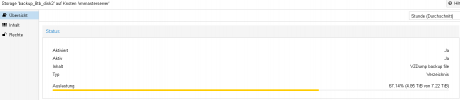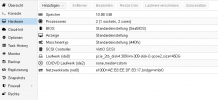I have big Problems to Backup my Windows 11 Pro VM. The Vm is Stop and no komprimition. The Target have more than 2 TB space.
I dont understand this Problem with the Backup.
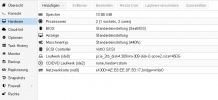
What can i do to fix this Problem ? Sorry for my bad english. School was long time ago.
I dont understand this Problem with the Backup.
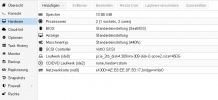
Code:
2022-07-21 15:21:54 INFO: Starting Backup of VM 309 (qemu)
2022-07-21 15:21:54 INFO: status = stopped
2022-07-21 15:21:55 INFO: update VM 309: -lock backup
2022-07-21 15:21:55 INFO: backup mode: stop
2022-07-21 15:21:55 INFO: ionice priority: 7
2022-07-21 15:21:55 INFO: VM Name: win11-64bit-450gb-ssd-evo-1tb-disk1-work1
2022-07-21 15:21:55 INFO: include disk 'ide0' 'pcie_2tb_disk4:309/vm-309-disk-0.qcow2' 450G
2022-07-21 15:21:55 INFO: creating archive '/media/8tb-hdd-disk2/dump/vzdump-qemu-309-2022_07_21-15_21_54.vma'
2022-07-21 15:21:55 INFO: starting kvm to execute backup task
2022-07-21 15:21:55 INFO: started backup task '8355b37f-2bca-46e6-9550-c04df13bb27f'
2022-07-21 15:21:58 INFO: status: 0% (2407727104/483183820800), sparse 0% (86364160), duration 3, read/write 802/773 MB/s
2022-07-21 15:22:02 INFO: status: 1% (5596839936/483183820800), sparse 0% (105865216), duration 7, read/write 797/792 MB/s
2022-07-21 15:22:33 INFO: status: 2% (9736224768/483183820800), sparse 0% (135266304), duration 38, read/write 133/132 MB/s
2022-07-21 15:23:24 INFO: status: 3% (14582611968/483183820800), sparse 0% (181460992), duration 89, read/write 95/94 MB/s
2022-07-21 15:24:14 INFO: status: 4% (19328991232/483183820800), sparse 0% (281800704), duration 139, read/write 94/92 MB/s
2022-07-21 15:25:06 INFO: status: 5% (24256249856/483183820800), sparse 0% (329830400), duration 191, read/write 94/93 MB/s
2022-07-21 15:25:56 INFO: status: 6% (29006561280/483183820800), sparse 0% (361775104), duration 241, read/write 95/94 MB/s
2022-07-21 15:26:48 INFO: status: 7% (33922547712/483183820800), sparse 0% (386473984), duration 293, read/write 94/94 MB/s
2022-07-21 15:27:38 INFO: status: 8% (38657523712/483183820800), sparse 0% (391249920), duration 343, read/write 94/94 MB/s
2022-07-21 15:28:27 INFO: status: 9% (43572920320/483183820800), sparse 0% (510427136), duration 392, read/write 100/97 MB/s
2022-07-21 15:29:14 INFO: status: 10% (48331030528/483183820800), sparse 0% (581062656), duration 439, read/write 101/99 MB/s
2022-07-21 15:30:01 INFO: status: 11% (53152317440/483183820800), sparse 0% (713617408), duration 486, read/write 102/99 MB/s
2022-07-21 15:30:51 INFO: status: 12% (58051919872/483183820800), sparse 0% (838295552), duration 536, read/write 97/95 MB/s
2022-07-21 15:31:41 INFO: status: 13% (62826020864/483183820800), sparse 0% (909701120), duration 586, read/write 95/94 MB/s
2022-07-21 15:32:31 INFO: status: 14% (67652354048/483183820800), sparse 0% (948367360), duration 636, read/write 96/95 MB/s
2022-07-21 15:33:21 INFO: status: 15% (72522661888/483183820800), sparse 0% (976887808), duration 686, read/write 97/96 MB/s
2022-07-21 15:34:12 INFO: status: 16% (77403193344/483183820800), sparse 0% (1018458112), duration 737, read/write 95/94 MB/s
2022-07-21 15:35:01 INFO: status: 17% (82200100864/483183820800), sparse 0% (1050775552), duration 786, read/write 97/97 MB/s
2022-07-21 15:35:51 INFO: status: 18% (87038951424/483183820800), sparse 0% (1090330624), duration 836, read/write 96/95 MB/s
2022-07-21 15:36:41 INFO: status: 19% (91857158144/483183820800), sparse 0% (1163714560), duration 886, read/write 96/94 MB/s
2022-07-21 15:37:32 INFO: status: 20% (96636764160/483183820800), sparse 0% (1286045696), duration 937, read/write 93/91 MB/s
2022-07-21 15:38:22 INFO: status: 21% (101509693440/483183820800), sparse 0% (1349144576), duration 987, read/write 97/96 MB/s
2022-07-21 15:39:11 INFO: status: 22% (106382753792/483183820800), sparse 0% (1565769728), duration 1036, read/write 99/95 MB/s
2022-07-21 15:40:04 INFO: status: 23% (111202467840/483183820800), sparse 0% (1627820032), duration 1089, read/write 90/89 MB/s
2022-07-21 15:40:54 INFO: status: 24% (115991838720/483183820800), sparse 0% (1722957824), duration 1139, read/write 95/93 MB/s
2022-07-21 15:41:12 INFO: status: 24% (117605072896/483183820800), sparse 0% (1757294592), duration 1157, read/write 89/87 MB/s
2022-07-21 15:41:12 ERROR: job failed with err -5 - Input/output error
2022-07-21 15:41:12 INFO: aborting backup job
2022-07-21 15:41:12 INFO: stopping kvm after backup task
2022-07-21 15:42:18 ERROR: Backup of VM 309 failed - job failed with err -5 - Input/output errorWhat can i do to fix this Problem ? Sorry for my bad english. School was long time ago.