Moving from VMware vSphere to Proxmox, I'm quite new to all of this, so please have mercy, I am still learning.
I've just set up a brand new Proxmox backup server and created an NFS backup repository pointing to my Synology NAS, mounting it automatically via /etc/fstab like this:
After a system reboot, the NFS share is mounted successfully as the following test works flawlessly:
The file is being created successfully:
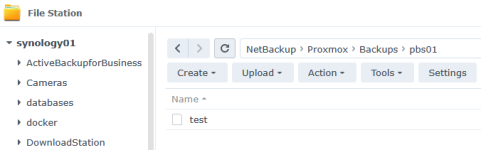
So far, so good.
Then I created the according backup repository on the backup server successfully:

Then I added the repository successfully as storage to the PVE cluster:

Then I took a test backup of a random VM with the accoring backup target, which also seemed to work successfully:

The backup shows up successfully on the backup server:

But when I have a look on the filesystem, nothing is there:
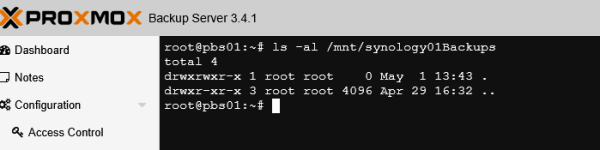
Any ideas what is going on here?
Thanks!
I've just set up a brand new Proxmox backup server and created an NFS backup repository pointing to my Synology NAS, mounting it automatically via /etc/fstab like this:
Bash:
10.3.1.2:/volume1/NetBackup/Proxmox/Backups/pbs01 /mnt/synology01Backups nfs vers=4.1,nouser,atime,auto,retrans=2,rw,dev,exec 0 0After a system reboot, the NFS share is mounted successfully as the following test works flawlessly:
Bash:
touch /mnt/synology01Backups/testThe file is being created successfully:
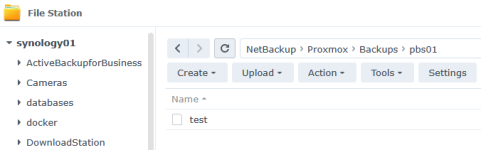
So far, so good.
Then I created the according backup repository on the backup server successfully:

Then I added the repository successfully as storage to the PVE cluster:

Then I took a test backup of a random VM with the accoring backup target, which also seemed to work successfully:

The backup shows up successfully on the backup server:

But when I have a look on the filesystem, nothing is there:
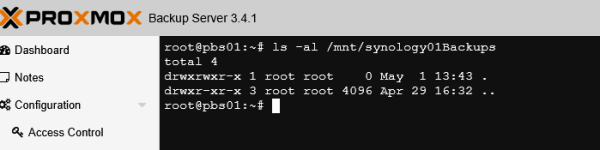
Any ideas what is going on here?
Thanks!
Last edited:

