Dear All,
i have a VM (Univention with Kopano) running nice and it is backed up with Proxmox-Backupserver.
The VM has sda for boot, sdb for data and sdc for swap.
Every Backup if verified ok. Here the backup i needed:
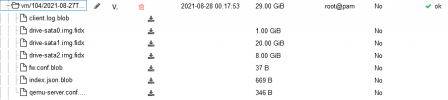
Last weekend i had to shut down the VM and was not able to boot it up because of a bad superblock of sdb.
When i restored the backup from the day before, the server also did not start with the same error.
When i selected the backup and opened the "File Restore" it showed me all 3 disk, but only for sda and sdc there was a "part" selectable.

Why does not the backupserver also verify the disk if it is accessible or not?
Sure i was able to recover the superblock with testdisk, but a verification-warning would help if the backed up disk is not accessible.
i have a VM (Univention with Kopano) running nice and it is backed up with Proxmox-Backupserver.
The VM has sda for boot, sdb for data and sdc for swap.
Every Backup if verified ok. Here the backup i needed:
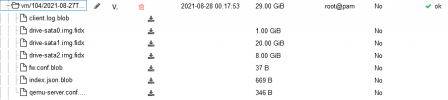
Last weekend i had to shut down the VM and was not able to boot it up because of a bad superblock of sdb.
When i restored the backup from the day before, the server also did not start with the same error.
When i selected the backup and opened the "File Restore" it showed me all 3 disk, but only for sda and sdc there was a "part" selectable.

Why does not the backupserver also verify the disk if it is accessible or not?
Sure i was able to recover the superblock with testdisk, but a verification-warning would help if the backed up disk is not accessible.

