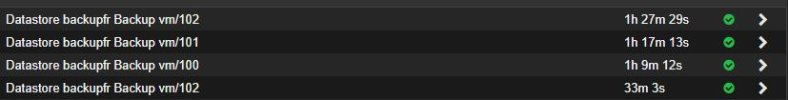Hello
On Proxmox VE provides an error: unexpected status / ERROR: can't acquire lock '/var/run/vzdump.lock' - got timeout
However, operantly the backup was still completed on Proxmox Backup end.
It is a little concerning because, you expect the got timeout to stop the backup, yet it was done and no record of it on Proxmox VE.
On Proxmox VE provides an error: unexpected status / ERROR: can't acquire lock '/var/run/vzdump.lock' - got timeout
However, operantly the backup was still completed on Proxmox Backup end.
It is a little concerning because, you expect the got timeout to stop the backup, yet it was done and no record of it on Proxmox VE.