I am developing a small project to archive backups from zfs, for now only in the simplest possible version
That is, a single local, with virtual machines whose disks are all contained in /var/lib/vz
In short, a small installation
As you can understand, this is a backup of a small OVH server I am taking care of, and I share the experiences I am gradually accumulating
The aspects I find most interesting are the ease of encryption, the occupation of a modest amount of space (deduplication + compression), compatibility with cloud copy systems with minimal transfer (rsync --append)
Obviously, the same (or even better) result can be achieved by the 'concatenated' use of various tools
Ease of use is one of the most important requirements: as mentioned, it is NOT designed to replace Proxmox backup, but to take advantage of zfs snapshots
This is an opensosurce C++ software, so it requires either a gcc compiler or (for the really brave!) directly using a binary compiled by me
I am not even sure that backups are able to be restored (!), it is just at an early stage of development
I would be very happy if some users could help me by testing the utility and giving back suggestions for error correction etc
I realise that using binary code from an "unknown random user" is not the safest thing in the world (!) so I suggest to start from the source
This is actually a 'nightly' build, here is the complete project (without proxmox support)
https://sourceforge.net/projects/zpaqfranz/
https://github.com/fcorbelli/zpaqfranz
In this example the zfs datasets are... really... basic...
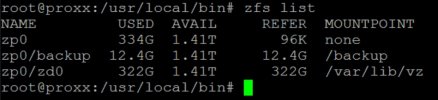
After that, you can run something like ... (-key pippo means "with password pippo")
Don't be afraid of "-force" and "-kill"
-force means PROCEDE ANYWAY EVEN IF A SNAPSHOT ALREADY EXISTS
-kill meas KILL THE SNAPSHOT AFTER THE RUN

Once you have made a backup, you can repeat it, as many times as you like, to store the various versions (in short, snapshots) within the single .zpaq archive.
Data extraction (from the zpaq archive) is possible both - of course - with my zpaqfranz and directly with zpaq, which is present in version 7.15 that can be installed 'brutally' with
So, to recapitulate, extraction is guaranteed at all times (a fundamental element in the use of an 'esoteric' new tool)
https://en.wikipedia.org/wiki/ZPAQ
Thanks for all feedback, even negative ones!
That is, a single local, with virtual machines whose disks are all contained in /var/lib/vz
In short, a small installation
As you can understand, this is a backup of a small OVH server I am taking care of, and I share the experiences I am gradually accumulating
The aspects I find most interesting are the ease of encryption, the occupation of a modest amount of space (deduplication + compression), compatibility with cloud copy systems with minimal transfer (rsync --append)
Obviously, the same (or even better) result can be achieved by the 'concatenated' use of various tools
Ease of use is one of the most important requirements: as mentioned, it is NOT designed to replace Proxmox backup, but to take advantage of zfs snapshots
This is an opensosurce C++ software, so it requires either a gcc compiler or (for the really brave!) directly using a binary compiled by me
I am not even sure that backups are able to be restored (!), it is just at an early stage of development
I would be very happy if some users could help me by testing the utility and giving back suggestions for error correction etc
I realise that using binary code from an "unknown random user" is not the safest thing in the world (!) so I suggest to start from the source
This is actually a 'nightly' build, here is the complete project (without proxmox support)
https://sourceforge.net/projects/zpaqfranz/
https://github.com/fcorbelli/zpaqfranz
Code:
wget http://www.francocorbelli.it/Makefile
wget http://www.francocorbelli.it/zpaqfranz.cpp -O zpaqfranz.cpp
make install cleanIn this example the zfs datasets are... really... basic...
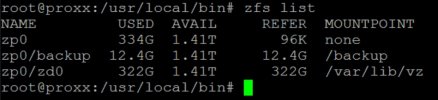
After that, you can run something like ... (-key pippo means "with password pippo")
Don't be afraid of "-force" and "-kill"
-force means PROCEDE ANYWAY EVEN IF A SNAPSHOT ALREADY EXISTS
-kill meas KILL THE SNAPSHOT AFTER THE RUN
Code:
zpaqfranz zfsproxmox /backup/backup_200.zpaq 200 -force -kill -key pippo
zpaqfranz zfsproxmox /backup/backup_200_300.zpaq 200 300 -force -kill
zpaqfranz zfsproxmox /backup/backup_all.zpaq -all -force -kill -key pippoOnce you have made a backup, you can repeat it, as many times as you like, to store the various versions (in short, snapshots) within the single .zpaq archive.
Data extraction (from the zpaq archive) is possible both - of course - with my zpaqfranz and directly with zpaq, which is present in version 7.15 that can be installed 'brutally' with
Code:
apt-get install zpaqSo, to recapitulate, extraction is guaranteed at all times (a fundamental element in the use of an 'esoteric' new tool)
https://en.wikipedia.org/wiki/ZPAQ
Thanks for all feedback, even negative ones!
Attachments
Last edited:


