Hello Proxmox community,
i'm having a problem with my proxmox, i set the backup to be done once a day, in snapshot mode, saving to an external NAS drive, it does correctly every day, when sunday arrives the system switches the backup mode to stopped, and the machine is turned off after the backup.
I've been having this problem for a while, it used to happen once every two weeks, now it's dropped to a week, if I don't restart the proxmox server, it keeps shutting down every day.
This happens in both VMS that I have 100 and 101, and after it happens in one the next day, it's the other and sometimes both are turned off
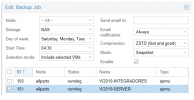
INFO: starting new backup job: vzdump 101 --compress zstd --quiet 1 --mode snapshot --mailto --mailnotification always --storage NAS
INFO: Starting Backup of VM 101 (qemu)
INFO: Backup started at 2022-04-18 04:30:02
INFO: status = stopped
INFO: backup mode: stop
INFO: ionice priority: 7
INFO: VM Name: W2019-SERVER
INFO: include disk 'virtio0' 'HD_VM_101:vm-101-disk-0' 150G
INFO: include disk 'virtio1' 'Arquivos:vm-101-disk-1' 600G
INFO: include disk 'virtio2' 'Backup:vm-101-disk-0' 400G
INFO: creating vzdump archive '/mnt/pve/NAS/dump/vzdump-qemu-101-2022_04_18-04_30_02.vma.zst'
INFO: starting kvm to execute backup task
INFO: started backup task '043c72b2-5b47-494a-9c42-4b6cc85fea04'
INFO: 0% (369.1 MiB of 1.1 TiB) in 3s, read: 123.0 MiB/s, write: 108.9 MiB/s
INFO: 1% (11.7 GiB of 1.1 TiB) in 1m 20s, read: 150.2 MiB/s, write: 147.7 MiB/s
INFO: 2% (23.1 GiB of 1.1 TiB) in 2m 34s, read: 157.8 MiB/s, write: 157.8 MiB/s
INFO: 3% (34.6 GiB of 1.1 TiB) in 3m 46s, read: 163.9 MiB/s, write: 163.9 MiB/s
INFO: 4% (46.0 GiB of 1.1 TiB) in 4m 58s, read: 162.7 MiB/s, write: 162.7 MiB/s
INFO: 5% (57.6 GiB of 1.1 TiB) in 6m 8s, read: 168.7 MiB/s, write: 168.7 MiB/s
INFO: 6% (69.0 GiB of 1.1 TiB) in 7m 22s, read: 158.9 MiB/s, write: 158.9 MiB/s
INFO: 7% (80.6 GiB of 1.1 TiB) in 9m 7s, read: 112.8 MiB/s, write: 112.8 MiB/s
INFO: 8% (92.0 GiB of 1.1 TiB) in 10m 21s, read: 158.1 MiB/s, write: 158.1 MiB/s
INFO: 9% (103.6 GiB of 1.1 TiB) in 11m 34s, read: 162.0 MiB/s, write: 162.0 MiB/s
INFO: 10% (115.1 GiB of 1.1 TiB) in 12m 44s, read: 168.0 MiB/s, write: 168.0 MiB/s
INFO: 11% (126.6 GiB of 1.1 TiB) in 13m 59s, read: 157.4 MiB/s, write: 157.4 MiB/s
INFO: 12% (138.1 GiB of 1.1 TiB) in 15m 11s, read: 163.7 MiB/s, write: 163.7 MiB/s
INFO: 13% (149.6 GiB of 1.1 TiB) in 16m 24s, read: 161.1 MiB/s, write: 161.1 MiB/s
INFO: 14% (161.1 GiB of 1.1 TiB) in 17m 37s, read: 161.5 MiB/s, write: 161.5 MiB/s
INFO: 15% (172.6 GiB of 1.1 TiB) in 18m 54s, read: 152.4 MiB/s, write: 152.4 MiB/s
INFO: 16% (184.0 GiB of 1.1 TiB) in 21m 30s, read: 75.2 MiB/s, write: 75.2 MiB/s
INFO: 17% (195.5 GiB of 1.1 TiB) in 25m 41s, read: 46.9 MiB/s, write: 46.9 MiB/s
INFO: 18% (207.2 GiB of 1.1 TiB) in 27m 4s, read: 143.7 MiB/s, write: 143.7 MiB/s
INFO: 19% (218.5 GiB of 1.1 TiB) in 28m 15s, read: 164.0 MiB/s, write: 164.0 MiB/s
INFO: 20% (230.1 GiB of 1.1 TiB) in 29m 26s, read: 167.1 MiB/s, write: 167.1 MiB/s
INFO: 21% (241.6 GiB of 1.1 TiB) in 31m 24s, read: 99.6 MiB/s, write: 99.6 MiB/s
INFO: 22% (253.0 GiB of 1.1 TiB) in 33m 46s, read: 82.6 MiB/s, write: 82.6 MiB/s
INFO: 23% (264.6 GiB of 1.1 TiB) in 35m 38s, read: 105.4 MiB/s, write: 105.4 MiB/s
INFO: 24% (276.0 GiB of 1.1 TiB) in 38m 50s, read: 61.0 MiB/s, write: 61.0 MiB/s
INFO: 25% (287.5 GiB of 1.1 TiB) in 45m 1s, read: 31.7 MiB/s, write: 31.7 MiB/s
INFO: 26% (299.0 GiB of 1.1 TiB) in 47m 15s, read: 87.9 MiB/s, write: 87.9 MiB/s
INFO: 27% (310.6 GiB of 1.1 TiB) in 49m 32s, read: 86.3 MiB/s, write: 86.3 MiB/s
INFO: 28% (322.0 GiB of 1.1 TiB) in 51m 20s, read: 108.5 MiB/s, write: 108.5 MiB/s
INFO: 29% (333.5 GiB of 1.1 TiB) in 52m 32s, read: 163.5 MiB/s, write: 163.5 MiB/s
INFO: 30% (345.1 GiB of 1.1 TiB) in 54m, read: 134.5 MiB/s, write: 134.5 MiB/s
INFO: 31% (356.5 GiB of 1.1 TiB) in 55m 55s, read: 102.0 MiB/s, write: 102.0 MiB/s
INFO: 32% (368.0 GiB of 1.1 TiB) in 58m 42s, read: 70.5 MiB/s, write: 70.5 MiB/s
INFO: 33% (379.5 GiB of 1.1 TiB) in 1h 16s, read: 125.6 MiB/s, write: 125.6 MiB/s
INFO: 34% (391.2 GiB of 1.1 TiB) in 1h 3m 3s, read: 71.1 MiB/s, write: 71.1 MiB/s
INFO: 35% (402.6 GiB of 1.1 TiB) in 1h 4m 18s, read: 156.1 MiB/s, write: 155.5 MiB/s
INFO: 36% (414.0 GiB of 1.1 TiB) in 1h 7m 13s, read: 67.0 MiB/s, write: 66.8 MiB/s
INFO: 37% (425.5 GiB of 1.1 TiB) in 1h 13m 8s, read: 33.1 MiB/s, write: 33.1 MiB/s
INFO: 38% (437.0 GiB of 1.1 TiB) in 1h 17m 38s, read: 43.7 MiB/s, write: 43.7 MiB/s
INFO: 39% (448.5 GiB of 1.1 TiB) in 1h 21m 58s, read: 45.3 MiB/s, write: 45.3 MiB/s
INFO: 40% (460.0 GiB of 1.1 TiB) in 1h 25m 21s, read: 58.0 MiB/s, write: 57.9 MiB/s
INFO: 41% (471.6 GiB of 1.1 TiB) in 1h 29m 22s, read: 49.1 MiB/s, write: 49.0 MiB/s
INFO: 42% (483.0 GiB of 1.1 TiB) in 1h 31m 35s, read: 88.2 MiB/s, write: 87.8 MiB/s
INFO: 43% (494.5 GiB of 1.1 TiB) in 1h 33m 40s, read: 94.0 MiB/s, write: 93.6 MiB/s
INFO: 44% (506.1 GiB of 1.1 TiB) in 1h 36m, read: 85.1 MiB/s, write: 85.0 MiB/s
INFO: 45% (517.5 GiB of 1.1 TiB) in 1h 38m 24s, read: 81.1 MiB/s, write: 81.0 MiB/s
INFO: 46% (529.1 GiB of 1.1 TiB) in 1h 41m 4s, read: 74.0 MiB/s, write: 74.0 MiB/s
INFO: 47% (540.5 GiB of 1.1 TiB) in 1h 42m 24s, read: 146.1 MiB/s, write: 145.5 MiB/s
INFO: 48% (552.0 GiB of 1.1 TiB) in 1h 44m 47s, read: 82.3 MiB/s, write: 80.4 MiB/s
INFO: 49% (563.5 GiB of 1.1 TiB) in 1h 46m 49s, read: 96.5 MiB/s, write: 96.1 MiB/s
INFO: 50% (575.0 GiB of 1.1 TiB) in 1h 48m 24s, read: 124.1 MiB/s, write: 124.0 MiB/s
INFO: 51% (586.5 GiB of 1.1 TiB) in 1h 51m 4s, read: 73.6 MiB/s, write: 73.4 MiB/s
INFO: 52% (598.0 GiB of 1.1 TiB) in 1h 54m 4s, read: 65.5 MiB/s, write: 65.4 MiB/s
INFO: 53% (609.6 GiB of 1.1 TiB) in 1h 56m 33s, read: 79.6 MiB/s, write: 79.3 MiB/s
INFO: 54% (621.1 GiB of 1.1 TiB) in 1h 58m 22s, read: 108.0 MiB/s, write: 107.6 MiB/s
INFO: 55% (632.6 GiB of 1.1 TiB) in 1h 59m 52s, read: 130.3 MiB/s, write: 129.7 MiB/s
INFO: 56% (644.0 GiB of 1.1 TiB) in 2h 2m 3s, read: 89.8 MiB/s, write: 89.7 MiB/s
INFO: 57% (655.5 GiB of 1.1 TiB) in 2h 5m 5s, read: 64.7 MiB/s, write: 64.6 MiB/s
INFO: 58% (667.1 GiB of 1.1 TiB) in 2h 6m 56s, read: 106.3 MiB/s, write: 106.2 MiB/s
INFO: 59% (678.5 GiB of 1.1 TiB) in 2h 11m 5s, read: 47.2 MiB/s, write: 47.0 MiB/s
INFO: 60% (690.0 GiB of 1.1 TiB) in 2h 13m 44s, read: 74.0 MiB/s, write: 73.2 MiB/s
INFO: 61% (701.5 GiB of 1.1 TiB) in 2h 16m 20s, read: 75.5 MiB/s, write: 75.4 MiB/s
INFO: 62% (713.1 GiB of 1.1 TiB) in 2h 18m 36s, read: 87.1 MiB/s, write: 86.6 MiB/s
INFO: 63% (724.6 GiB of 1.1 TiB) in 2h 20m 21s, read: 112.2 MiB/s, write: 112.1 MiB/s
INFO: 64% (736.1 GiB of 1.1 TiB) in 2h 22m 14s, read: 103.9 MiB/s, write: 103.9 MiB/s
INFO: 65% (747.6 GiB of 1.1 TiB) in 2h 23m 52s, read: 120.3 MiB/s, write: 119.5 MiB/s
INFO: 66% (759.0 GiB of 1.1 TiB) in 2h 26m 18s, read: 80.3 MiB/s, write: 79.9 MiB/s
INFO: 67% (770.6 GiB of 1.1 TiB) in 2h 29m 31s, read: 61.3 MiB/s, write: 61.2 MiB/s
INFO: 68% (782.0 GiB of 1.1 TiB) in 2h 31m 13s, read: 114.7 MiB/s, write: 113.7 MiB/s
INFO: 69% (793.5 GiB of 1.1 TiB) in 2h 36m 2s, read: 40.7 MiB/s, write: 40.5 MiB/s
INFO: 70% (805.0 GiB of 1.1 TiB) in 2h 40m 10s, read: 47.5 MiB/s, write: 47.4 MiB/s
INFO: 71% (816.5 GiB of 1.1 TiB) in 2h 43m 53s, read: 52.9 MiB/s, write: 52.4 MiB/s
INFO: 72% (828.1 GiB of 1.1 TiB) in 2h 48m 37s, read: 41.6 MiB/s, write: 41.2 MiB/s
INFO: 73% (839.6 GiB of 1.1 TiB) in 2h 52m 51s, read: 46.5 MiB/s, write: 46.3 MiB/s
INFO: 74% (851.0 GiB of 1.1 TiB) in 2h 58m 42s, read: 33.3 MiB/s, write: 33.2 MiB/s
INFO: 75% (862.5 GiB of 1.1 TiB) in 3h 4m 43s, read: 32.6 MiB/s, write: 31.9 MiB/s
INFO: 76% (874.0 GiB of 1.1 TiB) in 3h 9m 20s, read: 42.6 MiB/s, write: 41.7 MiB/s
INFO: 77% (885.5 GiB of 1.1 TiB) in 3h 14m 56s, read: 35.1 MiB/s, write: 35.0 MiB/s
INFO: 78% (897.2 GiB of 1.1 TiB) in 3h 15m 23s, read: 441.0 MiB/s, write: 27.5 MiB/s
INFO: 79% (908.6 GiB of 1.1 TiB) in 3h 15m 38s, read: 783.7 MiB/s, write: 5.5 MiB/s
INFO: 80% (920.2 GiB of 1.1 TiB) in 3h 15m 53s, read: 788.4 MiB/s, write: 3.4 MiB/s
INFO: 81% (931.7 GiB of 1.1 TiB) in 3h 16m 8s, read: 787.5 MiB/s, write: 0 B/s
INFO: 82% (943.4 GiB of 1.1 TiB) in 3h 16m 23s, read: 798.1 MiB/s, write: 1.5 MiB/s
INFO: 83% (954.7 GiB of 1.1 TiB) in 3h 16m 38s, read: 772.6 MiB/s, write: 0 B/s
INFO: 84% (966.0 GiB of 1.1 TiB) in 3h 16m 53s, read: 770.4 MiB/s, write: 0 B/s
INFO: 85% (978.0 GiB of 1.1 TiB) in 3h 17m 9s, read: 768.9 MiB/s, write: 0 B/s
INFO: 86% (989.3 GiB of 1.1 TiB) in 3h 17m 24s, read: 770.6 MiB/s, write: 0 B/s
INFO: 87% (1000.6 GiB of 1.1 TiB) in 3h 17m 41s, read: 679.7 MiB/s, write: 28.8 MiB/s
INFO: 88% (1012.1 GiB of 1.1 TiB) in 3h 20m 11s, read: 78.1 MiB/s, write: 76.9 MiB/s
INFO: 89% (1023.5 GiB of 1.1 TiB) in 3h 22m 58s, read: 70.4 MiB/s, write: 69.6 MiB/s
INFO: 90% (1.0 TiB of 1.1 TiB) in 3h 26m 13s, read: 60.3 MiB/s, write: 59.7 MiB/s
INFO: 91% (1.0 TiB of 1.1 TiB) in 3h 28m 54s, read: 73.1 MiB/s, write: 72.2 MiB/s
INFO: 92% (1.0 TiB of 1.1 TiB) in 3h 32m 14s, read: 59.0 MiB/s, write: 58.6 MiB/s
INFO: 93% (1.0 TiB of 1.1 TiB) in 3h 34m 39s, read: 81.6 MiB/s, write: 79.8 MiB/s
INFO: 94% (1.1 TiB of 1.1 TiB) in 3h 35m 56s, read: 153.2 MiB/s, write: 147.6 MiB/s
INFO: 95% (1.1 TiB of 1.1 TiB) in 3h 37m 50s, read: 102.5 MiB/s, write: 97.5 MiB/s
INFO: 96% (1.1 TiB of 1.1 TiB) in 3h 38m 33s, read: 276.2 MiB/s, write: 68.9 MiB/s
INFO: 97% (1.1 TiB of 1.1 TiB) in 3h 38m 52s, read: 634.9 MiB/s, write: 0 B/s
INFO: 98% (1.1 TiB of 1.1 TiB) in 3h 39m 10s, read: 645.6 MiB/s, write: 0 B/s
INFO: 99% (1.1 TiB of 1.1 TiB) in 3h 39m 29s, read: 635.9 MiB/s, write: 0 B/s
INFO: 100% (1.1 TiB of 1.1 TiB) in 3h 39m 46s, read: 660.4 MiB/s, write: 240.0 B/s
INFO: backup is sparse: 172.58 GiB (15%) total zero data
INFO: transferred 1.12 TiB in 13186 seconds (89.3 MiB/s)
INFO: kvm status changed after backup ('running') - keep VM running
INFO: archive file size: 339.69GB
INFO: removing backup 'NAS:backup/vzdump-qemu-101-2022_04_13-04_30_02.vma.zst'
no lock found trying to remove 'backup' lock
INFO: Finished Backup of VM 101 (03:41:35)
INFO: Backup finished at 2022-04-18 08:11:37
INFO: Backup job finished successfully
TASK OK
i'm having a problem with my proxmox, i set the backup to be done once a day, in snapshot mode, saving to an external NAS drive, it does correctly every day, when sunday arrives the system switches the backup mode to stopped, and the machine is turned off after the backup.
I've been having this problem for a while, it used to happen once every two weeks, now it's dropped to a week, if I don't restart the proxmox server, it keeps shutting down every day.
This happens in both VMS that I have 100 and 101, and after it happens in one the next day, it's the other and sometimes both are turned off
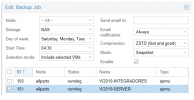
INFO: starting new backup job: vzdump 101 --compress zstd --quiet 1 --mode snapshot --mailto --mailnotification always --storage NAS
INFO: Starting Backup of VM 101 (qemu)
INFO: Backup started at 2022-04-18 04:30:02
INFO: status = stopped
INFO: backup mode: stop
INFO: ionice priority: 7
INFO: VM Name: W2019-SERVER
INFO: include disk 'virtio0' 'HD_VM_101:vm-101-disk-0' 150G
INFO: include disk 'virtio1' 'Arquivos:vm-101-disk-1' 600G
INFO: include disk 'virtio2' 'Backup:vm-101-disk-0' 400G
INFO: creating vzdump archive '/mnt/pve/NAS/dump/vzdump-qemu-101-2022_04_18-04_30_02.vma.zst'
INFO: starting kvm to execute backup task
INFO: started backup task '043c72b2-5b47-494a-9c42-4b6cc85fea04'
INFO: 0% (369.1 MiB of 1.1 TiB) in 3s, read: 123.0 MiB/s, write: 108.9 MiB/s
INFO: 1% (11.7 GiB of 1.1 TiB) in 1m 20s, read: 150.2 MiB/s, write: 147.7 MiB/s
INFO: 2% (23.1 GiB of 1.1 TiB) in 2m 34s, read: 157.8 MiB/s, write: 157.8 MiB/s
INFO: 3% (34.6 GiB of 1.1 TiB) in 3m 46s, read: 163.9 MiB/s, write: 163.9 MiB/s
INFO: 4% (46.0 GiB of 1.1 TiB) in 4m 58s, read: 162.7 MiB/s, write: 162.7 MiB/s
INFO: 5% (57.6 GiB of 1.1 TiB) in 6m 8s, read: 168.7 MiB/s, write: 168.7 MiB/s
INFO: 6% (69.0 GiB of 1.1 TiB) in 7m 22s, read: 158.9 MiB/s, write: 158.9 MiB/s
INFO: 7% (80.6 GiB of 1.1 TiB) in 9m 7s, read: 112.8 MiB/s, write: 112.8 MiB/s
INFO: 8% (92.0 GiB of 1.1 TiB) in 10m 21s, read: 158.1 MiB/s, write: 158.1 MiB/s
INFO: 9% (103.6 GiB of 1.1 TiB) in 11m 34s, read: 162.0 MiB/s, write: 162.0 MiB/s
INFO: 10% (115.1 GiB of 1.1 TiB) in 12m 44s, read: 168.0 MiB/s, write: 168.0 MiB/s
INFO: 11% (126.6 GiB of 1.1 TiB) in 13m 59s, read: 157.4 MiB/s, write: 157.4 MiB/s
INFO: 12% (138.1 GiB of 1.1 TiB) in 15m 11s, read: 163.7 MiB/s, write: 163.7 MiB/s
INFO: 13% (149.6 GiB of 1.1 TiB) in 16m 24s, read: 161.1 MiB/s, write: 161.1 MiB/s
INFO: 14% (161.1 GiB of 1.1 TiB) in 17m 37s, read: 161.5 MiB/s, write: 161.5 MiB/s
INFO: 15% (172.6 GiB of 1.1 TiB) in 18m 54s, read: 152.4 MiB/s, write: 152.4 MiB/s
INFO: 16% (184.0 GiB of 1.1 TiB) in 21m 30s, read: 75.2 MiB/s, write: 75.2 MiB/s
INFO: 17% (195.5 GiB of 1.1 TiB) in 25m 41s, read: 46.9 MiB/s, write: 46.9 MiB/s
INFO: 18% (207.2 GiB of 1.1 TiB) in 27m 4s, read: 143.7 MiB/s, write: 143.7 MiB/s
INFO: 19% (218.5 GiB of 1.1 TiB) in 28m 15s, read: 164.0 MiB/s, write: 164.0 MiB/s
INFO: 20% (230.1 GiB of 1.1 TiB) in 29m 26s, read: 167.1 MiB/s, write: 167.1 MiB/s
INFO: 21% (241.6 GiB of 1.1 TiB) in 31m 24s, read: 99.6 MiB/s, write: 99.6 MiB/s
INFO: 22% (253.0 GiB of 1.1 TiB) in 33m 46s, read: 82.6 MiB/s, write: 82.6 MiB/s
INFO: 23% (264.6 GiB of 1.1 TiB) in 35m 38s, read: 105.4 MiB/s, write: 105.4 MiB/s
INFO: 24% (276.0 GiB of 1.1 TiB) in 38m 50s, read: 61.0 MiB/s, write: 61.0 MiB/s
INFO: 25% (287.5 GiB of 1.1 TiB) in 45m 1s, read: 31.7 MiB/s, write: 31.7 MiB/s
INFO: 26% (299.0 GiB of 1.1 TiB) in 47m 15s, read: 87.9 MiB/s, write: 87.9 MiB/s
INFO: 27% (310.6 GiB of 1.1 TiB) in 49m 32s, read: 86.3 MiB/s, write: 86.3 MiB/s
INFO: 28% (322.0 GiB of 1.1 TiB) in 51m 20s, read: 108.5 MiB/s, write: 108.5 MiB/s
INFO: 29% (333.5 GiB of 1.1 TiB) in 52m 32s, read: 163.5 MiB/s, write: 163.5 MiB/s
INFO: 30% (345.1 GiB of 1.1 TiB) in 54m, read: 134.5 MiB/s, write: 134.5 MiB/s
INFO: 31% (356.5 GiB of 1.1 TiB) in 55m 55s, read: 102.0 MiB/s, write: 102.0 MiB/s
INFO: 32% (368.0 GiB of 1.1 TiB) in 58m 42s, read: 70.5 MiB/s, write: 70.5 MiB/s
INFO: 33% (379.5 GiB of 1.1 TiB) in 1h 16s, read: 125.6 MiB/s, write: 125.6 MiB/s
INFO: 34% (391.2 GiB of 1.1 TiB) in 1h 3m 3s, read: 71.1 MiB/s, write: 71.1 MiB/s
INFO: 35% (402.6 GiB of 1.1 TiB) in 1h 4m 18s, read: 156.1 MiB/s, write: 155.5 MiB/s
INFO: 36% (414.0 GiB of 1.1 TiB) in 1h 7m 13s, read: 67.0 MiB/s, write: 66.8 MiB/s
INFO: 37% (425.5 GiB of 1.1 TiB) in 1h 13m 8s, read: 33.1 MiB/s, write: 33.1 MiB/s
INFO: 38% (437.0 GiB of 1.1 TiB) in 1h 17m 38s, read: 43.7 MiB/s, write: 43.7 MiB/s
INFO: 39% (448.5 GiB of 1.1 TiB) in 1h 21m 58s, read: 45.3 MiB/s, write: 45.3 MiB/s
INFO: 40% (460.0 GiB of 1.1 TiB) in 1h 25m 21s, read: 58.0 MiB/s, write: 57.9 MiB/s
INFO: 41% (471.6 GiB of 1.1 TiB) in 1h 29m 22s, read: 49.1 MiB/s, write: 49.0 MiB/s
INFO: 42% (483.0 GiB of 1.1 TiB) in 1h 31m 35s, read: 88.2 MiB/s, write: 87.8 MiB/s
INFO: 43% (494.5 GiB of 1.1 TiB) in 1h 33m 40s, read: 94.0 MiB/s, write: 93.6 MiB/s
INFO: 44% (506.1 GiB of 1.1 TiB) in 1h 36m, read: 85.1 MiB/s, write: 85.0 MiB/s
INFO: 45% (517.5 GiB of 1.1 TiB) in 1h 38m 24s, read: 81.1 MiB/s, write: 81.0 MiB/s
INFO: 46% (529.1 GiB of 1.1 TiB) in 1h 41m 4s, read: 74.0 MiB/s, write: 74.0 MiB/s
INFO: 47% (540.5 GiB of 1.1 TiB) in 1h 42m 24s, read: 146.1 MiB/s, write: 145.5 MiB/s
INFO: 48% (552.0 GiB of 1.1 TiB) in 1h 44m 47s, read: 82.3 MiB/s, write: 80.4 MiB/s
INFO: 49% (563.5 GiB of 1.1 TiB) in 1h 46m 49s, read: 96.5 MiB/s, write: 96.1 MiB/s
INFO: 50% (575.0 GiB of 1.1 TiB) in 1h 48m 24s, read: 124.1 MiB/s, write: 124.0 MiB/s
INFO: 51% (586.5 GiB of 1.1 TiB) in 1h 51m 4s, read: 73.6 MiB/s, write: 73.4 MiB/s
INFO: 52% (598.0 GiB of 1.1 TiB) in 1h 54m 4s, read: 65.5 MiB/s, write: 65.4 MiB/s
INFO: 53% (609.6 GiB of 1.1 TiB) in 1h 56m 33s, read: 79.6 MiB/s, write: 79.3 MiB/s
INFO: 54% (621.1 GiB of 1.1 TiB) in 1h 58m 22s, read: 108.0 MiB/s, write: 107.6 MiB/s
INFO: 55% (632.6 GiB of 1.1 TiB) in 1h 59m 52s, read: 130.3 MiB/s, write: 129.7 MiB/s
INFO: 56% (644.0 GiB of 1.1 TiB) in 2h 2m 3s, read: 89.8 MiB/s, write: 89.7 MiB/s
INFO: 57% (655.5 GiB of 1.1 TiB) in 2h 5m 5s, read: 64.7 MiB/s, write: 64.6 MiB/s
INFO: 58% (667.1 GiB of 1.1 TiB) in 2h 6m 56s, read: 106.3 MiB/s, write: 106.2 MiB/s
INFO: 59% (678.5 GiB of 1.1 TiB) in 2h 11m 5s, read: 47.2 MiB/s, write: 47.0 MiB/s
INFO: 60% (690.0 GiB of 1.1 TiB) in 2h 13m 44s, read: 74.0 MiB/s, write: 73.2 MiB/s
INFO: 61% (701.5 GiB of 1.1 TiB) in 2h 16m 20s, read: 75.5 MiB/s, write: 75.4 MiB/s
INFO: 62% (713.1 GiB of 1.1 TiB) in 2h 18m 36s, read: 87.1 MiB/s, write: 86.6 MiB/s
INFO: 63% (724.6 GiB of 1.1 TiB) in 2h 20m 21s, read: 112.2 MiB/s, write: 112.1 MiB/s
INFO: 64% (736.1 GiB of 1.1 TiB) in 2h 22m 14s, read: 103.9 MiB/s, write: 103.9 MiB/s
INFO: 65% (747.6 GiB of 1.1 TiB) in 2h 23m 52s, read: 120.3 MiB/s, write: 119.5 MiB/s
INFO: 66% (759.0 GiB of 1.1 TiB) in 2h 26m 18s, read: 80.3 MiB/s, write: 79.9 MiB/s
INFO: 67% (770.6 GiB of 1.1 TiB) in 2h 29m 31s, read: 61.3 MiB/s, write: 61.2 MiB/s
INFO: 68% (782.0 GiB of 1.1 TiB) in 2h 31m 13s, read: 114.7 MiB/s, write: 113.7 MiB/s
INFO: 69% (793.5 GiB of 1.1 TiB) in 2h 36m 2s, read: 40.7 MiB/s, write: 40.5 MiB/s
INFO: 70% (805.0 GiB of 1.1 TiB) in 2h 40m 10s, read: 47.5 MiB/s, write: 47.4 MiB/s
INFO: 71% (816.5 GiB of 1.1 TiB) in 2h 43m 53s, read: 52.9 MiB/s, write: 52.4 MiB/s
INFO: 72% (828.1 GiB of 1.1 TiB) in 2h 48m 37s, read: 41.6 MiB/s, write: 41.2 MiB/s
INFO: 73% (839.6 GiB of 1.1 TiB) in 2h 52m 51s, read: 46.5 MiB/s, write: 46.3 MiB/s
INFO: 74% (851.0 GiB of 1.1 TiB) in 2h 58m 42s, read: 33.3 MiB/s, write: 33.2 MiB/s
INFO: 75% (862.5 GiB of 1.1 TiB) in 3h 4m 43s, read: 32.6 MiB/s, write: 31.9 MiB/s
INFO: 76% (874.0 GiB of 1.1 TiB) in 3h 9m 20s, read: 42.6 MiB/s, write: 41.7 MiB/s
INFO: 77% (885.5 GiB of 1.1 TiB) in 3h 14m 56s, read: 35.1 MiB/s, write: 35.0 MiB/s
INFO: 78% (897.2 GiB of 1.1 TiB) in 3h 15m 23s, read: 441.0 MiB/s, write: 27.5 MiB/s
INFO: 79% (908.6 GiB of 1.1 TiB) in 3h 15m 38s, read: 783.7 MiB/s, write: 5.5 MiB/s
INFO: 80% (920.2 GiB of 1.1 TiB) in 3h 15m 53s, read: 788.4 MiB/s, write: 3.4 MiB/s
INFO: 81% (931.7 GiB of 1.1 TiB) in 3h 16m 8s, read: 787.5 MiB/s, write: 0 B/s
INFO: 82% (943.4 GiB of 1.1 TiB) in 3h 16m 23s, read: 798.1 MiB/s, write: 1.5 MiB/s
INFO: 83% (954.7 GiB of 1.1 TiB) in 3h 16m 38s, read: 772.6 MiB/s, write: 0 B/s
INFO: 84% (966.0 GiB of 1.1 TiB) in 3h 16m 53s, read: 770.4 MiB/s, write: 0 B/s
INFO: 85% (978.0 GiB of 1.1 TiB) in 3h 17m 9s, read: 768.9 MiB/s, write: 0 B/s
INFO: 86% (989.3 GiB of 1.1 TiB) in 3h 17m 24s, read: 770.6 MiB/s, write: 0 B/s
INFO: 87% (1000.6 GiB of 1.1 TiB) in 3h 17m 41s, read: 679.7 MiB/s, write: 28.8 MiB/s
INFO: 88% (1012.1 GiB of 1.1 TiB) in 3h 20m 11s, read: 78.1 MiB/s, write: 76.9 MiB/s
INFO: 89% (1023.5 GiB of 1.1 TiB) in 3h 22m 58s, read: 70.4 MiB/s, write: 69.6 MiB/s
INFO: 90% (1.0 TiB of 1.1 TiB) in 3h 26m 13s, read: 60.3 MiB/s, write: 59.7 MiB/s
INFO: 91% (1.0 TiB of 1.1 TiB) in 3h 28m 54s, read: 73.1 MiB/s, write: 72.2 MiB/s
INFO: 92% (1.0 TiB of 1.1 TiB) in 3h 32m 14s, read: 59.0 MiB/s, write: 58.6 MiB/s
INFO: 93% (1.0 TiB of 1.1 TiB) in 3h 34m 39s, read: 81.6 MiB/s, write: 79.8 MiB/s
INFO: 94% (1.1 TiB of 1.1 TiB) in 3h 35m 56s, read: 153.2 MiB/s, write: 147.6 MiB/s
INFO: 95% (1.1 TiB of 1.1 TiB) in 3h 37m 50s, read: 102.5 MiB/s, write: 97.5 MiB/s
INFO: 96% (1.1 TiB of 1.1 TiB) in 3h 38m 33s, read: 276.2 MiB/s, write: 68.9 MiB/s
INFO: 97% (1.1 TiB of 1.1 TiB) in 3h 38m 52s, read: 634.9 MiB/s, write: 0 B/s
INFO: 98% (1.1 TiB of 1.1 TiB) in 3h 39m 10s, read: 645.6 MiB/s, write: 0 B/s
INFO: 99% (1.1 TiB of 1.1 TiB) in 3h 39m 29s, read: 635.9 MiB/s, write: 0 B/s
INFO: 100% (1.1 TiB of 1.1 TiB) in 3h 39m 46s, read: 660.4 MiB/s, write: 240.0 B/s
INFO: backup is sparse: 172.58 GiB (15%) total zero data
INFO: transferred 1.12 TiB in 13186 seconds (89.3 MiB/s)
INFO: kvm status changed after backup ('running') - keep VM running
INFO: archive file size: 339.69GB
INFO: removing backup 'NAS:backup/vzdump-qemu-101-2022_04_13-04_30_02.vma.zst'
no lock found trying to remove 'backup' lock
INFO: Finished Backup of VM 101 (03:41:35)
INFO: Backup finished at 2022-04-18 08:11:37
INFO: Backup job finished successfully
TASK OK
Last edited:

