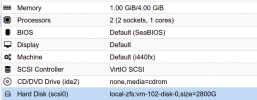Good evening,
I would like to ask for help.
Ubuntu server 20.04.2 + Nextcloud (via snap) is installed on one of my VMs.
There is used 322 GB of space (I have 2.8 TB disk space for this VM).
I created a backup job on my Datacenter -> whole VM is saved to my external USB drive.
And here is my problem.
The size of the backup is actually cca 462 GB is on my USB drive
So the difference is over 130 GB between the used space on VM and the backup file (vma.zsf).
I would like to know why? Is it possible to fix it?
Thank you.
My version - Proxmox 6.4.8 VE
I would like to ask for help.
Ubuntu server 20.04.2 + Nextcloud (via snap) is installed on one of my VMs.
There is used 322 GB of space (I have 2.8 TB disk space for this VM).
I created a backup job on my Datacenter -> whole VM is saved to my external USB drive.
And here is my problem.
The size of the backup is actually cca 462 GB is on my USB drive
So the difference is over 130 GB between the used space on VM and the backup file (vma.zsf).
I would like to know why? Is it possible to fix it?
Thank you.
My version - Proxmox 6.4.8 VE