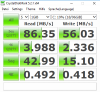Hallo zusammen,
ich habe seit einigen Wochen das Problem, dass mein Backup auf einem meiner PVEs extrem langsam ist. Gesichert wird auf ein NFS-Storage. Ein zweiter PVE sichert dort ebenfalls hin, mit einwandfreier Geschwindigkeit.
Vorletzte Woche habe ich eine defekte Platte meines Raid-1 ausgetauscht und dachte, dass es damit dann behoben sein müsste. Leider ist dem nicht so. Außer der getauschten Platte hat sich aber nichts am System geändert in den letzten Wochen.
Hier das aktuelle Backup, gestartet gestern Abend um 20 Uhr:
Und hier noch das Backup vom 08.11., als es noch schnell lief:
Verzweifelte Grüße und besten Dank im Voraus!
ich habe seit einigen Wochen das Problem, dass mein Backup auf einem meiner PVEs extrem langsam ist. Gesichert wird auf ein NFS-Storage. Ein zweiter PVE sichert dort ebenfalls hin, mit einwandfreier Geschwindigkeit.
Vorletzte Woche habe ich eine defekte Platte meines Raid-1 ausgetauscht und dachte, dass es damit dann behoben sein müsste. Leider ist dem nicht so. Außer der getauschten Platte hat sich aber nichts am System geändert in den letzten Wochen.
Hier das aktuelle Backup, gestartet gestern Abend um 20 Uhr:
Code:
()
INFO: starting new backup job: vzdump 120 122 123 124 160 161 --mode snapshot --quiet 1 --storage daily_backups --mailnotification always --compress lzo --mailto xxx
INFO: skip external VMs: 160, 161
INFO: Starting Backup of VM 120 (qemu)
INFO: status = running
INFO: update VM 120: -lock backup
INFO: VM Name: win2011
INFO: include disk 'ide0' 'local-lvm:vm-120-disk-1' 1050G
INFO: include disk 'ide3' 'local-lvm:vm-120-disk-2' 200G
INFO: backup mode: snapshot
INFO: ionice priority: 7
INFO: creating archive '/mnt/pve/daily_backups/dump/vzdump-qemu-120-2019_12_04-20_00_02.vma.lzo'
INFO: started backup task '4c9ebd80-098f-4f1c-8a69-f03526d15362'
INFO: status: 0% (196345856/1342177280000), sparse 0% (33931264), duration 3, read/write 65/54 MB/s
INFO: status: 1% (13433831424/1342177280000), sparse 0% (185823232), duration 729, read/write 18/18 MB/s
INFO: status: 2% (26848854016/1342177280000), sparse 0% (361201664), duration 1738, read/write 13/13 MB/s
INFO: status: 3% (40280129536/1342177280000), sparse 0% (949530624), duration 2428, read/write 19/18 MB/s
INFO: status: 4% (53696069632/1342177280000), sparse 0% (1135845376), duration 3327, read/write 14/14 MB/s
INFO: status: 5% (67112206336/1342177280000), sparse 0% (1439039488), duration 4010, read/write 19/19 MB/s
INFO: status: 6% (80536469504/1342177280000), sparse 0% (1600368640), duration 5031, read/write 13/12 MB/s
INFO: status: 7% (93953261568/1342177280000), sparse 0% (1884155904), duration 5907, read/write 15/14 MB/s
INFO: status: 8% (107389779968/1342177280000), sparse 0% (2046566400), duration 6850, read/write 14/14 MB/s
INFO: status: 9% (120807555072/1342177280000), sparse 0% (2101460992), duration 7587, read/write 18/18 MB/s
INFO: status: 10% (134231621632/1342177280000), sparse 0% (2144813056), duration 8732, read/write 11/11 MB/s
INFO: status: 11% (147643891712/1342177280000), sparse 0% (2203492352), duration 9704, read/write 13/13 MB/s
INFO: status: 12% (161065467904/1342177280000), sparse 0% (2229100544), duration 10821, read/write 12/11 MB/s
INFO: status: 13% (174485143552/1342177280000), sparse 0% (2236334080), duration 11687, read/write 15/15 MB/s
INFO: status: 14% (187909865472/1342177280000), sparse 0% (2247147520), duration 12297, read/write 22/21 MB/s
INFO: status: 15% (201347432448/1342177280000), sparse 0% (2256773120), duration 13208, read/write 14/14 MB/s
INFO: status: 16% (214750199808/1342177280000), sparse 0% (2290331648), duration 13981, read/write 17/17 MB/s
INFO: status: 17% (228176887808/1342177280000), sparse 0% (2317639680), duration 14825, read/write 15/15 MB/s
INFO: status: 18% (241597677568/1342177280000), sparse 0% (2499219456), duration 15444, read/write 21/21 MB/s
INFO: status: 19% (255018795008/1342177280000), sparse 0% (2528186368), duration 16137, read/write 19/19 MB/s
INFO: status: 20% (268446269440/1342177280000), sparse 0% (2555506688), duration 16980, read/write 15/15 MB/sUnd hier noch das Backup vom 08.11., als es noch schnell lief:
Code:
vzdump 120 122 123 124 160 161 --compress lzo --mailnotification always --quiet 1 --storage daily_backups --mailto xxx --mode snapshot
120: 2019-11-07 20:00:03 INFO: Starting Backup of VM 120 (qemu)
120: 2019-11-07 20:00:03 INFO: status = running
120: 2019-11-07 20:00:04 INFO: update VM 120: -lock backup
120: 2019-11-07 20:00:04 INFO: VM Name: win2011
120: 2019-11-07 20:00:04 INFO: include disk 'ide0' 'local-lvm:vm-120-disk-1' 1050G
120: 2019-11-07 20:00:04 INFO: include disk 'ide3' 'local-lvm:vm-120-disk-2' 200G
120: 2019-11-07 20:00:04 INFO: backup mode: snapshot
120: 2019-11-07 20:00:04 INFO: ionice priority: 7
120: 2019-11-07 20:00:04 INFO: creating archive '/mnt/pve/daily_backups/dump/vzdump-qemu-120-2019_11_07-20_00_03.vma.lzo'
120: 2019-11-07 20:00:04 INFO: started backup task 'e6d4df44-995e-4515-be31-6727dbacf349'
120: 2019-11-07 20:00:07 INFO: status: 0% (182845440/1342177280000), sparse 0% (33808384), duration 3, read/write 60/49 MB/s
120: 2019-11-07 20:06:32 INFO: status: 1% (13473480704/1342177280000), sparse 0% (177311744), duration 388, read/write 34/34 MB/s
120: 2019-11-07 20:11:13 INFO: status: 2% (26872315904/1342177280000), sparse 0% (353337344), duration 669, read/write 47/47 MB/s
120: 2019-11-07 20:15:40 INFO: status: 3% (40284717056/1342177280000), sparse 0% (1046335488), duration 936, read/write 50/47 MB/s
120: 2019-11-07 20:20:04 INFO: status: 4% (53698297856/1342177280000), sparse 0% (1200689152), duration 1200, read/write 50/50 MB/s
120: 2019-11-07 20:24:06 INFO: status: 5% (67127214080/1342177280000), sparse 0% (1518698496), duration 1442, read/write 55/54 MB/s
120: 2019-11-07 20:30:36 INFO: status: 6% (80531685376/1342177280000), sparse 0% (1680797696), duration 1832, read/write 34/33 MB/s
120: 2019-11-07 20:36:50 INFO: status: 7% (93964664832/1342177280000), sparse 0% (1946497024), duration 2206, read/write 35/35 MB/s
120: 2019-11-07 20:41:16 INFO: status: 8% (107457675264/1342177280000), sparse 0% (2099556352), duration 2472, read/write 50/50 MB/s
120: 2019-11-07 20:44:59 INFO: status: 9% (120849039360/1342177280000), sparse 0% (2157957120), duration 2695, read/write 60/59 MB/s
120: 2019-11-07 20:48:26 INFO: status: 10% (134265831424/1342177280000), sparse 0% (2197569536), duration 2902, read/write 64/64 MB/s
120: 2019-11-07 20:51:54 INFO: status: 11% (147713556480/1342177280000), sparse 0% (2257334272), duration 3110, read/write 64/64 MB/s
120: 2019-11-07 20:54:57 INFO: status: 12% (161154727936/1342177280000), sparse 0% (2284064768), duration 3293, read/write 73/73 MB/s
120: 2019-11-07 20:57:43 INFO: status: 13% (174568046592/1342177280000), sparse 0% (2291466240), duration 3459, read/write 80/80 MB/s
120: 2019-11-07 21:00:21 INFO: status: 14% (187909668864/1342177280000), sparse 0% (2302210048), duration 3617, read/write 84/84 MB/s
120: 2019-11-07 21:03:03 INFO: status: 15% (201349660672/1342177280000), sparse 0% (2310369280), duration 3779, read/write 82/82 MB/s
120: 2019-11-07 21:05:47 INFO: status: 16% (214818488320/1342177280000), sparse 0% (2344927232), duration 3943, read/write 82/81 MB/s
120: 2019-11-07 21:08:32 INFO: status: 17% (228200742912/1342177280000), sparse 0% (2367168512), duration 4108, read/write 81/80 MB/s
120: 2019-11-07 21:12:27 INFO: status: 18% (241637130240/1342177280000), sparse 0% (2552180736), duration 4343, read/write 57/56 MB/s
120: 2019-11-07 21:16:38 INFO: status: 19% (255036293120/1342177280000), sparse 0% (2581553152), duration 4594, read/write 53/53 MB/s
120: 2019-11-07 21:20:33 INFO: status: 20% (268486443008/1342177280000), sparse 0% (2608644096), duration 4829, read/write 57/57 MB/s
.
.
.
120: 2019-11-08 02:09:52 INFO: status: 99% (1329187454976/1342177280000), sparse 11% (159152984064), duration 22188, read/write 804/0 MB/s
120: 2019-11-08 02:10:08 INFO: status: 100% (1342177280000/1342177280000), sparse 12% (172142809088), duration 22204, read/write 811/0 MB/s
120: 2019-11-08 02:10:08 INFO: transferred 1342177 MB in 22204 seconds (60 MB/s)
120: 2019-11-08 02:10:08 INFO: archive file size: 595.42GB
120: 2019-11-08 02:10:08 INFO: delete old backup '/mnt/pve/daily_backups/dump/vzdump-qemu-120-2019_11_05-20_00_04.vma.lzo'
120: 2019-11-08 02:10:14 INFO: Finished Backup of VM 120 (06:10:11)Verzweifelte Grüße und besten Dank im Voraus!