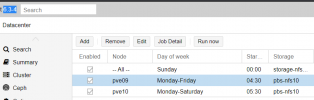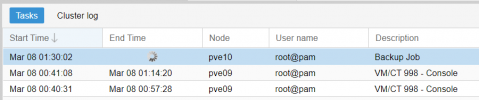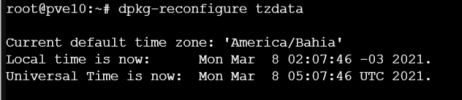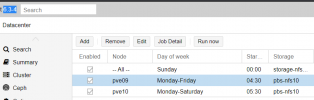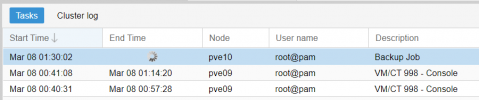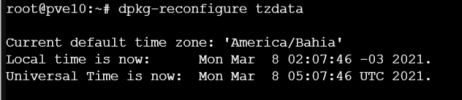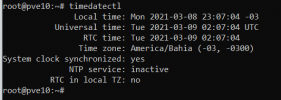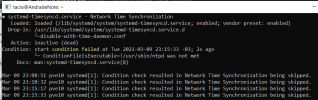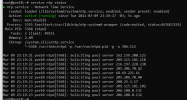This has just started happening to me, and I'm suspecting the issue is on the OVH template. I had a 3 node cluster with them, that started with 5.x and was upgraded to 6. Now, in the last few days I ordered 3 new servers to replace them, installed them with the 6.x template, joined the cluster and backups now run 3 hours ahead (I'm in Argentina, my TZ is also -3).
I haven't got rid of the old nodes yet, on them, I get this from
timedatectl
Code:
root@prox1:~# timedatectl
Local time: Fri 2021-07-16 00:38:36 -03
Universal time: Fri 2021-07-16 03:38:36 UTC
RTC time: Fri 2021-07-16 03:38:36
Time zone: America/Argentina/Buenos_Aires (-03, -0300)
System clock synchronized: yes
NTP service: active
RTC in local TZ: no
root@prox1:~# systemctl status systemd-timesyncd.service
● systemd-timesyncd.service - Network Time Synchronization
Loaded: loaded (/lib/systemd/system/systemd-timesyncd.service; enabled; vendor preset: enabled)
Drop-In: /lib/systemd/system/systemd-timesyncd.service.d
└─disable-with-time-daemon.conf
Active: active (running) since Sat 2021-06-19 06:10:11 -03; 3 weeks 5 days ago
Docs: man:systemd-timesyncd.service(8)
Main PID: 16716 (systemd-timesyn)
Status: "Synchronized to time server for the first time 213.251.128.249:123 (ntp.ovh.net)."
Tasks: 2 (limit: 4915)
Memory: 4.4M
CGroup: /system.slice/systemd-timesyncd.service
└─16716 /lib/systemd/systemd-timesyncd
Jun 19 06:10:11 prox1 systemd[1]: Starting Network Time Synchronization...
Jun 19 06:10:11 prox1 systemd[1]: Started Network Time Synchronization.
Jun 19 06:10:11 prox1 systemd-timesyncd[16716]: Synchronized to time server for the first time 213.251.128.249:123 (ntp.
On the new nodes I get:
Code:
root@prox01:~# timedatectl
Local time: Fri 2021-07-16 00:41:36 -03
Universal time: Fri 2021-07-16 03:41:36 UTC
RTC time: Fri 2021-07-16 03:41:36
Time zone: America/Argentina/Buenos_Aires (-03, -0300)
System clock synchronized: yes
NTP service: inactive
RTC in local TZ: no
root@prox01:~# systemctl status systemd-timesyncd.service
● systemd-timesyncd.service - Network Time Synchronization
Loaded: loaded (/lib/systemd/system/systemd-timesyncd.service; enabled; vendor preset: enabled)
Drop-In: /usr/lib/systemd/system/systemd-timesyncd.service.d
└─disable-with-time-daemon.conf
Active: inactive (dead)
Condition: start condition failed at Fri 2021-07-16 00:30:17 -03; 11min ago
└─ ConditionFileIsExecutable=!/usr/sbin/ntpd was not met
Docs: man:systemd-timesyncd.service(8)
Jul 16 00:30:17 prox01 systemd[1]: Condition check resulted in Network Time Synchronization being skipped.