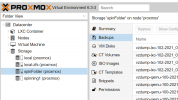Morning guys,
I have a problem with backup retention since the removal of the maxfiles options and switch to the prune groups.
Whenever the backup job is run, the system leaves the most recent backup and deletes the older ones.
I have tried setting the prune option via the "prune group qemu/XXX", but the settings are not stored and next time I open the same dialog window the settings are empty.
Are they suppose to be stored somewhere or is it an expected behavior?
I have checked the /etc/pve/vzdump.cron and it doesnt contain any of the keep-* settings mentioned in the manual.
So the question is where do you configure the backup retention?
p.s. I am running
# pveversion
pve-manager/6.3-3/eee5f901 (running kernel: 5.4.78-1-pve)
I have a problem with backup retention since the removal of the maxfiles options and switch to the prune groups.
Whenever the backup job is run, the system leaves the most recent backup and deletes the older ones.
I have tried setting the prune option via the "prune group qemu/XXX", but the settings are not stored and next time I open the same dialog window the settings are empty.
Are they suppose to be stored somewhere or is it an expected behavior?
I have checked the /etc/pve/vzdump.cron and it doesnt contain any of the keep-* settings mentioned in the manual.
So the question is where do you configure the backup retention?
p.s. I am running
# pveversion
pve-manager/6.3-3/eee5f901 (running kernel: 5.4.78-1-pve)