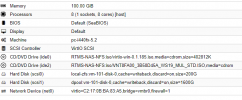Hi all,
I have a recent installation of Proxmox 6.4-4/337d6701 with one VM. This VM has two Virtual disks (C and D that are stored on two different pools. On the VM I have Windows 2019.
When I make backup in snapshot or stop mode, it seems that one of the disks, in this case (C does't lock/freeze the state of the file system before backup starts. That means while backup is running changes are being written on the harddisk. At first I didn't understood what was happening after the recovery. Some files on C: disk where newer then the files when the backup has started. That is not the case on a second (D Virtual hdd. Then I run many tests including unpacking large zip file on both disks after starting backup. On the second (D disk I get pre-backup state as it should but on C: I get unpacked archive after restore. Then I tried to backup just one C: disk and there I get pre-back state after restore as it should be. So my conclusion is that while making backup of a VM with two disks one disk doesn't get pre-backup state as it should.
Is it a bug or there is something wrong with configuration?
At this moment to get a consistent backup I need to shutdown VM and then make the backup.
I have a recent installation of Proxmox 6.4-4/337d6701 with one VM. This VM has two Virtual disks (C and D that are stored on two different pools. On the VM I have Windows 2019.
When I make backup in snapshot or stop mode, it seems that one of the disks, in this case (C does't lock/freeze the state of the file system before backup starts. That means while backup is running changes are being written on the harddisk. At first I didn't understood what was happening after the recovery. Some files on C: disk where newer then the files when the backup has started. That is not the case on a second (D Virtual hdd. Then I run many tests including unpacking large zip file on both disks after starting backup. On the second (D disk I get pre-backup state as it should but on C: I get unpacked archive after restore. Then I tried to backup just one C: disk and there I get pre-back state after restore as it should be. So my conclusion is that while making backup of a VM with two disks one disk doesn't get pre-backup state as it should.
Is it a bug or there is something wrong with configuration?
At this moment to get a consistent backup I need to shutdown VM and then make the backup.
Attachments
Last edited: