I appreciate there are a ton (or tonne) of threads relating to this errors, but I couldn't find a solution for this exact situation I've got.
I've installed PMS along side 3 PME nodes - the VMs backup no problem at all.
We have a datastore of around 1TB of data, made up of around 23m files. As I didn't fancy trying to back these up over the LAN, I rsync'd a copy of the datastore to a local SSD on the PBS so it can simply backup from the local copy. The rsync part works well, the sync is actually pretty quick, all things considered!
However, when I try and create the backup for this, with the API Key, I get the error. This is despite (as far as I know) setting the permissions correctly for the token 'user' account.
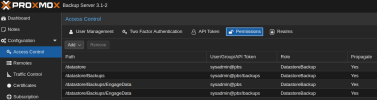
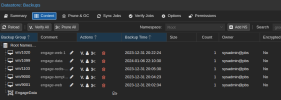
The command line I'm using is below and the token secret is stored in the environment variable PBS_PASSWORD.
Surely a backup can be created by someone else other than the user that created the backup store, especially when they've specifically got the permissions to do so?
I've installed PMS along side 3 PME nodes - the VMs backup no problem at all.
We have a datastore of around 1TB of data, made up of around 23m files. As I didn't fancy trying to back these up over the LAN, I rsync'd a copy of the datastore to a local SSD on the PBS so it can simply backup from the local copy. The rsync part works well, the sync is actually pretty quick, all things considered!
However, when I try and create the backup for this, with the API Key, I get the error. This is despite (as far as I know) setting the permissions correctly for the token 'user' account.
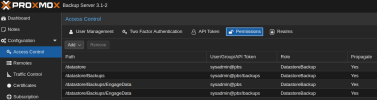
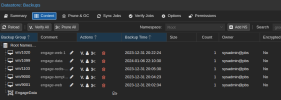
The command line I'm using is below and the token secret is stored in the environment variable PBS_PASSWORD.
Code:
root@engage-pmbak:/mnt/engage_fs_mir# proxmox-backup-client backup engage_fs.pxar:/etc/webmin --repository sysadmin@pbs\!backups@engage-pmbak:Backups -ns EngageData
Starting backup: [EngageData]:host/engage-pmbak/2024-01-08T10:39:37Z
Client name: engage-pmbak
Starting backup protocol: Mon Jan 8 10:39:37 2024
Error: backup owner check failed (sysadmin@pbs!backups != sysadmin@pbs)Surely a backup can be created by someone else other than the user that created the backup store, especially when they've specifically got the permissions to do so?

