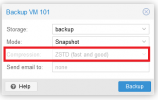This post can be answered in German or English 
Hallo Proxmox Community,
I am new in Proxmox world and i'm having some trouble when i back up my VMs. I have installed and configured the Proxmox Server then i added the Storage of the backup server in my Datacenter. When i try to back up a VM by going to VM-101 --> Backup --> Backup now, i get these issue.
The first problem: I can not compromise the backup. (see the screenshot)
The second problem: The backup fails always by 3%. (see the screenshot)
I have set up a Backup Job in Datacenter --> Backup --> Add (see the screenshot). But i got the same error message
could anyone please help me with these issues?
Thanks
Hallo Proxmox Community,
I am new in Proxmox world and i'm having some trouble when i back up my VMs. I have installed and configured the Proxmox Server then i added the Storage of the backup server in my Datacenter. When i try to back up a VM by going to VM-101 --> Backup --> Backup now, i get these issue.
The first problem: I can not compromise the backup. (see the screenshot)
The second problem: The backup fails always by 3%. (see the screenshot)
I have set up a Backup Job in Datacenter --> Backup --> Add (see the screenshot). But i got the same error message
could anyone please help me with these issues?
Thanks