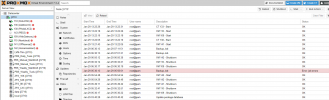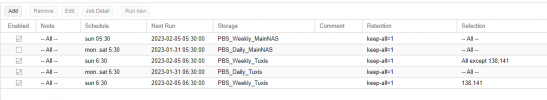Hi, tonight a single VM backup of my weekly PBS backup job failed with this:
What could have caused this "start failed: org.freedesktop.systemd1.UnitExists: Unit 142.scope already exists" error?
Can I do something to prevent it in the future?
It's my HomeAssistant VM with these options:
Code:
INFO: Starting Backup of VM 142 (qemu)
INFO: Backup started at 2023-01-29 05:54:23
INFO: status = running
INFO: backup mode: stop
INFO: ionice priority: 7
INFO: VM Name: HomeAssistant
INFO: include disk 'scsi0' 'ZFS_8K:vm-142-disk-0' 32G
INFO: include disk 'efidisk0' 'ZFS_8K:vm-142-disk-1' 1M
INFO: stopping virtual guest
INFO: creating Proxmox Backup Server archive 'vm/142/2023-01-29T04:54:23Z'
INFO: starting kvm to execute backup task
INFO: restarting vm
INFO: kvm: warning: host doesn't support requested feature: CPUID.01H:ECX.pcid [bit 17]
INFO: kvm: warning: host doesn't support requested feature: CPUID.07H:EDX.ssbd [bit 31]
INFO: kvm: warning: host doesn't support requested feature: CPUID.01H:ECX.pcid [bit 17]
INFO: kvm: warning: host doesn't support requested feature: CPUID.07H:EDX.ssbd [bit 31]
INFO: guest is online again after 31 seconds
ERROR: Backup of VM 142 failed - start failed: org.freedesktop.systemd1.UnitExists: Unit 142.scope already exists.
INFO: Failed at 2023-01-29 05:54:54What could have caused this "start failed: org.freedesktop.systemd1.UnitExists: Unit 142.scope already exists" error?
Can I do something to prevent it in the future?
It's my HomeAssistant VM with these options:
Code:
root@j3710:~# qm config 142
agent: 1
bios: ovmf
boot: order=scsi0
cores: 2
cpu: host,flags=+pcid;+spec-ctrl;+ssbd;+aes
cpuunits: 25
description: 19.11.2022 19%3A33%3A%0ASwitched from "Virtio SCSI single" to "Virtio SCSI" and disabled "IO thread" for "scsi0"
efidisk0: ZFS_8K:vm-142-disk-1,efitype=4m,size=1M
ide2: none,media=cdrom
memory: 2048
meta: creation-qemu=7.0.0,ctime=1668623363
name: HomeAssistant
net0: virtio=XX:XX:XX:XX:XX:XX,bridge=vmbr42,firewall=1
net1: virtio=XX:XX:XX:XX:XX:XX,bridge=vmbr50,firewall=1
numa: 0
onboot: 1
ostype: l26
scsi0: ZFS_8K:vm-142-disk-0,discard=on,size=32G,ssd=1
scsihw: virtio-scsi-pci
smbios1: uuid=d0ec430f-d736-43a5-bf24-2893f2ac43fc
sockets: 1
startup: order=10
tags: j3710
vmgenid: 7993b382-1ad0-46fd-8e0c-36e221e97592
Last edited: