Hi all,
since a few days my backup job is failing.
The backups should be stored on my NAS.
From the error message above I assume that the backup file is stored in a temp directory and copied from there to the NAS, right?
I'm running 1 container (64G) and 1 VM (64G). Proxmox is running on a 256G SSD, so when my assumption with the tmp-file is right, the disk size is not sufficient.
I've another HDD (sdb) in my proxmox server which has more capacity.
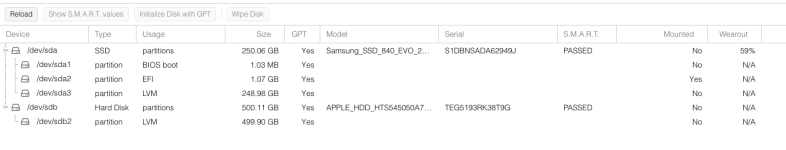
On this HDD is the volume of the container stored.
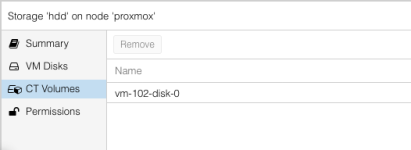
Is there a way to use this HDD for the tmp-files of the backups? If yes, what do I have to consider? Do I need another partition? What about the CT Volume?
Thanks
tukane
since a few days my backup job is failing.
Code:
ERROR: rsync: [receiver] write failed on "/var/tmp/vzdumptmp2094692_102/var/lib/docker/containers/8bb2ef4ed71fc6d6e114de76491a145d917d3369c422f4f97d549d52aac22057/8bb2ef4ed71fc6d6e114de76491a145d917d3369c422f4f97d549d52aac22057-json.log": No space left on device (28)
ERROR: rsync error: error in file IO (code 11) at receiver.c(381) [receiver=3.2.7]
ERROR: rsync: [sender] write error: Broken pipe (32)The backups should be stored on my NAS.
From the error message above I assume that the backup file is stored in a temp directory and copied from there to the NAS, right?
I'm running 1 container (64G) and 1 VM (64G). Proxmox is running on a 256G SSD, so when my assumption with the tmp-file is right, the disk size is not sufficient.
Code:
root@proxmox:/usr# df -h
Filesystem Size Used Avail Use% Mounted on
udev 7.8G 0 7.8G 0% /dev
tmpfs 1.6G 2.2M 1.6G 1% /run
/dev/mapper/pve-root 67G 9.6G 54G 16% /
tmpfs 7.8G 40M 7.8G 1% /dev/shm
tmpfs 5.0M 0 5.0M 0% /run/lock
/dev/sda2 1022M 12M 1011M 2% /boot/efi
//192.168.0.10/Backup/proxmox 14T 9.9T 4.1T 71% /mnt/pve/NAS
//192.168.0.10/paperless 14T 9.9T 4.1T 71% /mnt/lxc_shares/paperless
tmpfs 1.6G 0 1.6G 0% /run/user/0
/dev/fuse 128M 20K 128M 1% /etc/pveI've another HDD (sdb) in my proxmox server which has more capacity.
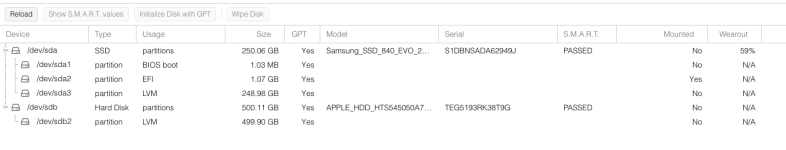
On this HDD is the volume of the container stored.
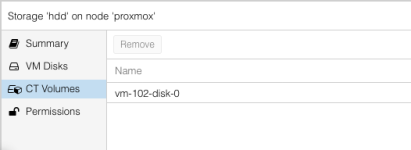
Is there a way to use this HDD for the tmp-files of the backups? If yes, what do I have to consider? Do I need another partition? What about the CT Volume?
Thanks
tukane
Last edited:

