Hi,
I'm new to Proxmox VE and PBS. I have installed Proxmox VE and set up PBS as a virtual machine. I know that's not optimal, but I don't have additional hardware. The PBS should backup to an external disc (in addition, most important data is also stored in a cloud backup according to the 3-2-1 rule). In PVE, I have added a regular backup job for all VMs, including the PBS. Was that a mistake and I should only backup all VMs but the PBS?
Looking at the logs, I just found that the backup run of last week is still pending, I aborted the process manually in the GUI.


VM 102 is the PBS.
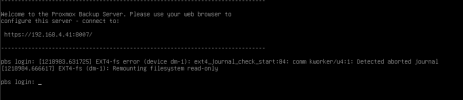
Any help to identify and fix the issue would be highly appreciated.
Edit: login to the PBS in the terminal did not work, in the browser the web page is also blank
Edit: stopping the PBS VM and then starting it again gave me a working login prompt and the ext4 message no longer appears. Still, it feels like something is wrong with my setup.
I'm new to Proxmox VE and PBS. I have installed Proxmox VE and set up PBS as a virtual machine. I know that's not optimal, but I don't have additional hardware. The PBS should backup to an external disc (in addition, most important data is also stored in a cloud backup according to the 3-2-1 rule). In PVE, I have added a regular backup job for all VMs, including the PBS. Was that a mistake and I should only backup all VMs but the PBS?
Looking at the logs, I just found that the backup run of last week is still pending, I aborted the process manually in the GUI.


VM 102 is the PBS.
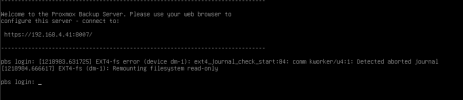
Any help to identify and fix the issue would be highly appreciated.
Edit: login to the PBS in the terminal did not work, in the browser the web page is also blank
Edit: stopping the PBS VM and then starting it again gave me a working login prompt and the ext4 message no longer appears. Still, it feels like something is wrong with my setup.
Last edited:

