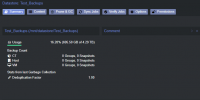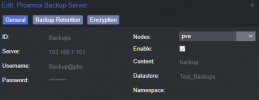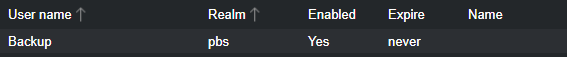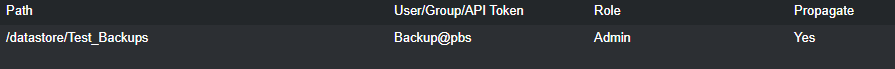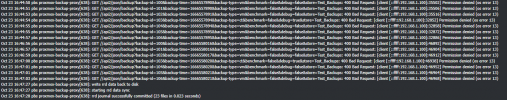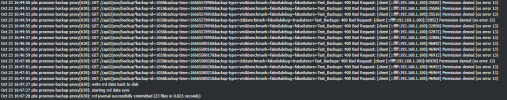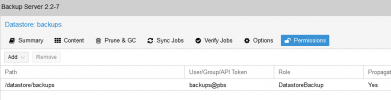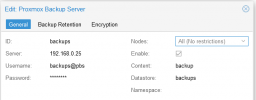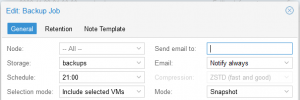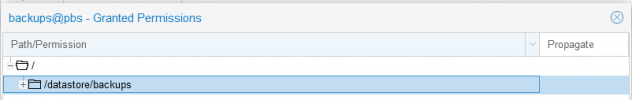When I run a backup on my VE server to my PBS I get permission denied. I have scoured Google, but to no avail. I have a PBS user created specifically for backups, but cannot figure out how to assign credentials to the scheduled backup. If that is even what I need to do.
INFO: starting new backup job: vzdump --mailto "email address" --notes-template '{{guestname}}' --mailnotification always --mode snapshot --node pve --storage Test --all 1
INFO: Starting Backup of VM 100 (qemu)
INFO: Backup started at 2022-10-17 23:59:42
INFO: status = running
INFO: VM Name: Test
INFO: include disk 'scsi0' 'VM_OS:vm-100-disk-0' 100G
INFO: include disk 'scsi1' 'VM_Storage:vm-100-disk-0' 1500G
INFO: backup mode: snapshot
INFO: ionice priority: 7
INFO: skip unused drive 'VM_Storage:vm-100-disk-1' (not included into backup)
INFO: skip unused drive 'VM_Storage_New:vm-100-disk-0' (not included into backup)
INFO: skip unused drive 'VM_Storage_Old:vm-100-disk-0' (not included into backup)
INFO: skip unused drive 'Temp:vm-100-disk-0' (not included into backup)
INFO: creating Proxmox Backup Server archive 'vm/100/2022-10-18T03:59:42Z'
ERROR: VM 100 qmp command 'backup' failed - backup connect failed: command error: Permission denied (os error 13)
INFO: aborting backup job
INFO: resuming VM again
ERROR: Backup of VM 100 failed - VM 100 qmp command 'backup' failed - backup connect failed: command error: Permission denied (os error 13)
INFO: Failed at 2022-10-17 23:59:42
INFO: Starting Backup of VM 101 (qemu)
INFO: Backup started at 2022-10-17 23:59:42
INFO: status = running
INFO: VM Name: HomeAssistant9.2
INFO: include disk 'scsi0' 'VM_OS:vm-101-disk-0' 100G
INFO: include disk 'efidisk0' 'VM_OS:vm-101-disk-1' 4M
INFO: backup mode: snapshot
INFO: ionice priority: 7
INFO: skip unused drive 'Temp:vm-101-disk-1' (not included into backup)
INFO: skip unused drive 'Temp:vm-101-disk-0' (not included into backup)
INFO: creating Proxmox Backup Server archive 'vm/101/2022-10-18T03:59:42Z'
INFO: issuing guest-agent 'fs-freeze' command
INFO: issuing guest-agent 'fs-thaw' command
ERROR: VM 101 qmp command 'backup' failed - backup connect failed: command error: Permission denied (os error 13)
INFO: aborting backup job
INFO: resuming VM again
ERROR: Backup of VM 101 failed - VM 101 qmp command 'backup' failed - backup connect failed: command error: Permission denied (os error 13)
INFO: Failed at 2022-10-17 23:59:43
INFO: Backup job finished with errors
TASK ERROR: job errors