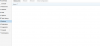What could also be interesting is the output of grep '' /proc/1807729/task/*/stack. Best to get this before attempting the umount command.
root@p40:/mnt# grep '' /proc/1807729/task/*/stack
[<0>] taskq_wait_outstanding+0xc4/0x110 [spl]
[<0>] arc_remove_prune_callback+0xaf/0x100 [zfs]
[<0>] zfs_umount+0x2d/0x110 [zfs]
[<0>] zpl_put_super+0x2c/0x50 [zfs]
[<0>] generic_shutdown_super+0x7c/0x180
[<0>] kill_anon_super+0x18/0x50
[<0>] zpl_kill_sb+0x1a/0x30 [zfs]
[<0>] deactivate_locked_super+0x35/0xc0
[<0>] deactivate_super+0x46/0x60
[<0>] cleanup_mnt+0xc6/0x170
[<0>] __cleanup_mnt+0x12/0x20
[<0>] task_work_run+0x61/0xa0
[<0>] syscall_exit_to_user_mode+0x25a/0x260
[<0>] do_syscall_64+0x8d/0x170
[<0>] entry_SYSCALL_64_after_hwframe+0x78/0x80
This error is i think from failed backup in dmesg:
[Sun Feb 16 02:51:51 2025] BUG: unable to handle page fault for address: 0000000200000000
[Sun Feb 16 02:51:51 2025] #PF: supervisor instruction fetch in kernel mode
[Sun Feb 16 02:51:51 2025] #PF: error_code(0x0010) - not-present page
[Sun Feb 16 02:51:51 2025] PGD 0 P4D 0
[Sun Feb 16 02:51:51 2025] Oops: 0010 [#1] PREEMPT SMP PTI
[Sun Feb 16 02:51:51 2025] CPU: 10 PID: 750 Comm: arc_prune Tainted: P O 6.8.8-1-pve #1
[Sun Feb 16 02:51:51 2025] Hardware name: Supermicro X9DRD-7LN4F(-JBOD)/X9DRD-EF/X9DRD-7LN4F, BIOS 3.3 08/23/2018
[Sun Feb 16 02:51:51 2025] RIP: 0010:0x200000000
[Sun Feb 16 02:51:51 2025] Code: Unable to access opcode bytes at 0x1ffffffd6.
[Sun Feb 16 02:51:51 2025] RSP: 0018:ffffafe5c1d47cd0 EFLAGS: 00010246
[Sun Feb 16 02:51:51 2025] RAX: 0000000200000000 RBX: ffff982bca734000 RCX: 0000000000000000
[Sun Feb 16 02:51:51 2025] RDX: 0000000000000000 RSI: ffffafe5c1d47d30 RDI: ffff9830b0605b80
[Sun Feb 16 02:51:51 2025] RBP: ffffafe5c1d47d80 R08: 0000000000000000 R09: 0000000000000000
[Sun Feb 16 02:51:51 2025] R10: 0000000000000000 R11: 0000000000000000 R12: ffffafe5c1d47d94
[Sun Feb 16 02:51:51 2025] R13: 0000000000031b63 R14: ffff9830b0605b80 R15: ffff982bca7340f8
[Sun Feb 16 02:51:51 2025] FS: 0000000000000000(0000) GS:ffff98483f400000(0000) knlGS:0000000000000000
[Sun Feb 16 02:51:51 2025] CS: 0010 DS: 0000 ES: 0000 CR0: 0000000080050033
[Sun Feb 16 02:51:51 2025] CR2: 0000000200000000 CR3: 000000082ce36001 CR4: 00000000001726f0
[Sun Feb 16 02:51:51 2025] Call Trace:
[Sun Feb 16 02:51:51 2025] <TASK>
[Sun Feb 16 02:51:51 2025] ? show_regs+0x6d/0x80
[Sun Feb 16 02:51:51 2025] ? __die+0x24/0x80
[Sun Feb 16 02:51:51 2025] ? page_fault_oops+0x176/0x500
[Sun Feb 16 02:51:51 2025] ? spl_kmem_cache_free+0x137/0x1f0 [spl]
[Sun Feb 16 02:51:51 2025] ? kmem_cache_free+0x331/0x3f0
[Sun Feb 16 02:51:51 2025] ? do_user_addr_fault+0x2f9/0x6b0
[Sun Feb 16 02:51:51 2025] ? exc_page_fault+0x83/0x1b0
[Sun Feb 16 02:51:51 2025] ? asm_exc_page_fault+0x27/0x30
[Sun Feb 16 02:51:51 2025] ? zfs_prune+0xa4/0x4c0 [zfs]
[Sun Feb 16 02:51:51 2025] ? __schedule+0x409/0x15e0
[Sun Feb 16 02:51:51 2025] zpl_prune_sb+0x35/0x60 [zfs]
[Sun Feb 16 02:51:51 2025] arc_prune_task+0x22/0x40 [zfs]
[Sun Feb 16 02:51:51 2025] taskq_thread+0x282/0x4c0 [spl]
[Sun Feb 16 02:51:51 2025] ? finish_task_switch.isra.0+0x8c/0x310
[Sun Feb 16 02:51:51 2025] ? __pfx_default_wake_function+0x10/0x10
[Sun Feb 16 02:51:51 2025] ? __pfx_taskq_thread+0x10/0x10 [spl]
[Sun Feb 16 02:51:51 2025] kthread+0xf2/0x120
[Sun Feb 16 02:51:51 2025] ? __pfx_kthread+0x10/0x10
[Sun Feb 16 02:51:51 2025] ret_from_fork+0x47/0x70
[Sun Feb 16 02:51:51 2025] ? __pfx_kthread+0x10/0x10
[Sun Feb 16 02:51:51 2025] ret_from_fork_asm+0x1b/0x30
[Sun Feb 16 02:51:51 2025] </TASK>
[Sun Feb 16 02:51:51 2025] Modules linked in: iptable_nat nf_nat iptable_mangle uas usb_storage act_police cls_basic sch_ingress sch_htb 8021q garp mrp veth ebt_arp ebtable_filter ebtables ip6table_raw ip6t_REJECT nf_reject_ipv6 ip6table_filter ip6_tables iptable_raw xt_mac ipt_REJECT nf_reject_ipv4 xt_mark xt_set xt_physdev xt_addrtype xt_comment xt_multiport xt_conntrack nf_conntrack nf_defrag_ipv6 nf_defrag_ipv4 xt_tcpudp iptable_filter ip_set_hash_net ip_set sctp ip6_udp_tunnel udp_tunnel scsi_transport_iscsi nf_tables softdog sunrpc binfmt_misc bonding tls nfnetlink_log nfnetlink intel_rapl_msr intel_rapl_common sb_edac x86_pkg_temp_thermal intel_powerclamp coretemp kvm_intel ipmi_ssif kvm irqbypass crct10dif_pclmul polyval_clmulni polyval_generic ghash_clmulni_intel sha256_ssse3 sha1_ssse3 aesni_intel crypto_simd cryptd rapl acpi_ipmi mei_me ipmi_si intel_cstate pcspkr mei mgag200 ipmi_devintf ioatdma ipmi_msghandler input_leds acpi_pad joydev mac_hid vhost_net vhost vhost_iotlb tap efi_pstore dmi_sysfs ip_tables x_tables
[Sun Feb 16 02:51:51 2025] autofs4 zfs(PO) spl(O) btrfs blake2b_generic raid10 raid456 async_raid6_recov async_memcpy async_pq async_xor async_tx xor raid6_pq libcrc32c raid0 mlx4_ib ib_uverbs ib_core mlx4_en raid1 ses enclosure hid_generic usbkbd usbmouse usbhid hid igb mpt3sas nvme i2c_algo_bit crc32_pclmul mlx4_core ahci dca raid_class ehci_pci nvme_core i2c_i801 libahci ehci_hcd lpc_ich i2c_smbus scsi_transport_sas nvme_auth wmi
[Sun Feb 16 02:51:51 2025] CR2: 0000000200000000
[Sun Feb 16 02:51:51 2025] ---[ end trace 0000000000000000 ]---
[Sun Feb 16 02:51:51 2025] RIP: 0010:0x200000000
[Sun Feb 16 02:51:51 2025] Code: Unable to access opcode bytes at 0x1ffffffd6.
[Sun Feb 16 02:51:51 2025] RSP: 0018:ffffafe5c1d47cd0 EFLAGS: 00010246
[Sun Feb 16 02:51:51 2025] RAX: 0000000200000000 RBX: ffff982bca734000 RCX: 0000000000000000
[Sun Feb 16 02:51:51 2025] RDX: 0000000000000000 RSI: ffffafe5c1d47d30 RDI: ffff9830b0605b80
[Sun Feb 16 02:51:51 2025] RBP: ffffafe5c1d47d80 R08: 0000000000000000 R09: 0000000000000000
[Sun Feb 16 02:51:51 2025] R10: 0000000000000000 R11: 0000000000000000 R12: ffffafe5c1d47d94
[Sun Feb 16 02:51:51 2025] R13: 0000000000031b63 R14: ffff9830b0605b80 R15: ffff982bca7340f8
[Sun Feb 16 02:51:51 2025] FS: 0000000000000000(0000) GS:ffff98483f400000(0000) knlGS:0000000000000000
[Sun Feb 16 02:51:51 2025] CS: 0010 DS: 0000 ES: 0000 CR0: 0000000080050033
[Sun Feb 16 02:51:51 2025] CR2: 0000000200000000 CR3: 000000082ce36001 CR4: 00000000001726f0
[Sun Feb 16 02:51:51 2025] note: arc_prune[750] exited with irqs disabled
root@p40:/mnt# umount -l -d /mnt/vzsnap0/
umount: /mnt/vzsnap0/: not mounted.
root@p40:/mnt# kill -9 1807729
root@p40:/mnt# ps faxl | grep vzsnap
0 0 15594 3964410 20 0 8860 1280 pipe_r S+ pts/4 0:00 | \_ grep vzsnap
4 0 1807729 1 20 0 4032 1920 taskq_ D ? 0:07 umount -l -d /mnt/vzsnap0/