Hi, I am currently setting up a PBS and trying to back up a container with a mapped drive. The Root Disk of the container is backed up fine, but my mount point is skipped. Doing the backup manually I get "INFO: failed to open file: "nextcloud": access denied" so it seems there is an issue with the permissions (obviously). Unfortunately I have no idea which permissions to set and where. The mount point is ZFS.
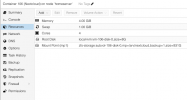

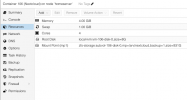

Code:
Header
Proxmox
Virtual Environment 7.4-3
Search
Container 106 (Nextcloud) on node 'homeserver'
No Tags
Server View
Logs
()
INFO: starting new backup job: vzdump 106 --storage pbs --node homeserver --notes-template '{{guestname}}' --remove 0 --mode snapshot
INFO: Starting Backup of VM 106 (lxc)
INFO: Backup started at 2023-04-05 18:28:27
INFO: status = running
INFO: CT Name: Nextcloud
INFO: including mount point rootfs ('/') in backup
INFO: including mount point mp1 ('/srv/nextcloud') in backup
INFO: backup mode: snapshot
INFO: ionice priority: 7
INFO: suspend vm to make snapshot
INFO: create storage snapshot 'vzdump'
Logical volume "snap_vm-106-disk-0_vzdump" created.
INFO: resume vm
INFO: guest is online again after 2 seconds
INFO: creating Proxmox Backup Server archive 'ct/106/2023-04-05T16:28:27Z'
INFO: run: lxc-usernsexec -m u:0:100000:65536 -m g:0:100000:65536 -- /usr/bin/proxmox-backup-client backup --crypt-mode=none pct.conf:/var/tmp/vzdumptmp2979189_106/etc/vzdump/pct.conf root.pxar:/mnt/vzsnap0 --include-dev /mnt/vzsnap0/./ --include-dev /mnt/vzsnap0/./srv/nextcloud --skip-lost-and-found --exclude=/tmp/?* --exclude=/var/tmp/?* --exclude=/var/run/?*.pid --backup-type ct --backup-id 106 --backup-time 1680712107 --repository admin@pbs@192.168.1.24:backup1
INFO: Starting backup: ct/106/2023-04-05T16:28:27Z
INFO: Client name: homeserver
INFO: Starting backup protocol: Wed Apr 5 18:28:29 2023
INFO: Downloading previous manifest (Wed Apr 5 18:23:35 2023)
INFO: Upload config file '/var/tmp/vzdumptmp2979189_106/etc/vzdump/pct.conf' to 'admin@pbs@192.168.1.24:8007:backup1' as pct.conf.blob
INFO: Upload directory '/mnt/vzsnap0' to 'admin@pbs@192.168.1.24:8007:backup1' as root.pxar.didx
INFO: failed to open file: "nextcloud": access denied
INFO: root.pxar: had to backup 120.099 MiB of 4.353 GiB (compressed 19.609 MiB) in 35.39s
INFO: root.pxar: average backup speed: 3.394 MiB/s
INFO: root.pxar: backup was done incrementally, reused 4.236 GiB (97.3%)
INFO: Uploaded backup catalog (1.338 MiB)
INFO: Duration: 35.63s
INFO: End Time: Wed Apr 5 18:29:04 2023
INFO: adding notes to backup
INFO: cleanup temporary 'vzdump' snapshot
Logical volume "snap_vm-106-disk-0_vzdump" successfully removed
INFO: Finished Backup of VM 106 (00:00:39)
INFO: Backup finished at 2023-04-05 18:29:06
INFO: Backup job finished successfully
TASK OK
Last edited:

