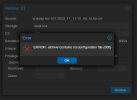Good morning,
I just upgraded from proxmox 7 to 8. I started with a new installation to have a clean proxmox. Before I made backups on USB media with :
After checking, I have my backups on the USB key. so I proceeded to format my hard drive and install.
Once Proxmox 8 was installed, I did:
then in the PVE interface the
My files are in
When I restore my files I have 3 different errors:
- 1st error: Restoring lxc-100.tar.zst
- 2nd error: quemu-101.vma.zst
- 3rd error: lxc-103-tar-zst
I don't understand why no archive can be restored... It looks like I lost everything... What is your opinion?
I just upgraded from proxmox 7 to 8. I started with a new installation to have a clean proxmox. Before I made backups on USB media with :
Code:
mount -o rw /dev/sdb1 /media/usb-disk
mkdir backups-proxmox
Code:
DATACENTER > Storage
ADD > directory
ID : usb-proxmox-backups
directory : /media/usb-disk/backups-proxmox
Content : Disk Image + VZDump backup file
Dans DATACENTER > Backup
AddAfter checking, I have my backups on the USB key. so I proceeded to format my hard drive and install.
Once Proxmox 8 was installed, I did:
Code:
mount -o rw /dev/sdb1 /media/usb-diskUSB-PROXMOX-BACKUPS > BACKUP and select the VM and RESTOREMy files are in
tar.zst and vma.zstWhen I restore my files I have 3 different errors:
- 1st error: Restoring lxc-100.tar.zst
Code:
recovering backed-up configuration from 'usb-proxmox-backups:backup/vzdump-lxc-100-2023_11_05-12_42_05.tar.zst'
Logical volume "vm-101-disk-0" created.
Creating filesystem with 2359296 4k blocks and 589824 inodes
Filesystem UUID: e29bc3d9-06c2-42c4-bebd-d77abe5994f2
Superblock backups stored on blocks:
32768, 98304, 163840, 229376, 294912, 819200, 884736, 1605632
restoring 'usb-proxmox-backups:backup/vzdump-lxc-100-2023_11_05-12_42_05.tar.zst' now..
extracting archive '/media/usb-disk/backups-proxmox/dump/vzdump-lxc-100-2023_11_05-12_42_05.tar.zst'
/*stdin*\ : Decoding error (36) : Data corruption detected
tar: Unexpected EOF in archive
tar: Unexpected EOF in archive
tar: Error is not recoverable: exiting now
Logical volume "vm-101-disk-0" successfully removed.
TASK ERROR: unable to restore CT 101 - command 'lxc-usernsexec -m u:0:100000:65536 -m g:0:100000:65536 -- tar xpf - --zstd --totals --one-file-system -p --sparse --numeric-owner --acls --xattrs '--xattrs-include=user.*' '--xattrs-include=security.capability' '--warning=no-file-ignored' '--warning=no-xattr-write' -C /var/lib/lxc/101/rootfs --skip-old-files --anchored --exclude './dev/*'' failed: exit code 2- 2nd error: quemu-101.vma.zst
Failed to extract config from VMA archive: zstd: /media/usb-disk/backups-proxmox/dump/vzdump-qemu-101-2023_11_05-12_43_09.vma.zst: unsupported format (500)- 3rd error: lxc-103-tar-zst
Error: archive contains no configuration file (500).I don't understand why no archive can be restored... It looks like I lost everything... What is your opinion?