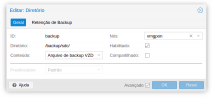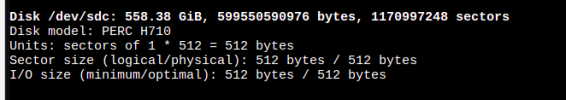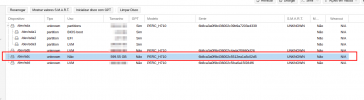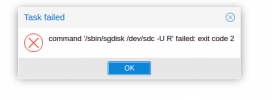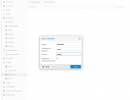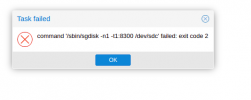backup disk stays only at 83GB
- Thread starter Marcos Vinicius
- Start date
You are using an out of date browser. It may not display this or other websites correctly.
You should upgrade or use an alternative browser.
You should upgrade or use an alternative browser.
Seems like this is a different disk? Can you post your storage configuration (please wrap in CODE-Tags)?
Code:
cat /etc/pve/storage.cfgYes I can, follow:
Bash:
root@vmgpon:~# cat /etc/pve/storage.cfg
dir: local
path /var/lib/vz
content backup,iso,vztmpl
lvmthin: local-lvm
thinpool data
vgname pve
content rootdir,images
lvm: unm2000-raid1-slot2e3
vgname unm2000-raid1-slot2e3
content rootdir,images
nodes vmgpon
shared 0
lvm: vms-testes-raid1
vgname vms-testes-raid1
content rootdir,images
nodes vmgpon
shared 0
dir: backup
path /backup/sdc/
content backup
nodes vmgpon
prune-backups keep-all=1
shared 0
root@vmgpon:~#
Bash:
root@vmgpon:/backup/sdc/dump# lsblk
NAME MAJ:MIN RM SIZE RO TYPE MOUNTPOINTS
sda 8:0 0 278.9G 0 disk
├─sda1 8:1 0 1007K 0 part
├─sda2 8:2 0 1G 0 part
└─sda3 8:3 0 277.9G 0 part
├─pve-swap 253:0 0 8G 0 lvm [SWAP]
├─pve-root 253:1 0 79.5G 0 lvm /
├─pve-data_tmeta 253:2 0 1.7G 0 lvm
│ └─pve-data 253:4 0 170.9G 0 lvm
└─pve-data_tdata 253:3 0 170.9G 0 lvm
└─pve-data 253:4 0 170.9G 0 lvm
sdb 8:16 0 465.3G 0 disk
└─unm2000--raid1--slot2e3-vm--100--disk--0 253:5 0 450G 0 lvm
sdc 8:32 0 558.4G 0 disk
sdd 8:48 0 931G 0 disk
└─vms--testes--raid1-vm--102--disk--0 253:6 0 50G 0 lvm
sr0 11:0 1 1024M 0 rom
Bash:
root@vmgpon:/backup/sdc/dump# findmnt
TARGET SOURCE FSTYPE OPTIONS
/ /dev/mapper/pve-root
ext4 rw,relatime,errors=remount-ro
├─/sys sysfs sysfs rw,nosuid,nodev,noexec,relatime
│ ├─/sys/kernel/security securityfs securityfs rw,nosuid,nodev,noexec,relatime
│ ├─/sys/fs/cgroup cgroup2 cgroup2 rw,nosuid,nodev,noexec,relatime
│ ├─/sys/fs/pstore pstore pstore rw,nosuid,nodev,noexec,relatime
│ ├─/sys/fs/bpf bpf bpf rw,nosuid,nodev,noexec,relatime,mode=700
│ ├─/sys/kernel/debug debugfs debugfs rw,nosuid,nodev,noexec,relatime
│ │ └─/sys/kernel/debug/tracing tracefs tracefs rw,nosuid,nodev,noexec,relatime
│ ├─/sys/kernel/tracing tracefs tracefs rw,nosuid,nodev,noexec,relatime
│ ├─/sys/fs/fuse/connections fusectl fusectl rw,nosuid,nodev,noexec,relatime
│ └─/sys/kernel/config configfs configfs rw,nosuid,nodev,noexec,relatime
├─/proc proc proc rw,relatime
│ └─/proc/sys/fs/binfmt_misc systemd-1 autofs rw,relatime,fd=30,pgrp=1,timeout=0,minproto=5,maxproto=5,direct,pipe_ino=28763
│ └─/proc/sys/fs/binfmt_misc binfmt_misc binfmt_misc rw,nosuid,nodev,noexec,relatime
├─/dev udev devtmpfs rw,nosuid,relatime,size=12236640k,nr_inodes=3059160,mode=755,inode64
│ ├─/dev/pts devpts devpts rw,nosuid,noexec,relatime,gid=5,mode=620,ptmxmode=000
│ ├─/dev/shm tmpfs tmpfs rw,nosuid,nodev,inode64
│ ├─/dev/mqueue mqueue mqueue rw,nosuid,nodev,noexec,relatime
│ └─/dev/hugepages hugetlbfs hugetlbfs rw,relatime,pagesize=2M
├─/run tmpfs tmpfs rw,nosuid,nodev,noexec,relatime,size=2454232k,mode=755,inode64
│ ├─/run/lock tmpfs tmpfs rw,nosuid,nodev,noexec,relatime,size=5120k,inode64
│ ├─/run/credentials/systemd-sysusers.service ramfs ramfs ro,nosuid,nodev,noexec,relatime,mode=700
│ ├─/run/credentials/systemd-tmpfiles-setup-dev.service ramfs ramfs ro,nosuid,nodev,noexec,relatime,mode=700
│ ├─/run/rpc_pipefs sunrpc rpc_pipefs rw,relatime
│ ├─/run/credentials/systemd-sysctl.service ramfs ramfs ro,nosuid,nodev,noexec,relatime,mode=700
│ ├─/run/credentials/systemd-tmpfiles-setup.service ramfs ramfs ro,nosuid,nodev,noexec,relatime,mode=700
│ └─/run/user/0 tmpfs tmpfs rw,nosuid,nodev,relatime,size=2454228k,nr_inodes=613557,mode=700,inode64
├─/var/lib/lxcfs lxcfs fuse.lxcfs rw,nosuid,nodev,relatime,user_id=0,group_id=0,allow_other
└─/etc/pve /dev/fuse fuse rw,nosuid,nodev,relatime,user_id=0,group_id=0,default_permissions,allow_otherSeems like you do not have the /dev/sdc mounted anywhere, so the directory storage is actually on your root disk. You need to format the disk and then create a filesystem on it. Then you can mount it where you want.
Select 'vmgpon' > 'Disks' > select /dev/sdc > 'Initialize Disk with GPT'
Then select 'Directory' submenu and create a filesystem of your choice on it via 'Create: Directory'
If you select 'Add storage', then the disk will be automatically added as storage
Select 'vmgpon' > 'Disks' > select /dev/sdc > 'Initialize Disk with GPT'
Then select 'Directory' submenu and create a filesystem of your choice on it via 'Create: Directory'
If you select 'Add storage', then the disk will be automatically added as storage
Very weird, did you use this disk otherwise before? If you are really sure that there is nothing left on the disk, and it is not otherwise used by your RAID controller you could try running the below command (which will destroy everything on the disk, so make sure to double-check)
Afterwards you can try again
Code:
sgdisk --zap-all /dev/sdcAfterwards you can try again
Hi shanreich, I managed to solve the problem, thanks for the support.
As I sent in the print there was no partition created. I created a partition with 'fdisk' for test type 'extend' and then I deleted it, after that 3 hidden partitions appeared, I deleted the 3 , then I rebooted the server. All ok now.
As I sent in the print there was no partition created. I created a partition with 'fdisk' for test type 'extend' and then I deleted it, after that 3 hidden partitions appeared, I deleted the 3 , then I rebooted the server. All ok now.