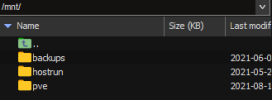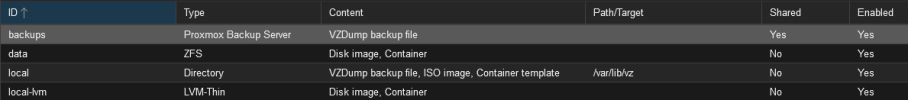Dear Community,
I've recently noticed an error in the backup process of my Proxmox VE (v7.4-18) + BS server, following a power supply interruption (due to stormy weather). The exact message says
When I parse the BS configuration, I can see that the "unused disk 0 = datastore1:1000/vm-1000-disk-0.qcow2, VM1000 being the BS VM itself.
When I try to have a look at the previous backups, the tab "Backups" displays an error message too: "error listing snapshots - 400 Bad Request (500)", which I don't understand.
Would anyone be kind enough to put me on the right track? I just don't where to start troubleshooting...
Thanks in advance for any help!
I've recently noticed an error in the backup process of my Proxmox VE (v7.4-18) + BS server, following a power supply interruption (due to stormy weather). The exact message says
Code:
ERROR: Backup of VM 1000 failed - VM 1000 qmp command 'backup' failed - backup connect failed: command error: unable to open chunk store 'datastore1' at "/mnt/datastore/backups/datastore1/.chunks" - No such file or directory (os error 2)When I parse the BS configuration, I can see that the "unused disk 0 = datastore1:1000/vm-1000-disk-0.qcow2, VM1000 being the BS VM itself.
When I try to have a look at the previous backups, the tab "Backups" displays an error message too: "error listing snapshots - 400 Bad Request (500)", which I don't understand.
Would anyone be kind enough to put me on the right track? I just don't where to start troubleshooting...
Thanks in advance for any help!