Leider bricht bei mit das Backup der VM immer ab.
Hier der Auszug aus den Log:
Es werden auf dem NAS die Datei erstellt aber nicht komplett. Weiß jemand hier evtl eine Lösung?
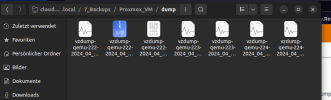
LG
Hier der Auszug aus den Log:
Code:
INFO: starting new backup job: vzdump --all 1 --notes-template '{{guestname}}' --node pve --mailto sebastian@xxxx.xxxx --compress gzip --mode snapshot --storage Proxmox-VM-Backup --prune-backups 'keep-daily=7' --mailnotification failure
INFO: Starting Backup of VM 222 (qemu)
INFO: Backup started at 2024-04-21 10:01:21
INFO: status = running
INFO: VM Name: nextcloud
INFO: include disk 'scsi0' 'local-lvm:vm-222-disk-0' 250G
INFO: backup mode: snapshot
INFO: ionice priority: 7
INFO: skip unused drive 'Proxmox-VM-Backup:222/vm-222-disk-0.qcow2' (not included into backup)
INFO: creating vzdump archive '/mnt/pve/Proxmox-VM-Backup/dump/vzdump-qemu-222-2024_04_21-10_01_21.vma.gz'
INFO: started backup task '38c6fe2d-6cf3-4955-a640-f1386bb8ba87'
INFO: resuming VM again
INFO: 0% (145.0 MiB of 250.0 GiB) in 3s, read: 48.3 MiB/s, write: 7.8 MiB/s
INFO: 1% (2.5 GiB of 250.0 GiB) in 2m 6s, read: 19.8 MiB/s, write: 17.0 MiB/s
INFO: 4% (12.0 GiB of 250.0 GiB) in 2m 9s, read: 3.2 GiB/s, write: 181.3 KiB/s
INFO: 5% (13.9 GiB of 250.0 GiB) in 2m 12s, read: 651.1 MiB/s, write: 8.1 MiB/s
INFO: 6% (15.0 GiB of 250.0 GiB) in 3m, read: 23.5 MiB/s, write: 16.7 MiB/s
INFO: 7% (18.0 GiB of 250.0 GiB) in 3m 43s, read: 71.7 MiB/s, write: 17.1 MiB/s
INFO: 10% (25.9 GiB of 250.0 GiB) in 3m 46s, read: 2.6 GiB/s, write: 4.0 KiB/s
INFO: 11% (28.4 GiB of 250.0 GiB) in 3m 50s, read: 625.5 MiB/s, write: 9.1 MiB/s
INFO: 13% (33.6 GiB of 250.0 GiB) in 3m 53s, read: 1.7 GiB/s, write: 10.8 MiB/s
INFO: 14% (36.4 GiB of 250.0 GiB) in 3m 56s, read: 955.9 MiB/s, write: 4.4 MiB/s
INFO: 17% (44.0 GiB of 250.0 GiB) in 3m 59s, read: 2.5 GiB/s, write: 5.5 MiB/s
INFO: 20% (52.0 GiB of 250.0 GiB) in 4m 2s, read: 2.7 GiB/s, write: 5.3 KiB/s
INFO: 23% (59.2 GiB of 250.0 GiB) in 4m 5s, read: 2.4 GiB/s, write: 4.0 KiB/s
INFO: 26% (66.0 GiB of 250.0 GiB) in 4m 8s, read: 2.3 GiB/s, write: 8.0 KiB/s
INFO: 29% (73.5 GiB of 250.0 GiB) in 4m 11s, read: 2.5 GiB/s, write: 6.7 KiB/s
INFO: 32% (80.4 GiB of 250.0 GiB) in 4m 14s, read: 2.3 GiB/s, write: 49.3 KiB/s
INFO: 35% (88.0 GiB of 250.0 GiB) in 4m 17s, read: 2.5 GiB/s, write: 5.3 KiB/s
INFO: 38% (96.0 GiB of 250.0 GiB) in 4m 20s, read: 2.7 GiB/s, write: 816.0 KiB/s
INFO: 41% (104.0 GiB of 250.0 GiB) in 4m 23s, read: 2.7 GiB/s, write: 12.0 KiB/s
INFO: 45% (113.5 GiB of 250.0 GiB) in 4m 26s, read: 3.1 GiB/s, write: 5.3 KiB/s
INFO: 48% (122.0 GiB of 250.0 GiB) in 4m 29s, read: 2.9 GiB/s, write: 6.7 KiB/s
INFO: 49% (124.2 GiB of 250.0 GiB) in 4m 32s, read: 745.0 MiB/s, write: 25.7 MiB/s
INFO: 50% (125.1 GiB of 250.0 GiB) in 4m 48s, read: 56.1 MiB/s, write: 26.1 MiB/s
INFO: 52% (132.0 GiB of 250.0 GiB) in 4m 51s, read: 2.3 GiB/s, write: 5.3 KiB/s
INFO: 57% (142.7 GiB of 250.0 GiB) in 4m 54s, read: 3.6 GiB/s, write: 6.7 KiB/s
INFO: 60% (152.0 GiB of 250.0 GiB) in 4m 57s, read: 3.1 GiB/s, write: 6.7 KiB/s
INFO: 64% (160.0 GiB of 250.0 GiB) in 5m, read: 2.7 GiB/s, write: 5.3 KiB/s
INFO: 67% (168.6 GiB of 250.0 GiB) in 5m 3s, read: 2.9 GiB/s, write: 30.7 KiB/s
INFO: 71% (178.0 GiB of 250.0 GiB) in 5m 6s, read: 3.1 GiB/s, write: 14.7 KiB/s
INFO: 74% (186.0 GiB of 250.0 GiB) in 5m 9s, read: 2.7 GiB/s, write: 1.4 MiB/s
INFO: 75% (188.0 GiB of 250.0 GiB) in 5m 32s, read: 88.8 MiB/s, write: 17.7 MiB/s
INFO: 76% (192.0 GiB of 250.0 GiB) in 5m 40s, read: 512.9 MiB/s, write: 16.5 MiB/s
INFO: 79% (199.3 GiB of 250.0 GiB) in 5m 43s, read: 2.4 GiB/s, write: 3.1 MiB/s
INFO: 83% (208.2 GiB of 250.0 GiB) in 5m 46s, read: 3.0 GiB/s, write: 6.7 KiB/s
INFO: 86% (217.3 GiB of 250.0 GiB) in 5m 49s, read: 3.0 GiB/s, write: 5.3 KiB/s
INFO: 88% (220.1 GiB of 250.0 GiB) in 5m 52s, read: 955.6 MiB/s, write: 13.9 MiB/s
INFO: 89% (222.5 GiB of 250.0 GiB) in 6m 42s, read: 48.7 MiB/s, write: 21.6 MiB/s
INFO: 90% (226.1 GiB of 250.0 GiB) in 7m 25s, read: 86.0 MiB/s, write: 19.0 MiB/s
INFO: 92% (230.2 GiB of 250.0 GiB) in 7m 28s, read: 1.4 GiB/s, write: 8.7 MiB/s
INFO: 94% (235.3 GiB of 250.0 GiB) in 7m 55s, read: 193.1 MiB/s, write: 16.8 MiB/s
INFO: 98% (245.3 GiB of 250.0 GiB) in 7m 58s, read: 3.3 GiB/s, write: 6.7 KiB/s
INFO: 100% (250.0 GiB of 250.0 GiB) in 8m, read: 2.3 GiB/s, write: 16.0 KiB/s
INFO: backup is sparse: 242.93 GiB (97%) total zero data
INFO: transferred 250.00 GiB in 480 seconds (533.3 MiB/s)
INFO: archive file size: 2.85GB
INFO: adding notes to backup
INFO: prune older backups with retention: keep-daily=7
INFO: removing backup 'Proxmox-VM-Backup:backup/vzdump-qemu-222-2024_04_21-09_36_07.vma.gz'
INFO: pruned 1 backup(s) not covered by keep-retention policy
INFO: Finished Backup of VM 222 (00:08:01)
INFO: Backup finished at 2024-04-21 10:09:22
INFO: Starting Backup of VM 223 (qemu)
INFO: Backup started at 2024-04-21 10:09:22
INFO: status = running
INFO: VM Name: openproject
INFO: include disk 'scsi0' 'local-lvm:vm-223-disk-0' 200G
INFO: backup mode: snapshot
INFO: ionice priority: 7
ERROR: Backup of VM 223 failed - unable to open '/mnt/pve/Proxmox-VM-Backup/dump/vzdump-qemu-223-2024_04_21-10_09_22.tmp/qemu-server.conf' - Stale file handle
INFO: Failed at 2024-04-21 10:09:23
INFO: Starting Backup of VM 224 (qemu)
INFO: Backup started at 2024-04-21 10:09:23
INFO: status = running
INFO: VM Name: gsales
INFO: include disk 'scsi0' 'local-lvm:vm-224-disk-0' 200G
INFO: backup mode: snapshot
INFO: ionice priority: 7
INFO: creating vzdump archive '/mnt/pve/Proxmox-VM-Backup/dump/vzdump-qemu-224-2024_04_21-10_09_23.vma.gz'
ERROR: unable to open file '/mnt/pve/Proxmox-VM-Backup/dump/vzdump-qemu-224-2024_04_21-10_09_23.vma.dat' - Stale file handle
INFO: aborting backup job
INFO: resuming VM again
ERROR: Backup of VM 224 failed - unable to open file '/mnt/pve/Proxmox-VM-Backup/dump/vzdump-qemu-224-2024_04_21-10_09_23.vma.dat' - Stale file handle
INFO: Failed at 2024-04-21 10:09:23
INFO: Backup job finished with errors
INFO: notified via target `<sebastian@xxxx.xxxx>`
TASK ERROR: job errorsEs werden auf dem NAS die Datei erstellt aber nicht komplett. Weiß jemand hier evtl eine Lösung?
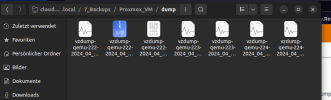
LG

