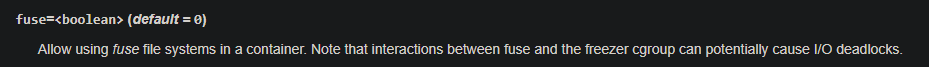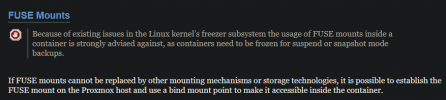Hi,
the backup of all my CTs/VMs is working fine, except for one CT for which I always have the following error:
I have no custom certificate installed, the fingerprint of PBS cert is ok, so I don't know what I should check and why this behaviour only on that specific container.
CT 101, that is failing the backup, is my main Docker and it manages 12 containers.
Here is some info of the environment:
the backup of all my CTs/VMs is working fine, except for one CT for which I always have the following error:
Rich (BB code):
2022-01-30T00:01:27+01:00: starting new backup on datastore 'pve-cluster': "ct/101/2022-01-29T23:01:14Z"
2022-01-30T00:01:27+01:00: add blob "/backups/pve-cluster/ct/101/2022-01-29T23:01:14Z/pct.conf.blob" (388 bytes, comp: 388)
2022-01-30T00:01:27+01:00: created new dynamic index 1 ("ct/101/2022-01-29T23:01:14Z/root.pxar.didx")
2022-01-30T00:01:27+01:00: created new dynamic index 2 ("ct/101/2022-01-29T23:01:14Z/catalog.pcat1.didx")
2022-01-30T00:03:51+01:00: POST /dynamic_chunk: 400 Bad Request: error reading a body from connection: broken pipe
2022-01-30T00:03:51+01:00: POST /dynamic_chunk: 400 Bad Request: error reading a body from connection: broken pipe
2022-01-30T00:03:51+01:00: POST /dynamic_chunk: 400 Bad Request: error reading a body from connection: broken pipe
2022-01-30T00:03:51+01:00: backup failed: connection error: error:1408F119:SSL routines:ssl3_get_record:decryption failed or bad record mac:../ssl/record/ssl3_record.c:676:
2022-01-30T00:03:51+01:00: removing failed backup
2022-01-30T00:03:51+01:00: POST /dynamic_chunk: 400 Bad Request: error reading a body from connection: broken pipe
2022-01-30T00:03:51+01:00: TASK ERROR: connection error: error:1408F119:SSL routines:ssl3_get_record:decryption failed or bad record mac:../ssl/record/ssl3_record.c:676:I have no custom certificate installed, the fingerprint of PBS cert is ok, so I don't know what I should check and why this behaviour only on that specific container.
CT 101, that is failing the backup, is my main Docker and it manages 12 containers.
Here is some info of the environment:
Rich (BB code):
root@pve1:~# pvesm list pbs-pvecluster
Volid Format Type Size VMID
pbs-pvecluster:backup/ct/100/2022-01-29T20:36:04Z pbs-ct backup 13341750327 100
pbs-pvecluster:backup/ct/100/2022-01-29T23:00:00Z pbs-ct backup 13332543427 100
pbs-pvecluster:backup/ct/100/2022-01-30T00:54:45Z pbs-ct backup 13317721167 100
pbs-pvecluster:backup/ct/102/2022-01-29T20:07:41Z pbs-ct backup 6578685446 102
pbs-pvecluster:backup/ct/102/2022-01-29T23:03:52Z pbs-ct backup 6575633022 102
pbs-pvecluster:backup/ct/102/2022-01-30T00:58:09Z pbs-ct backup 6592530815 102
pbs-pvecluster:backup/ct/103/2022-01-29T20:09:48Z pbs-ct backup 1868570782 103
pbs-pvecluster:backup/ct/103/2022-01-29T23:04:43Z pbs-ct backup 1468240167 103
pbs-pvecluster:backup/ct/103/2022-01-30T00:59:02Z pbs-ct backup 1472683759 103
pbs-pvecluster:backup/ct/104/2022-01-29T20:10:42Z pbs-ct backup 828793041 104
pbs-pvecluster:backup/ct/104/2022-01-29T23:05:13Z pbs-ct backup 816680500 104
pbs-pvecluster:backup/ct/104/2022-01-30T00:59:30Z pbs-ct backup 816773452 104
pbs-pvecluster:backup/ct/105/2022-01-29T20:11:12Z pbs-ct backup 1415286426 105
pbs-pvecluster:backup/ct/105/2022-01-29T23:05:23Z pbs-ct backup 1406853661 105
pbs-pvecluster:backup/ct/105/2022-01-30T00:59:44Z pbs-ct backup 1412579613 105
pbs-pvecluster:backup/ct/106/2022-01-29T20:12:02Z pbs-ct backup 6265531436 106
pbs-pvecluster:backup/ct/106/2022-01-29T23:05:36Z pbs-ct backup 5259568337 106
pbs-pvecluster:backup/ct/106/2022-01-30T00:59:59Z pbs-ct backup 5264564450 106
pbs-pvecluster:backup/ct/107/2022-01-29T20:14:42Z pbs-ct backup 1223005903 107
pbs-pvecluster:backup/ct/107/2022-01-29T23:06:25Z pbs-ct backup 1210476275 107
pbs-pvecluster:backup/ct/107/2022-01-30T01:00:45Z pbs-ct backup 1210570432 107
pbs-pvecluster:backup/ct/108/2022-01-29T20:15:28Z pbs-ct backup 1963335202 108
pbs-pvecluster:backup/ct/108/2022-01-29T23:06:37Z pbs-ct backup 1823719560 108
pbs-pvecluster:backup/ct/108/2022-01-30T01:00:57Z pbs-ct backup 1825468558 108
pbs-pvecluster:backup/ct/109/2022-01-29T20:16:46Z pbs-ct backup 7858881849 109
pbs-pvecluster:backup/ct/109/2022-01-29T23:07:12Z pbs-ct backup 7859140689 109
pbs-pvecluster:backup/ct/109/2022-01-30T01:01:32Z pbs-ct backup 7863123175 109
pbs-pvecluster:backup/ct/110/2022-01-29T20:26:38Z pbs-ct backup 2948170651 110
pbs-pvecluster:backup/ct/110/2022-01-29T23:13:51Z pbs-ct backup 2950440397 110
pbs-pvecluster:backup/ct/110/2022-01-30T01:08:13Z pbs-ct backup 2961335396 110
pbs-pvecluster:backup/ct/111/2022-01-29T20:27:39Z pbs-ct backup 1739807759 111
pbs-pvecluster:backup/ct/111/2022-01-29T23:14:22Z pbs-ct backup 1723173173 111
pbs-pvecluster:backup/ct/111/2022-01-30T01:08:36Z pbs-ct backup 1 111
pbs-pvecluster:backup/ct/200/2022-01-29T20:28:39Z pbs-ct backup 876976955 200
pbs-pvecluster:backup/ct/200/2022-01-29T23:14:42Z pbs-ct backup 876976948 200
pbs-pvecluster:backup/ct/201/2022-01-29T20:29:08Z pbs-ct backup 2703908038 201
pbs-pvecluster:backup/ct/201/2022-01-29T23:14:48Z pbs-ct backup 2703908027 201
root@pve1:~# cat /etc/pve/storage.cfg
dir: local
path /var/lib/vz
content vztmpl,iso,backup
lvmthin: local-lvm
thinpool data
vgname pve
content images,rootdir
zfspool: pve-data
pool pve-data
content images,rootdir
mountpoint /pve-data
nodes pve1
sparse 1
nfs: pve-nas
export /volume1/shared/proxmox
path /mnt/pve/pve-nas
server nas.axel.dom
content snippets,iso,rootdir,images,vztmpl,backup
options vers=4.1
prune-backups keep-all=1
zfspool: pve2-data
pool pve-data
content rootdir,images
mountpoint /pve-data
nodes pve2
sparse 1
pbs: pbs-pvecluster
datastore pve-cluster
server pbs.axel.dom
content backup
fingerprint 7b:36:da:7a:52:9f:b7:72:b5:fc:44:b6:c5:c5:fb:15:4a:c1:28:df:2a:15:bf:35:72:30:36:a6:0a:6d:9d:c4
nodes pve2,pve1
username pve-cluster@pbs
Last edited: