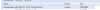HI guys,
I look after a 16 node VE 3.4 cluster who's primary storage is presented in the form of iSCSI backed LVM with MPIO devices configured. Obviously Proxmox only allows for RAW image format on this type of storage.
So I have a VM that has a large disk, about 900GB, only 200 of which is used. However when using the built in backup service, the finished LZO compressed backup file is still over 700GB!
Is this just a by-product of RAW disk images or am I doing something wrong? I like using the proxmox built in backup because its quick and easy for full image style backups, but this backup after compression should be much much smaller.
Can anyone help me out?
I have attached a couple of screenshots showing actual VM disk usage vs the size of the backup.
I look after a 16 node VE 3.4 cluster who's primary storage is presented in the form of iSCSI backed LVM with MPIO devices configured. Obviously Proxmox only allows for RAW image format on this type of storage.
So I have a VM that has a large disk, about 900GB, only 200 of which is used. However when using the built in backup service, the finished LZO compressed backup file is still over 700GB!
Is this just a by-product of RAW disk images or am I doing something wrong? I like using the proxmox built in backup because its quick and easy for full image style backups, but this backup after compression should be much much smaller.
Can anyone help me out?
I have attached a couple of screenshots showing actual VM disk usage vs the size of the backup.
Attachments
Last edited: