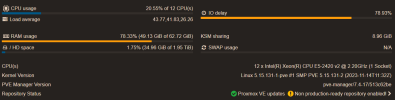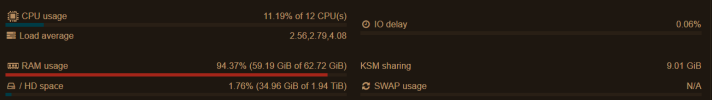I am running the latest version of Proxmox and PBS. I am currently backing up a VM. I attempted to power on a LXC container, which has failed several times. I refreshed the page, and now the names of VMs and LXCs are not loading. I know my hardware is not top-notch, but is this normal, or to be expected? Is there anything I can do to get it to still respond while doing a backup?
Backing up to PBS causes inoperability
- Thread starter droidus
- Start date
You are using an out of date browser. It may not display this or other websites correctly.
You should upgrade or use an alternative browser.
You should upgrade or use an alternative browser.
I have 2 drives. It's running ZFS.
Exact model numbers of all (guest storage(s) / backup source(s) and target(s)) involved drives?
And what of it is on which of the drives.
Since your node has already saved 9 GB through KSM, you seem to be using a lot of RAM. Of course, this can also lead to OOM here and there, which may also be responsible for such misconduct.
I would therefore strongly advise you to check the RAM consumption and, if necessary, give the VMs less RAM or upgrade the RAM.
Please always post the error messages here 1:1 and not just tell people about them.
But it's best to just tell us more about your entire setup so we can get a better picture.
I would therefore strongly advise you to check the RAM consumption and, if necessary, give the VMs less RAM or upgrade the RAM.
Please always post the error messages here 1:1 and not just tell people about them.
More NVMe definitely helps more. But it would be more important to find the reason for this.Is there a way to increase the capability of I/O?
But it's best to just tell us more about your entire setup so we can get a better picture.
The drives are Toshiba MG03SCA300.Exact model numbers of all (guest storage(s) / backup source(s) and target(s)) involved drives?
And what of it is on which of the drives.
The only thing running on these is proxmox.
What does KSM and OOM stand for?Since your node has already saved 9 GB through KSM, you seem to be using a lot of RAM. Of course, this can also lead to OOM here and there, which may also be responsible for such misconduct.
I would therefore strongly advise you to check the RAM consumption and, if necessary, give the VMs less RAM or upgrade the RAM.
Please always post the error messages here 1:1 and not just tell people about them.
More NVMe definitely helps more. But it would be more important to find the reason for this.
But it's best to just tell us more about your entire setup so we can get a better picture.
You are saying upgrade the HDDs to NVMe?
The drives are Toshiba MG03SCA300.
The only thing running on these is proxmox.
More informations please.
So, you have two of those drives in a ZFS mirror/raid1? And this ZFS pool holds your PVE installation as well as your guests vDisks (which you are taking a backup of) as well as the PBS datastore (to which you backup to)?
KSM = Kernel Samepage Merging (https://pve.proxmox.com/pve-docs/pve-admin-guide.html#kernel_samepage_merging)What does KSM and OOM stand for?
OOM = Out of Memory
No, that wasn't what I said. You wanted to know how to increase the I/O. The I/O depends directly on the hard drives and is not a value that can be configured, so my statement was that more than the current number of NVMe will help you increase that. But that doesn't mean that this solves your problem because the cause is still unclear. If the cause is clear and, if necessary, remedied, it may even be that the current number is sufficient.You are saying upgrade the HDDs to NVMe?
Correct.
The PBS datastore is actually an external QNAP device. Sorry, forgot to mention that.
It is somewhat tedious to get informations out here.
- What is the bandwidth of the network connection between the PVE-host and the QNAP?
- What exact model numbers have the drives in the QNAP?
- Where does the PBS run? Aside PVE? In a VM on the PVE? On the QNAP? (Especially, if the latter: )
- What exact QNAP model is it?
- Storage configuration (= raid type and used filesystem) on the QNAP? Read and/or write cache on SSDs present, from which the PBS datastore could theoretically profit? If yes, exact model numbers?