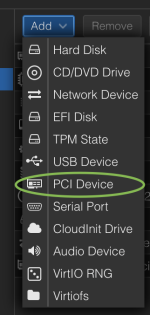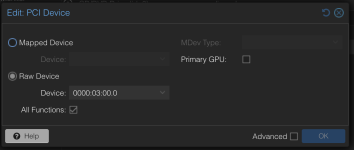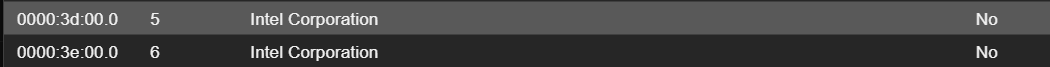Hi,
I am a real newbie to Proxmox and am l looking for any guidance an council in getting GPU passthrough enabled on my system.
After doing a lot of reading and meditation, I mustered up the courage to give it a crack. Well... 6 hours later and a LOT of searching and working with Grok and Claude I appear to be failing at an early hurdle.
So, I would like to take things step by step, starting with my setup and BIOS configuration. The details are below any feedback would be appreciated:
PVE-Manager: 8.4.5
Motherboard: GIGABYTE B550I AORUS PRO AX
Motherboard BIOS version: F20g
CPU: AMD Ryzen 7 5700g
GPU: Asrock: Intel arc B570
PCIE Slot Configuration: Gen 3
IOMMU: ON
4G Decoding: Enabled
Re-sizeable Bar Support: Enabled
CSM: Enabled
Finally, the server has been stable for about three years using the on-board GPU. Then I got curious and wanted to add functionality to my Plex server and to give myself a bit of a challenge....
I am a real newbie to Proxmox and am l looking for any guidance an council in getting GPU passthrough enabled on my system.
After doing a lot of reading and meditation, I mustered up the courage to give it a crack. Well... 6 hours later and a LOT of searching and working with Grok and Claude I appear to be failing at an early hurdle.
So, I would like to take things step by step, starting with my setup and BIOS configuration. The details are below any feedback would be appreciated:
PVE-Manager: 8.4.5
Motherboard: GIGABYTE B550I AORUS PRO AX
Motherboard BIOS version: F20g
CPU: AMD Ryzen 7 5700g
GPU: Asrock: Intel arc B570
PCIE Slot Configuration: Gen 3
IOMMU: ON
4G Decoding: Enabled
Re-sizeable Bar Support: Enabled
CSM: Enabled
Finally, the server has been stable for about three years using the on-board GPU. Then I got curious and wanted to add functionality to my Plex server and to give myself a bit of a challenge....