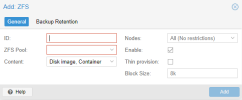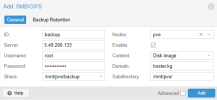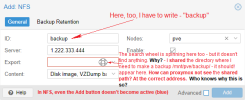Hello everyone! 
I have been working in IT for many years (18), but I encountered Proxmox for the first time recently, at a new job. Everything seems clear there, but there is one problem. (It is in the title of the topic).
I tried to solve it myself, I spent a week studying everything that is on the Internet, googled dozens of articles, found something similar, but I apparently lack a little detail in my knowledge.
I think this is an easy task, but I just lack a little understanding of something.
Sorry for my bad English.
Our company uses two different hosting providers.
A different Proxmox works on both (I will write PVE from now on)
The first PVE - 8.1.4 currently has 12 virtual machines (VM)
The second PVE - 8.2.2 их всего 4, но свободного места много - 300 ГБ. (Есть резервные копии всех 4 ВМ (.vma.zst))
There is one more nuance:
On both PVEs - the former admin created a VM for administering the network and server infrastructure for 4 VMs:
1) Windows Server 2019 - (he calls it - administrative panel, but there is only PfSense (web interface in the browser inside the VM - in WinServ2019)
2) Сам PfSense - для него есть виртуальная машина
3) dbmaster - Ubuntu 22.04.4 - (пароля для него нет)
4) apk - Ubuntu 22.04.4 - там на обоих PVE почему-то работает nginx
(но я не думаю, что это относится к моей задаче, возможно я ошибаюсь)
Sorry for such a long introduction, here’s the main question:
Мне нужно настроить автоматическое резервное копирование одной виртуальной машины из основного PVE - 8.1.4
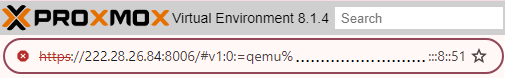
Отсюда
(обратите внимание на IP-адрес):
(Все IP-адреса, конечно, немного изменены)
To Here, this is another hosting provider, in another part of the city.
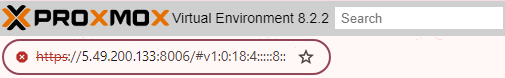
Of course, I went to Google, watched video instructions on YouTube, read various articles, and so on for about two weeks... I realized that I myself would not be able to do this. If I ask the former admin, I will be fired. Immediately.
Finally I found some video instruction with a similar or the same problem and saw that you only need to specify to one Proxmox the shz-address of the storage in another cloud, and the first Proxmox itself sees the path to the folder with backups (on the second Proxmox) after a couple of seconds of waiting.
1) I check if a backup storage has been created at address: 5.49.200.133
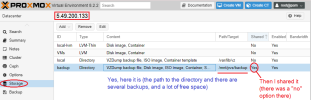
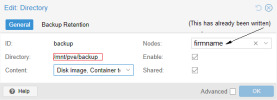
2) I already started to think that everything would work out, I went into the first Proxmox 222.28.26.24 - I chose the VM I needed for backup
3) I selected the VM I needed (105) and stopped it to set up automatic backups
4) Next -> Datacenter -> Backup -> Add

5) Then I decided to make backups of the VM I needed manually, I thought I could insert the IP address
of the remote storage in the manual backup creation options
6) I go to the list of VMs: Select (105) -> Stop -> Backup -> Backup Now....
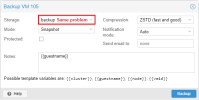
And The same problem (It only lets you choose from two storages, only on this machine)

7) Then I decided to add another storage (remote storage): Datacenter -> Storage -> Add
(Now I understand that I should have immediately added remote storage, but I only realized this now, while writing the topic)
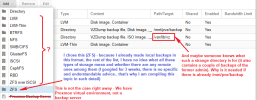
8) Now I thought while I was pressing ZFS - everything will be fine, but.... This is not it
9) Then, completely desperate, I tried absolutely ALL possible storages, and only one was suitable - SMB/SIFS
Then, completely desperate, I tried absolutely ALL!!! possible storages, and only one worked - SMB/SIFS
Only there (SMB/SIFS) are there fields for input, IP - storage server address, and username, password...

For a very long time I couldn't figure out what to write in ID (no value was accepted) - "backup" - it worked
Then, I know the IP address for sure
login - root, password inserted
subdirectory - /mnt/pve/
But - damn domain!!! What is this anyway, I'm not setting up a DNS server!!! I entered it at random. Because I tried about 6 of them and all the domains worked... I tried all the company's domains, the hosting company's domain (The frame of the input field did not turn red)
When I clicked on the Share field - the search was spinning all the time, I probably tried 50 combinations this night, I've been making this topic for two days now...
Share - there was an empty red frame all the time
I got mad and entered the directory there myself (the remote directory for backups that I shared, as I wrote above)
As a result, I entered everything as you see in the picture, this is the last 10th picture (there is no more room in the topic)
The -> Add button turned blue and I clicked it..
create storage failed: storage ID "backup" already defined (500)
I don't know what to say, another night without sleep, I'll be fired, that's for sure, if I don't start making backups to this storage..
As far as I remember, there was a small window in the video instruction..
By the way, I reviewed them all (storage types)
NFS - It might be quite suitable, but I can't guess the ID there, and if it accepts the ID, then when I enter the server address, the remote storage does not appear, but I saw on YouTube somewhere that Shared is determined by itself, after entering other parameters.
In any case, I have no strength to even just sit, my head is not thinking, it's already 7 am.
This task has been hanging over me for 3 weeks or even a month, I googled, read, watched, tried, I am completely broken morally, all hope is on this forum.
If I don't do it, I will be fired...
Help who knows, share some information please.
I feel that I don't know only some small detail.
Google for the error 500 request - will give anything, but not in my case - ID "backup" already defined (500)
according to "already defined" there is nothing
Please someone help
I have been working in IT for many years (18), but I encountered Proxmox for the first time recently, at a new job. Everything seems clear there, but there is one problem. (It is in the title of the topic).
I tried to solve it myself, I spent a week studying everything that is on the Internet, googled dozens of articles, found something similar, but I apparently lack a little detail in my knowledge.
I think this is an easy task, but I just lack a little understanding of something.
Sorry for my bad English.
Our company uses two different hosting providers.
A different Proxmox works on both (I will write PVE from now on)
The first PVE - 8.1.4 currently has 12 virtual machines (VM)
The second PVE - 8.2.2 их всего 4, но свободного места много - 300 ГБ. (Есть резервные копии всех 4 ВМ (.vma.zst))
There is one more nuance:
On both PVEs - the former admin created a VM for administering the network and server infrastructure for 4 VMs:
1) Windows Server 2019 - (he calls it - administrative panel, but there is only PfSense (web interface in the browser inside the VM - in WinServ2019)
2) Сам PfSense - для него есть виртуальная машина
3) dbmaster - Ubuntu 22.04.4 - (пароля для него нет)
4) apk - Ubuntu 22.04.4 - там на обоих PVE почему-то работает nginx
(но я не думаю, что это относится к моей задаче, возможно я ошибаюсь)
Sorry for such a long introduction, here’s the main question:
Мне нужно настроить автоматическое резервное копирование одной виртуальной машины из основного PVE - 8.1.4
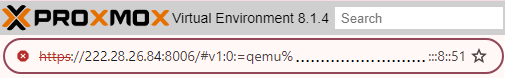
Отсюда
(обратите внимание на IP-адрес):
(Все IP-адреса, конечно, немного изменены)
To Here, this is another hosting provider, in another part of the city.
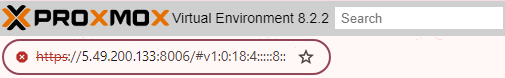
Of course, I went to Google, watched video instructions on YouTube, read various articles, and so on for about two weeks... I realized that I myself would not be able to do this. If I ask the former admin, I will be fired. Immediately.
Finally I found some video instruction with a similar or the same problem and saw that you only need to specify to one Proxmox the shz-address of the storage in another cloud, and the first Proxmox itself sees the path to the folder with backups (on the second Proxmox) after a couple of seconds of waiting.
1) I check if a backup storage has been created at address: 5.49.200.133
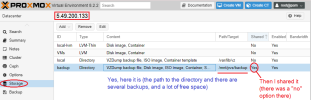
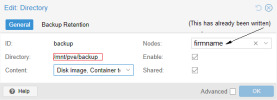
2) I already started to think that everything would work out, I went into the first Proxmox 222.28.26.24 - I chose the VM I needed for backup
3) I selected the VM I needed (105) and stopped it to set up automatic backups
4) Next -> Datacenter -> Backup -> Add

5) Then I decided to make backups of the VM I needed manually, I thought I could insert the IP address
of the remote storage in the manual backup creation options
6) I go to the list of VMs: Select (105) -> Stop -> Backup -> Backup Now....
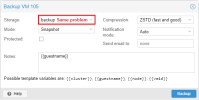
And The same problem (It only lets you choose from two storages, only on this machine)
7) Then I decided to add another storage (remote storage): Datacenter -> Storage -> Add
(Now I understand that I should have immediately added remote storage, but I only realized this now, while writing the topic)
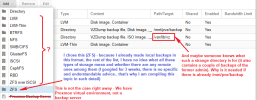
8) Now I thought while I was pressing ZFS - everything will be fine, but.... This is not it
9) Then, completely desperate, I tried absolutely ALL possible storages, and only one was suitable - SMB/SIFS
Then, completely desperate, I tried absolutely ALL!!! possible storages, and only one worked - SMB/SIFS
Only there (SMB/SIFS) are there fields for input, IP - storage server address, and username, password...

For a very long time I couldn't figure out what to write in ID (no value was accepted) - "backup" - it worked
Then, I know the IP address for sure
login - root, password inserted
subdirectory - /mnt/pve/
But - damn domain!!! What is this anyway, I'm not setting up a DNS server!!! I entered it at random. Because I tried about 6 of them and all the domains worked... I tried all the company's domains, the hosting company's domain (The frame of the input field did not turn red)
When I clicked on the Share field - the search was spinning all the time, I probably tried 50 combinations this night, I've been making this topic for two days now...
Share - there was an empty red frame all the time
I got mad and entered the directory there myself (the remote directory for backups that I shared, as I wrote above)
As a result, I entered everything as you see in the picture, this is the last 10th picture (there is no more room in the topic)
The -> Add button turned blue and I clicked it..
create storage failed: storage ID "backup" already defined (500)
I don't know what to say, another night without sleep, I'll be fired, that's for sure, if I don't start making backups to this storage..
As far as I remember, there was a small window in the video instruction..
By the way, I reviewed them all (storage types)
NFS - It might be quite suitable, but I can't guess the ID there, and if it accepts the ID, then when I enter the server address, the remote storage does not appear, but I saw on YouTube somewhere that Shared is determined by itself, after entering other parameters.
In any case, I have no strength to even just sit, my head is not thinking, it's already 7 am.
This task has been hanging over me for 3 weeks or even a month, I googled, read, watched, tried, I am completely broken morally, all hope is on this forum.
If I don't do it, I will be fired...
Help who knows, share some information please.
I feel that I don't know only some small detail.
Google for the error 500 request - will give anything, but not in my case - ID "backup" already defined (500)
according to "already defined" there is nothing
Please someone help