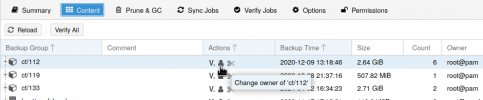I have linux-based share and want backup it using pbs. Install proxmox backup client and use script :
It not working by crontab, because need root password.
I try add ssh key to backup server, but it not helped to me.
proxmox-backup-client backup root.pxar:/data/Share --repository 10.0.62.80:filesIt not working by crontab, because need root password.
I try add ssh key to backup server, but it not helped to me.