Hello,
I am very aware that currently you cannot live migrate a VM that has local resources attached and hope the future may change that but would be tricky to do.
I do have a question on that, though. If you can offline migrate the VM, wouldn't it be possible that it continues to flag it with a warning that it can't live migrate like it currently does, as shown here, but instead states that Online migration unavailable, proceeding with offline migration (the VM will be unavailable during this migration until complete).
That way, with 1 click, it would shut down the existing VM, offline migrate to the target node, and then start the VM
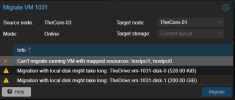
Alternatively, maybe leave it the way it currently is but allow you to change the mode to "Offline and Start." I know you can do it manually, but I think it would be cleaner this way. Currently, you have to shut down the VM and wait for it to finish, migrate the VM and wait for it to finish, then start the VM... Once maintenance is completed, shut down the VM and wait for it to finish, migrate the VM and wait for it to finish, then start the VM again. 2 clicks vs. 6 clicks w/ waiting. Was thinking about making a script or using Ansible, but using the GUI would be nicer.
Thanks for your time,
Nick
I am very aware that currently you cannot live migrate a VM that has local resources attached and hope the future may change that but would be tricky to do.
I do have a question on that, though. If you can offline migrate the VM, wouldn't it be possible that it continues to flag it with a warning that it can't live migrate like it currently does, as shown here, but instead states that Online migration unavailable, proceeding with offline migration (the VM will be unavailable during this migration until complete).
That way, with 1 click, it would shut down the existing VM, offline migrate to the target node, and then start the VM
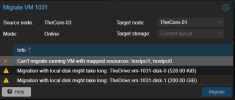
Alternatively, maybe leave it the way it currently is but allow you to change the mode to "Offline and Start." I know you can do it manually, but I think it would be cleaner this way. Currently, you have to shut down the VM and wait for it to finish, migrate the VM and wait for it to finish, then start the VM... Once maintenance is completed, shut down the VM and wait for it to finish, migrate the VM and wait for it to finish, then start the VM again. 2 clicks vs. 6 clicks w/ waiting. Was thinking about making a script or using Ansible, but using the GUI would be nicer.
Thanks for your time,
Nick

