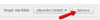Not sure what problem you are referring to. Run "zfs list" to check the zpools and their mount points, and run "zpool status -v" to see the member disks in each pool. The default pve install will make 2 zfs pools, and a portion of it can be directly accessed storage for the file system, the other portion is for block devices only, meaning backups cannot be stored there, the available space is shared equally between the 2. ISOs get stored in /var/lib/vz/template/iso, you can manually put them there with scp or use the web gui as you found.
Any form of Raid5 (RAIDz1) or raid6 (RAIDz2) will reduce io for virtual machines, and even more so if you dont have enough RAM/CPU (16gb suggested by some), or dont have ssd (didnt see mention of drive type). Running RAIDz2 does not make sense unless you have a lot of drives, more drives increases your chances of a 2nd disk failure, so it is needed, otherwise you would be better off making use of as many drives as possible - unless you know for sure you will not need the extra space.
If the zfs is just for backups, speed probably will not matter as much, but if you are running Windows VMs on the zfs array, you may be disappointed with the raidz methods, VMs with no gui may work ok, you didnt mention the guest types, or the drive types - are those SSD? For VM guests, ssd is definitely best, but for backups, you would want spinning disks so you dont burn your ssd write limit.
If this were my install and windows guests were on there, I would setup 2 zfs mirrors and stripe them for a RAID10, if they were just linux guests, I would do a raidz1 (raid5) of 5 drives, more disks will give more speed+space, send backups to your 1tb drive, there is not much sense in mirroring a backup, some sort of striped raid is better for space. If you put both your hosts in a cluster, it is easy to share the storage between machines using the proxmox gui, sharing is on the storage page. You could also do snapshot backups between machines using pve-zsync command:
https://pve.proxmox.com/wiki/PVE-zsync The cluster method is probably the simplest to get up and manage using conventional backups in the gui.
You might read a bit more on zfs:
http://louwrentius.com/the-hidden-cost-of-using-zfs-for-your-home-nas.html
https://calomel.org/zfs_raid_speed_capacity.html