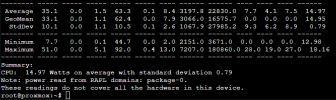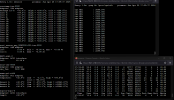I am using a laptop with a i913900H as a home server and I just tried to do some software encoding tests (using handbrake) on the ubuntu 24.04 VM.
I felt like they where taking a bit long even tho they where software only and the laptop fans aren't ramping up.
Checked cpuinfo and powerstat
and discovered the cpu is only going at 1-2Ghz tops and the laptop wont draw more than 15W, I have my cpu governor on the host system set to 'performance' and can confirm it boosts to 4.8 under an all core load on the host system but wont exceed 25W draw (should be at least 40W, max is 60W) and is only hitting 60c and the fans dont ramp so its not thermal throttling.
In the VM there is no governor setting but im guessing thats because its a VM, I also have Ubuntu set to 'balanced'.
Is this expected behavior? It's very nice to have a totally silent system but it would be nice to let it go full bore.

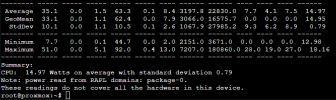
I felt like they where taking a bit long even tho they where software only and the laptop fans aren't ramping up.
Checked cpuinfo and powerstat
and discovered the cpu is only going at 1-2Ghz tops and the laptop wont draw more than 15W, I have my cpu governor on the host system set to 'performance' and can confirm it boosts to 4.8 under an all core load on the host system but wont exceed 25W draw (should be at least 40W, max is 60W) and is only hitting 60c and the fans dont ramp so its not thermal throttling.
In the VM there is no governor setting but im guessing thats because its a VM, I also have Ubuntu set to 'balanced'.
Is this expected behavior? It's very nice to have a totally silent system but it would be nice to let it go full bore.