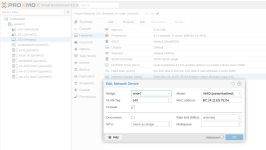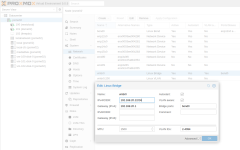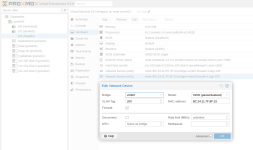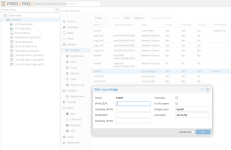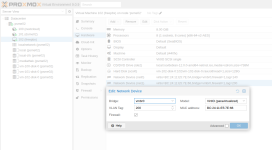Hello,
how can I assign multiple VLAN (IP) addresses in my VM?
/etc/network/interfaces
Proxmox GUI Version 9:
how can I assign multiple VLAN (IP) addresses in my VM?
/etc/network/interfaces
Code:
auto lo
iface lo inet loopback
auto enp12s0
iface enp12s0 inet manual
auto enp13s0
iface enp13s0 inet manual
auto enp14s0
iface enp14s0 inet manual
auto enp15s0
iface enp15s0 inet manual
iface ens6f0 inet manual
iface ens6f1 inet manual
auto bond0
iface bond0 inet manual
bond-slaves enp12s0 enp13s0 enp14s0 enp15s0
bond-miimon 100
bond-mode 802.3ad
bond-xmit-hash-policy layer2
#psme02 bond
auto vmbr0
iface vmbr0 inet static
address 192.168.20.22/24
gateway 192.168.20.1
bridge-ports bond0
bridge-stp off
bridge-fd 0
bridge-vlan-aware yes
bridge-vids 2-4094
auto vmbr0.200
iface vmbr0.200 inet static
address 192.168.200.22/24
source /etc/network/interfaces.d/*