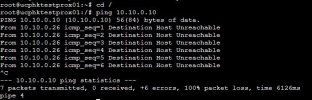I have a problem about assigning IP to secondary network card in Proxmox VE 8.0
i read the proxmox technical document to assign IP to secondary network card and follow the document to configure it. And i perform the ping testing with other device in the same network and the ping test result tell me is 'Destination Host Unreachable'
As this result, May i know if there are any configuration need to perform ???
Kelvin Lo
i read the proxmox technical document to assign IP to secondary network card and follow the document to configure it. And i perform the ping testing with other device in the same network and the ping test result tell me is 'Destination Host Unreachable'
As this result, May i know if there are any configuration need to perform ???
Kelvin Lo