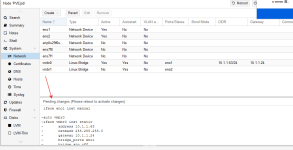Hello.
I use my Proxmox server one network adapter (example: eno1)
Today i decided configure second network adapter (eno2) and connected bridge with this adapter eno2 and the server requested a reboot to apply the changes.
Question: How i can apply this network settings without reboot server? I
I try service networking restart, dont help.
Sorry my English, my Eng low level.
Thanks.
look screenshot
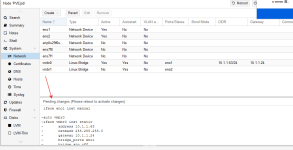
I use my Proxmox server one network adapter (example: eno1)
Today i decided configure second network adapter (eno2) and connected bridge with this adapter eno2 and the server requested a reboot to apply the changes.
Question: How i can apply this network settings without reboot server? I
I try service networking restart, dont help.
Sorry my English, my Eng low level.
Thanks.
look screenshot