Sorry, my English is not very good,I created a Centos7 virtual machine using an API and configured the username as root and password as 123456 using cloud init. However, after a period of time, my root password becomes invalid and I am unable to log in to the system using the set root password. What is the reason for this
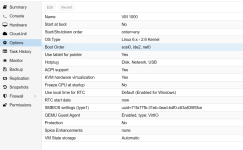

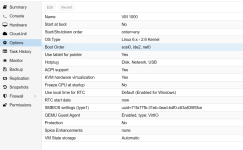
Last edited:

