I got the following error when creating an openwrt lxc container: pct create 102 local:vztmpl/openwrt.tar.gz --rootfs local-lvm:5 --ostype unmanaged --hostname op --arch amd64 --cores 2 --memory 1024 --swap 0 -net0 bridge=vmbr0,name=eth0
WARNING: You have not turned on protection against thin pools running out of space.
WARNING: Set activation/thin_pool_autoextend_threshold below 100 to trigger automatic extension of thin pools before they get full.
Logical volume "vm-102-disk-0" created.
WARNING: Sum of all thin volume sizes (375.51 GiB) exceeds the size of thin pool pve/data and the size of whole volume group (237.47 GiB).
Creating filesystem with 1310720 4k blocks and 327680 inodes
Filesystem UUID: 2b077a96-e504-44bc-bb21-d5aad1280714
Superblock backups stored on blocks:
32768, 98304, 163840, 229376, 294912, 819200, 884736
extracting archive '/var/lib/vz/template/cache/openwrt.tar.gz'
Total bytes read: 1276887040 (1.2GiB, 133MiB/s)
。
I used this command to create openwrt's lxc container several times a year ago, and there was no such error. Until this time I created it again, this error always occurred
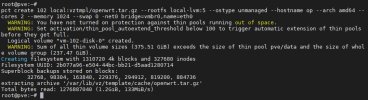
When I changed local-lvm:5 to local-lvm:1, the following error occurred

In the first case, the lxc container can be created successfully, but the lxc container cannot be accessed normally. In the second case, the lxc container is not created successfully.
WARNING: You have not turned on protection against thin pools running out of space.
WARNING: Set activation/thin_pool_autoextend_threshold below 100 to trigger automatic extension of thin pools before they get full.
Logical volume "vm-102-disk-0" created.
WARNING: Sum of all thin volume sizes (375.51 GiB) exceeds the size of thin pool pve/data and the size of whole volume group (237.47 GiB).
Creating filesystem with 1310720 4k blocks and 327680 inodes
Filesystem UUID: 2b077a96-e504-44bc-bb21-d5aad1280714
Superblock backups stored on blocks:
32768, 98304, 163840, 229376, 294912, 819200, 884736
extracting archive '/var/lib/vz/template/cache/openwrt.tar.gz'
Total bytes read: 1276887040 (1.2GiB, 133MiB/s)
。
I used this command to create openwrt's lxc container several times a year ago, and there was no such error. Until this time I created it again, this error always occurred
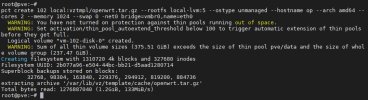
When I changed local-lvm:5 to local-lvm:1, the following error occurred

In the first case, the lxc container can be created successfully, but the lxc container cannot be accessed normally. In the second case, the lxc container is not created successfully.


