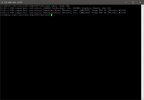[ 4.622412] gim: loading out-of-tree module taints kernel.
[ 4.623521] gim info:(gim_init:149) Start AMD open source GIM initialization
[ 4.623522] gim info:(gim_init:152) GPU IOV MODULE - version 0.0
[ 4.623522] gim info:(gim_init:154) Copyright (c) 2014-2017 Advanced Micro Devices, Inc. All rights reserved.
[ 4.639927] gim info:(parse_config_file:219) AMD GIM fb_option = 0
[ 4.639928] gim info:(parse_config_file:219) AMD GIM sched_option = 0
[ 4.639929] gim info:(parse_config_file:219) AMD GIM vf_num = 0
[ 4.639929] gim info:(parse_config_file:219) AMD GIM pf_fb = 0
[ 4.639930] gim info:(parse_config_file:219) AMD GIM vf_fb = 0
[ 4.639931] gim info:(parse_config_file:219) AMD GIM sched_interval = 0
[ 4.639932] gim info:(parse_config_file:219) AMD GIM sched_interval_us = 0
[ 4.639932] gim info:(parse_config_file:219) AMD GIM fb_clear = 0
[ 4.639933] gim info:(init_config:341) INIT CONFIG
[ 4.640382] gim info:(set_new_adapter:572) curr allocated at (ptrval)
[ 4.640383] gim info:(set_new_adapter:579) SRIOV is supported
[ 4.640386] gim info:(set_new_adapter:587) found PCI bridge device
[ 4.640387] gim info:(set_new_adapter:591) found: 05:8.0
[ 4.640421] gim info:(set_new_adapter:608) mmio_base = (ptrval)
[ 4.640425] gim info:(set_new_adapter:610) doorbell = (ptrval)
[ 4.640426] gim error:(map_fb:369) can't iomap for BAR 0
[ 4.640484] gim info:(set_new_adapter:612) pf.fb_va = (null)
[ 4.640495] gim info:(sriov_is_ari_enabled:164) PCI_SRIOV_CAP = 0x00000002
[ 4.640496] gim info:(sriov_is_ari_enabled:174) PCI_SRIOV_CTRL = 0x00000010
[ 4.640497] gim info:(sriov_is_ari_enabled:177) PCI_SRIOV_CTRL_ARI is set --> ARI is supported
[ 4.640499] gim info:(program_ari_mode:441) Read bif_strap8 = 0x00200004
[ 4.640500] gim info:(program_ari_mode:446) program_ari_mode - Set ARI_Mode = PF_BUS
[ 4.640500] gim info:(program_ari_mode:456) Write bif_strap8 = 0x00000004
[ 4.640501] gim info:(gim_read_rom_from_reg:181) Reading VBios from ROM
[ 4.640621] gim info:(gim_read_vbios:243) VBIOS starts: 0x55, 0xaa
[ 4.640621] gim info:(gim_read_vbios:246) VBios size is 0x10000
[ 4.640627] gim info:(gim_read_vbios:249) vbios allocated at (ptrval)
[ 4.640628] gim info:(gim_read_rom_from_reg:181) Reading VBios from ROM
[ 4.809113] gim info:(gim_read_vbios:257) BIOS Version Major 0xF Minor 0x31
[ 4.809157] gim info:(gim_read_vbios:270) Valid video BIOS image,
[ 4.809158] gim info:(gim_read_vbios:271) size = 0x10000, check sum is 0x541000
[ 4.809163] gim info:(gim_post_vbios:302) Init Parser passed!, continue
[ 4.809168] gim info:(atom_chk_asic_status:333) ATOM_CheckAsicStatus - BIOS_SCRATCH_7 = 0x00000000
[ 4.809168] gim info:(atom_chk_asic_status:336) Isolate ATOM_S7_ASIC_INIT_COMPLETE_MASK bit(s) = 0x00000000
[ 4.809172] gim info:(atom_chk_asic_status:339) RLC_CNTL = 0x00000000
[ 4.809172] gim info:(atom_chk_asic_status:341) Isolate RLC_CNTL__RLC_ENABLE_F32_MASK = 0x00000000
[ 4.809173] gim info:(atom_chk_asic_status:348) ATOM_ASIC_NEED_POST
[ 4.809173] gim info:(gim_post_vbios:305) Asic needs a VBios post
[ 4.809174] gim info:(atom_post_vbios:200) ATOM_PostVBIOS: firmware_info passed
[ 4.809175] gim info:(atom_post_vbios:253) asic_init before, engine clock = 7530; memory clock =1e848
[ 5.143765] gim info:(atom_post_vbios:256) asic_init after
[ 5.143766] gim info:(atom_post_vbios:263) atom_init_fan_cntl before
[ 5.143772] gim info:(atom_post_vbios:265) atom_init_fan_cntl after
[ 5.143773] gim info:(gim_post_vbios:311) Post INIT_ASIC successfully!
[ 5.143787] gim info:(firmware_requires_update:510) SMU option ROM version 0x111700
[ 5.143788] gim info:(firmware_requires_update:511) versus patch version 0x111a00
[ 5.143800] gim info:(firmware_requires_update:521) RLCV option ROM version 113 versus patch version 129
[ 5.143800] gim info:(firmware_requires_update:526) TOC found, update it
[ 5.143809] gim info:(patch_firmware:586) Update smc_init table
[ 5.599479] Modules linked in: ttm intel_cstate drm_kms_helper drm i2c_algo_bit fb_sys_fops syscopyarea sysfillrect sysimgblt hpilo shpchp joydev cdc_ether intel_rapl_perf input_leds ioatdma usbnet ipmi_si(+) r8152 ipmi_devintf serio_raw mii lpc_ich dca pcspkr ipmi_msghandler acpi_power_meter mac_hid gim(O+) sunrpc vfio_pci vfio_virqfd irqbypass vfio_iommu_type1 vfio ip_tables x_tables autofs4 btrfs xor zstd_compress raid6_pq hid_generic psmouse usbkbd usbmouse pata_acpi usbhid hid hpsa tg3 scsi_transport_sas ptp pps_core
[ 5.600517] ? copy_firmware_from_rom_to_reserved.isra.0.part.1+0x1b/0x20 [gim]
[ 5.600601] patch_firmware+0x481/0x620 [gim]
[ 5.600672] gim_post_vbios+0xa0/0x280 [gim]
[ 5.600742] set_new_adapter+0x278/0xaf0 [gim]
[ 5.600812] gim_probe+0xe/0x40 [gim]
[ 5.600882] gim_init+0x7c/0x150 [gim]
[ 5.601016] ? gim_probe+0x40/0x40 [gim]