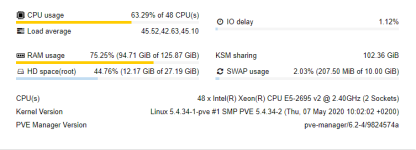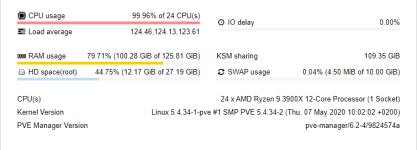Hi guys,
Im facing a problem that with the same template (Windows Server 2012R2).
Xeon host configuration: Dual E5 2695v2, Ram 128G, 1x 128G SSD, 4x 1T SSD, LVM format, No ZFS.
Ryzen host configuration: 1x Ryzen 9 3900x, Ram 128G, 1x 128G SSD, 4x 1.2T Nvme, LVM format, No ZFS.
Vm configuration:
When running on Xeon system, everything is working well, but when running on Ryzen one, problems appear.
On Ryzen host:
- When starting vm, memory report in vm's stats is 1.8G and only reduce after 2-3', that's strange. (On Xeon system, it's 450MB and stay constant when idle).
- Proxmox host stats show that vm cost more than 2G Ram when starting and increasing, maximum memory using after a while around 2.8G. (ex: proxmox host cost 2.5G for itself, vm cost 2.8G => total 5.3G Ram).
- When running the same number of vms with Xeon, total cpu, memory cost are higher than Xeon system alot. (Pictures below).
So is there anyone has the same problem and how to fix it?
Thank you.
Im facing a problem that with the same template (Windows Server 2012R2).
Xeon host configuration: Dual E5 2695v2, Ram 128G, 1x 128G SSD, 4x 1T SSD, LVM format, No ZFS.
Ryzen host configuration: 1x Ryzen 9 3900x, Ram 128G, 1x 128G SSD, 4x 1.2T Nvme, LVM format, No ZFS.
Vm configuration:
Code:
agent: 1
balloon: 1
bootdisk: scsi0
cores: 2
cpu: kvm64
memory: 2048
name: Temp-MH
net0: virtio=AA:5F:57:BF:C7:3D,bridge=vmbr0,firewall=1,tag=1010
numa: 0
ostype: win8
scsi0: disk1:vm-999999-disk-0,size=80G
scsihw: virtio-scsi-pci
smbios1: uuid=5c0d20c3-a71a-4568-a8ac-56477da9c5d1
sockets: 1
vmgenid: caa7344c-ae0a-4bac-8d8e-785387a22af7
#qmdump#map:scsi0:drive-scsi0:disk1:raw:When running on Xeon system, everything is working well, but when running on Ryzen one, problems appear.
On Ryzen host:
- When starting vm, memory report in vm's stats is 1.8G and only reduce after 2-3', that's strange. (On Xeon system, it's 450MB and stay constant when idle).
- Proxmox host stats show that vm cost more than 2G Ram when starting and increasing, maximum memory using after a while around 2.8G. (ex: proxmox host cost 2.5G for itself, vm cost 2.8G => total 5.3G Ram).
- When running the same number of vms with Xeon, total cpu, memory cost are higher than Xeon system alot. (Pictures below).
So is there anyone has the same problem and how to fix it?
Thank you.