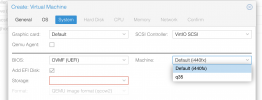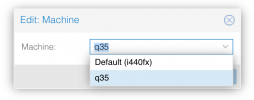The reason I went with SeaBIOS was because my VBIOS (which I don't pass through in the PCIe device declaration in PVE, since I found it made no difference) doesn't support UEFI. I tested using the guide in Proxmox forums here: https://pve.proxmox.com/wiki/Pci_pa...a_Graphics_Card_is_UEFI_.28OVMF.29_compatibleAs far i remember, you need ovmf and try q35 v5.1 and v5.2.
Output was:
Code:
# ./rom-parser Renoir-017.010.000.015.000000.ROM
Valid ROM signature found @0h, PCIR offset 1b0h
PCIR: type 0 (x86 PC-AT), vendor: 1002, device: 1636, class: 030000
PCIR: revision 0, vendor revision: 110a
Last imageI also couldn't get any output at all for any guest VM (W10, or otherwise) when trying with OVMF, another reason to stick with SeaBIOS.
How can I try with v5.1 and 5.2 q35 machines? I think only 4.0 is installed in the latest version of PVE?