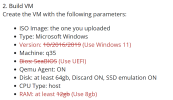I have recently bought a Beelink SER5 with a 5560U and I have been trying to passthrough its iGPU to a Windows 11 VM.
After some research I found this Ryzen 7000 series github guide which I carefully followed.
In the end I was able to boot into windows but no matter what I tweaked I was unable to get over the apparently very common code 43. I was unable to troubleshoot further on windows as i couldn't get more detail to what was the root cause of the failure (event viewer only shows very generic error messages).
This means that, in my case:
GPU PCI ID:
GPU device numbers:
Audio PCI ID:
Audio device numbers:
After rebooting and running
After this I had no issues following the next steps:
The only thing I could not get working was the initial VM setup using seabios - I am simply not able to boot.
Using OVMF however seems to not be a problem.
I have also read here that I might need a ghost hdmi adapter? I still haven't tried to connect a monitor yet but might give it a go tomorrow.
Any suggestions on how to achieve this would be greatly appreciated.
I will provide as much information as possible and will do my best to follow up with my findings.
If all fails I also don't mind giving ubuntu a shot first if that helps to debug the root cause.
Thank you!
After some research I found this Ryzen 7000 series github guide which I carefully followed.
In the end I was able to boot into windows but no matter what I tweaked I was unable to get over the apparently very common code 43. I was unable to troubleshoot further on windows as i couldn't get more detail to what was the root cause of the failure (event viewer only shows very generic error messages).
Steps I followed up until now
Discovering PCI IDs & device numbers
Bash:
# lspci -nn | grep -e 'AMD/ATI'
04:00.0 VGA compatible controller [0300]: Advanced Micro Devices, Inc. [AMD/ATI] Cezanne [Radeon Vega Series / Radeon Vega Mobile Series] [1002:1638] (rev c3)
04:00.1 Audio device [0403]: Advanced Micro Devices, Inc. [AMD/ATI] Renoir Radeon High Definition Audio Controller [1002:1637]GPU PCI ID:
0000:04:00.0GPU device numbers:
1002:1638Audio PCI ID:
0000:04:00.1Audio device numbers:
1002:1637Enable IOMMU
Tried different options but right now this is what I have in
/etc/default/grub
Bash:
GRUB_CMDLINE_LINUX_DEFAULT="quiet iommu=pt initcall_blacklist=sysfb_init video=efifb:off"/etc/modules
Bash:
vfio
vfio_iommu_type1
vfio_pci
vfio_virqfd
vendor-reset/etc/modprobe.d/vfio.conf
Bash:
options vfio-pci ids=1002:1638,1002:1637
softdep radeon pre: vfio-pci
softdep amdgpu pre: vfio-pci
softdep snd_hda_intel pre: vfio-pciAfter rebooting and running
lspci -nnk:
Bash:
04:00.0 VGA compatible controller [0300]: Advanced Micro Devices, Inc. [AMD/ATI] Cezanne [Radeon Vega Series / Radeon Vega Mobile Series] [1002:1638] (rev c3)
Subsystem: Advanced Micro Devices, Inc. [AMD/ATI] Cezanne [Radeon Vega Series / Radeon Vega Mobile Series] [1002:0123]
Kernel driver in use: vfio-pci
Kernel modules: amdgpu
04:00.1 Audio device [0403]: Advanced Micro Devices, Inc. [AMD/ATI] Renoir Radeon High Definition Audio Controller [1002:1637]
Subsystem: Advanced Micro Devices, Inc. [AMD/ATI] Renoir Radeon High Definition Audio Controller [1002:1637]
Kernel driver in use: vfio-pci
Kernel modules: snd_hda_intelWindows VM
/etc/pve/qemu-server/101.conf
Bash:
agent: 1
args: -cpu 'host,-hypervisor,kvm=off'
balloon: 0
bios: ovmf
boot: order=sata0;ide2;net0
cores: 6
cpu: host
efidisk0: local-lvm:vm-101-disk-0,efitype=4m,pre-enrolled-keys=1,size=4M
hostpci0: 0000:04:00.0,pcie=1,romfile=vbios_7xxx.bin
hostpci1: 0000:04:00.1,pcie=1,romfile=AMDGopDriver.rom
ide2: none,media=cdrom
machine: pc-q35-9.0
memory: 9000
meta: creation-qemu=9.0.2,ctime=1725607606
name: Windows11
net0: e1000=BC:24:11:E4:DC:75,bridge=vmbr0,firewall=1
numa: 0
ostype: win11
sata0: local-lvm:vm-101-disk-1,size=100G
scsihw: virtio-scsi-single
smbios1: uuid=6bbb64ce-4fef-4936-8d55-049dadf10b54
sockets: 1
tpmstate0: local-lvm:vm-101-disk-2,size=4M,version=v2.0
vmgenid: 4343811c-4c0d-46f6-acd8-f625b133cc3d
vga: noneAfter this I had no issues following the next steps:
- Extracted the VBIOS
- Installed the virtIO drivers
- installed the official AMD drivers and used the RadeonResetBugFix mentioned in the guide
The only thing I could not get working was the initial VM setup using seabios - I am simply not able to boot.
Using OVMF however seems to not be a problem.
I have also read here that I might need a ghost hdmi adapter? I still haven't tried to connect a monitor yet but might give it a go tomorrow.
Any suggestions on how to achieve this would be greatly appreciated.
I will provide as much information as possible and will do my best to follow up with my findings.
If all fails I also don't mind giving ubuntu a shot first if that helps to debug the root cause.
Thank you!
Last edited: