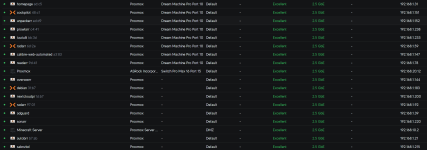Howdy folks. I was doing some cable rerouting with my network and had to bring my server down, and took the opportunity to upgrade my HL15 to the Noctua kit since I've had it for a while. After rebooting I noticed that I wasn’t able to access my web GUI, so I plugged a keyboard and monitor in and saw that every network interface was down.
I found some others threads saying that the interface set for the bridge can get jacked up when adding PCI devices (the only thing I "added" since it was last working was a fan controller to FAN2 header on my board), so I had some back and forth with GPT, reconfigured my network interface to the interface that appears to be up, but I’m still getting nothing. I’m an absolute loss and really want to get my server back up, so if anyone has any tips or advice that I can follow, I’d appreciate it. My UniFi is reporting a connection, the physical link light indicators are lit on both ends, but still no internet.
Last photo may be unrelated, but I noticed these failures right before boot. I've tried booting into different kernel versions, etc but nothing. I'd be really surprised if just adding a fan controller would have caused this, but what do I know
I found some others threads saying that the interface set for the bridge can get jacked up when adding PCI devices (the only thing I "added" since it was last working was a fan controller to FAN2 header on my board), so I had some back and forth with GPT, reconfigured my network interface to the interface that appears to be up, but I’m still getting nothing. I’m an absolute loss and really want to get my server back up, so if anyone has any tips or advice that I can follow, I’d appreciate it. My UniFi is reporting a connection, the physical link light indicators are lit on both ends, but still no internet.
Last photo may be unrelated, but I noticed these failures right before boot. I've tried booting into different kernel versions, etc but nothing. I'd be really surprised if just adding a fan controller would have caused this, but what do I know
Attachments
Last edited: