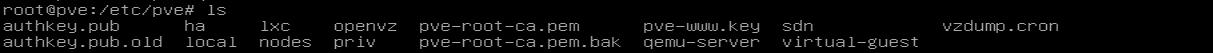I accidentally forcefully shut-down my server and the proxmox ui stopped showing up. I followed some guides on the forum and that made it worse. The database file is gone. I'm just trying to backup the disks.
I can access /dev/pve when dualbooting on Ubuntu, When I boot into proxmox, there are no vms showing up anymore.
(although it looks like the disks are still intact when on Ubuntu running fdisk -l or lsblk -f)
Please help!
I can access /dev/pve when dualbooting on Ubuntu, When I boot into proxmox, there are no vms showing up anymore.
(although it looks like the disks are still intact when on Ubuntu running fdisk -l or lsblk -f)
Please help!