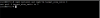Alert messages in CEPH
- Thread starter merlos-cpd
- Start date
You are using an out of date browser. It may not display this or other websites correctly.
You should upgrade or use an alternative browser.
You should upgrade or use an alternative browser.
root@S071:~# ceph osd pool set ceph-vm pg_autoscale_mode off
set pool 4 pg_autoscale_mode to off
root@S071:~#
The message remains the same HEALTH_WARN.
set pool 4 pg_autoscale_mode to off
root@S071:~#
The message remains the same HEALTH_WARN.
For those who may come after me... I had the same problem and was able to fix it as follows. First run the command:
It gave:
POOL|SIZE|TARGET SIZE|RATE|RAW CAPACITY|RATIO|TARGET RATIO|EFFECTIVE RATIO|BIAS|PG_NUM|NEW PG_NUM|AUTOSCALE|PROFILE
device_health_metrics|36087k|blank |3.0|59616G|0.0000|blank |blank |1.0|1|blank|on|scale-up
CephPool|713.5G|20000G|3.0|59616G|1.0064|blank|blank|1.0| 32|blank|on|scale-up
I noticed that if you take 59616, the raw capacity, and divide it by three (that's the number of replicas I have and the default value if I remember right), that's how much space you really have avaible. Divide that into the target size of 20,000G and you get the ratio of 1.0064. Hence the target size needs to be reduced. How much? 20000G/1.0064 should do the trick. I calculated mine based on what I know the raw disk space really is and came up with 19868G for target size. Changing that in the WebGUI->node->Ceph->pool, select pool name and edit, set target size to lower value calculated for your case and save. Be patient, it takes a few minutes for the system to catch up and remove the warning. For me it took about 5 minutes.
A second look at the status produced:
POOL|SIZE|TARGET SIZE|RATE|RAW CAPACITY|RATIO|TARGET RATIO|EFFECTIVE RATIO|BIAS|PG_NUM|NEW PG_NUM|AUTOSCALE|PROFILE
...
CephPool|713.5G|19868G|3.0||59616G|0.9998|1.0|32|256|on|scale-up
and the warning is gone!
ceph osd pool autoscale-status It gave:
POOL|SIZE|TARGET SIZE|RATE|RAW CAPACITY|RATIO|TARGET RATIO|EFFECTIVE RATIO|BIAS|PG_NUM|NEW PG_NUM|AUTOSCALE|PROFILE
device_health_metrics|36087k|blank |3.0|59616G|0.0000|blank |blank |1.0|1|blank|on|scale-up
CephPool|713.5G|20000G|3.0|59616G|1.0064|blank|blank|1.0| 32|blank|on|scale-up
I noticed that if you take 59616, the raw capacity, and divide it by three (that's the number of replicas I have and the default value if I remember right), that's how much space you really have avaible. Divide that into the target size of 20,000G and you get the ratio of 1.0064. Hence the target size needs to be reduced. How much? 20000G/1.0064 should do the trick. I calculated mine based on what I know the raw disk space really is and came up with 19868G for target size. Changing that in the WebGUI->node->Ceph->pool, select pool name and edit, set target size to lower value calculated for your case and save. Be patient, it takes a few minutes for the system to catch up and remove the warning. For me it took about 5 minutes.
A second look at the status produced:
POOL|SIZE|TARGET SIZE|RATE|RAW CAPACITY|RATIO|TARGET RATIO|EFFECTIVE RATIO|BIAS|PG_NUM|NEW PG_NUM|AUTOSCALE|PROFILE
...
CephPool|713.5G|19868G|3.0||59616G|0.9998|1.0|32|256|on|scale-up
and the warning is gone!