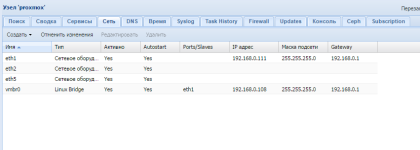I do not understand how it works ....
after the upgrade, or rather updated from Debian 7 to Debian 8 - after the restart fell network. In ifconfig all settings were identical to how to upgrade, but nevertheless neither proxmox LAN not ping or proxmox of LAN.
Helped clean /etc/network/intarfaces completely and exhibiting DHCP on physical interfaces, removing all vmbr.
When the network rose I was able to install proxmox VE and go to the web interface, I created the new vmbr0 and bound him with physical ETH1. VM start his, inside their resources Ping, but the console proxmox pings do not go. Where did I go wrong?
after the upgrade, or rather updated from Debian 7 to Debian 8 - after the restart fell network. In ifconfig all settings were identical to how to upgrade, but nevertheless neither proxmox LAN not ping or proxmox of LAN.
Helped clean /etc/network/intarfaces completely and exhibiting DHCP on physical interfaces, removing all vmbr.
When the network rose I was able to install proxmox VE and go to the web interface, I created the new vmbr0 and bound him with physical ETH1. VM start his, inside their resources Ping, but the console proxmox pings do not go. Where did I go wrong?
Code:
root@proxmox:~# ifconfig
eth1 Link encap:Ethernet HWaddr f4:6d:04:1d:e9:22
inet addr:192.168.0.111 Bcast:192.168.0.255 Mask:255.255.255.0
UP BROADCAST RUNNING MULTICAST MTU:1500 Metric:1
RX packets:84796 errors:0 dropped:19 overruns:0 frame:0
TX packets:33628 errors:0 dropped:0 overruns:0 carrier:0
collisions:0 txqueuelen:1000
RX bytes:23173378 (22.0 MiB) TX bytes:19720515 (18.8 MiB)
Interrupt:18 Memory:fbce0000-fbd00000
eth2 Link encap:Ethernet HWaddr f4:6d:04:1d:e7:f6
inet addr:192.168.0.207 Bcast:192.168.0.255 Mask:255.255.255.0
inet6 addr: fe80::f66d:4ff:fe1d:e7f6/64 Scope:Link
UP BROADCAST RUNNING MULTICAST MTU:1500 Metric:1
RX packets:46274 errors:0 dropped:0 overruns:0 frame:0
TX packets:25 errors:0 dropped:0 overruns:0 carrier:0
collisions:0 txqueuelen:1000
RX bytes:3203468 (3.0 MiB) TX bytes:3204 (3.1 KiB)
Interrupt:19 Memory:fbde0000-fbe00000
eth5 Link encap:Ethernet HWaddr ac:f1:df:3f:21:6e
inet addr:192.168.0.202 Bcast:192.168.0.255 Mask:255.255.255.0
inet6 addr: fe80::aef1:dfff:fe3f:216e/64 Scope:Link
UP BROADCAST RUNNING MULTICAST MTU:1500 Metric:1
RX packets:50646 errors:0 dropped:1 overruns:0 frame:0
TX packets:36 errors:0 dropped:0 overruns:0 carrier:0
collisions:0 txqueuelen:1000
RX bytes:3322547 (3.1 MiB) TX bytes:4372 (4.2 KiB)
lo Link encap:Local Loopback
inet addr:127.0.0.1 Mask:255.0.0.0
inet6 addr: ::1/128 Scope:Host
UP LOOPBACK RUNNING MTU:65536 Metric:1
RX packets:32243 errors:0 dropped:0 overruns:0 frame:0
TX packets:32243 errors:0 dropped:0 overruns:0 carrier:0
collisions:0 txqueuelen:0
RX bytes:17663585 (16.8 MiB) TX bytes:17663585 (16.8 MiB)
tap100i0 Link encap:Ethernet HWaddr e6:01:34:47:0f:a7
inet6 addr: fe80::e401:34ff:fe47:fa7/64 Scope:Link
UP BROADCAST RUNNING PROMISC MULTICAST MTU:1500 Metric:1
RX packets:1544 errors:0 dropped:0 overruns:0 frame:0
TX packets:8400 errors:0 dropped:2262 overruns:0 carrier:0
collisions:0 txqueuelen:500
RX bytes:285555 (278.8 KiB) TX bytes:796638 (777.9 KiB)
tap102i0 Link encap:Ethernet HWaddr 6a:fd:a2:e4:62:2a
inet6 addr: fe80::68fd:a2ff:fee4:622a/64 Scope:Link
UP BROADCAST RUNNING PROMISC MULTICAST MTU:1500 Metric:1
RX packets:640 errors:0 dropped:0 overruns:0 frame:0
TX packets:8791 errors:0 dropped:614 overruns:0 carrier:0
collisions:0 txqueuelen:500
RX bytes:97388 (95.1 KiB) TX bytes:725388 (708.3 KiB)
tap107i0 Link encap:Ethernet HWaddr e2:2e:a0:51:38:ca
inet6 addr: fe80::e02e:a0ff:fe51:38ca/64 Scope:Link
UP BROADCAST RUNNING PROMISC MULTICAST MTU:1500 Metric:1
RX packets:1900 errors:0 dropped:0 overruns:0 frame:0
TX packets:15928 errors:0 dropped:82 overruns:0 carrier:0
collisions:0 txqueuelen:500
RX bytes:210323 (205.3 KiB) TX bytes:1170997 (1.1 MiB)
tap110i0 Link encap:Ethernet HWaddr 02:f1:a7:65:a6:5a
inet6 addr: fe80::f1:a7ff:fe65:a65a/64 Scope:Link
UP BROADCAST RUNNING PROMISC MULTICAST MTU:1500 Metric:1
RX packets:129 errors:0 dropped:0 overruns:0 frame:0
TX packets:8194 errors:0 dropped:1022 overruns:0 carrier:0
collisions:0 txqueuelen:500
RX bytes:15614 (15.2 KiB) TX bytes:603622 (589.4 KiB)
tap113i0 Link encap:Ethernet HWaddr a6:d2:50:25:8c:b5
inet6 addr: fe80::a4d2:50ff:fe25:8cb5/64 Scope:Link
UP BROADCAST RUNNING PROMISC MULTICAST MTU:1500 Metric:1
RX packets:345 errors:0 dropped:0 overruns:0 frame:0
TX packets:9171 errors:0 dropped:0 overruns:0 carrier:0
collisions:0 txqueuelen:500
RX bytes:86870 (84.8 KiB) TX bytes:726262 (709.2 KiB)
vmbr0 Link encap:Ethernet HWaddr f4:6d:04:1d:e9:22
inet addr:192.168.0.111 Bcast:192.168.0.255 Mask:255.255.255.0
inet6 addr: fe80::f66d:4ff:fe1d:e922/64 Scope:Link
UP BROADCAST RUNNING MULTICAST MTU:1500 Metric:1
RX packets:58959 errors:0 dropped:1290 overruns:0 frame:0
TX packets:9 errors:0 dropped:0 overruns:0 carrier:0
collisions:0 txqueuelen:0
RX bytes:19756666 (18.8 MiB) TX bytes:690 (690.0 B)
Code:
root@proxmox:~# ping 192.168.0.1
PING 192.168.0.1 (192.168.0.1) 56(84) bytes of data.
From 192.168.0.111 icmp_seq=1 Destination Host Unreachable
From 192.168.0.111 icmp_seq=2 Destination Host Unreachable
From 192.168.0.111 icmp_seq=3 Destination Host Unreachable
From 192.168.0.111 icmp_seq=4 Destination Host Unreachable
From 192.168.0.111 icmp_seq=5 Destination Host Unreachable
From 192.168.0.111 icmp_seq=6 Destination Host Unreachable
^C
--- 192.168.0.1 ping statistics ---
7 packets transmitted, 0 received, +6 errors, 100% packet loss, time 5999ms
Code:
C:\Users\kravchenkom>ping 192.168.0.111
Обмен пакетами с 192.168.0.111 по с 32 байтами данных:
Ответ от 192.168.0.111: число байт=32 время<1мс TTL=64
Ответ от 192.168.0.111: число байт=32 время<1мс TTL=64
Ответ от 192.168.0.111: число байт=32 время<1мс TTL=64
Ответ от 192.168.0.111: число байт=32 время<1мс TTL=64
Статистика Ping для 192.168.0.111:
Пакетов: отправлено = 4, получено = 4, потеряно = 0
(0% потерь)
Приблизительное время приема-передачи в мс:
Минимальное = 0мсек, Максимальное = 0 мсек, Среднее = 0 мсек
Code:
root@proxmox:~# cat /etc/network/interfaces
# network interface settings; autogenerated
# Please do NOT modify this file directly, unless you know what
# you're doing.
#
# If you want to manage part of the network configuration manually,
# please utilize the 'source' or 'source-directory' directives to do
# so.
# PVE will preserve these directives, but will NOT its network
# configuration from sourced files, so do not attempt to move any of
# the PVE managed interfaces into external files!
auto lo
iface lo inet loopback
auto eth1
iface eth1 inet static
address 192.168.0.111
netmask 255.255.255.0
gateway 192.168.0.1
bridge_ports eth1
bridge_stp off
bridge_fd 0
auto eth5
iface eth5 inet dhcp
auto eth2
iface eth2 inet dhcp
auto vmbr0
iface vmbr0 inet static
address 192.168.0.111
netmask 255.255.255.0
bridge_ports eth1
bridge_stp off
bridge_fd 0